Her gün sizlere, piyasa değeri onlarca dolar olan bir programı tamamen ücretsiz olarak sunuyoruz!

Giveaway of the day — Duplicate File Finder Plus 17.1
Duplicate File Finder Plus 17.1 giveaway olarak 12 Mayıs 2021 tarihinde sunulmuştu
Just a faster duplicate file finder with 100% accurate results you will love!
+ Compares File Contents, 100% Accurate Result.
+ Built-in High-speed Comparison Algorithm, Very Fast.
+ Smart Selection and Other Multiple Checking Methods.
+ Very Easy to Use, Only Need 1 Click to Get Result.
+ Flexible Scanning Conditions: Drives, Folders, Files, Sizes and Types.
+ Reusable Result: Save / Load the Duplicate Files Listing.
+ Helpful Options: Smart Selection, Comparing Algorithm, Sub Folders, etc.
+ Sorts Result by Size in Descending, Colored Groups.
Please note: 1 Year Single License (1 PC) is included in this version. Click here to get a VERY BIG discount for other advanced licenses on the promotion day!
Sistem Gereksinimleri:
Windows 2003/ Vista/ 7/ 8/ 8.1/ 10 (x32/x64)
Yayıncı:
TriSun Software LimitedWeb sayfası:
https://duplicatefilefinder4pc.com/duplicate-file-finder-plus.htmDosya boyutu:
5.50 MB
Licence details:
1 year license for 1 PC
Fiyat:
$19.99
Öne çıkan programlar
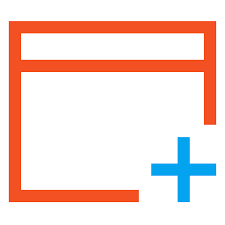
A powerful Windows utilities kit: fix registry issues, clean up system junk, protect your privacy, find duplicates, show larger resources, see more info of recently accessed resources, monitor activity, make batch operations, synchronize resources.

A full-featured date time calculator, get result date, days between dates and more.









Duplicate File Finder Plus 17.1 üzerine yorumlar
Please add a comment explaining the reason behind your vote.
IMPORTANT!
I remember this from before (I have v10 from 2018) and it has something critical you must check before using it. It has an option "sampling comparison", which used to default to enabled, where it doesn't check the whole file for files over a certain size, but just a part of it (I think the default is for this to happen for files over 16MB, which isn't large - yes M not G). It makes it run a lot faster, but can show duplicates for files that aren't. (I found it originally as it showed two videos as identical when I knew one was an edited version of the other.)
I don't know what the default is now (but it's still present as an option - ug) as I presume my version just kept my settings. You really do (IMHO) need to check "Full Comparison" is selected before deleting anything over 16MB though.
Save | Cancel
Programmes like these can be very Dangerous to use.
Do Not remove any duplicate's unless you know what you are doing and know it's safe to do so.
Some if not many duplicate files are there for a reason.
Save | Cancel
Robert G.,
You can add the system, programs and their data folders to the excluded list on the Options interface.
Fortunately, it has already add them to the list by default, and you can add more keeping folders to the list.
Hope this helps.
TSS
Save | Cancel
I tried this TriSun program a few years ago. Their "special" algorithm returns false "positives". In one case it found two 2G videos to be identical...but they were not ! Since then, everytime this program was offered here, there were similar comments from users.
Save | Cancel
and click here
http://links.giveawayoftheday.com/s/duplicatefilefinder4pc.com/duplicate-photo-finder-plus.htm
and then "updates" button to see versions history
Save | Cancel
PaulF,
You pasted the official site of Duplicate Photo Finder Plus, today's giveaway is Duplicate File Finder Plus.
https://duplicatefilefinder4pc.com/duplicate-file-finder-plus.htm
TSS
Save | Cancel