Her gün sizlere, piyasa değeri onlarca dolar olan bir programı tamamen ücretsiz olarak sunuyoruz!

Giveaway of the day — Driver Techie Pro 1.0.1.1
Driver Techie Pro 1.0.1.1 giveaway olarak 29 Temmuz 2022 tarihinde sunulmuştu
Driver Techie, güncel olmayan veya yanlış sürücülerin neden olduğu bilgisayar sorunlarını düzeltmeye yardımcı olabilecek güçlü ancak basit bir Windows aygıt sürücüsü güncelleyicisidir.
Bu nedenle, bilgisayarınızın neden birdenbire ses çıkarmadığını, monitör ekranınızın neden birdenbire bozulduğunu ve siz yapmadığınız halde neden sürekli mavi ölüm hatası ekranı olduğunu anlayacak kadar teknoloji konusunda bilgili olmasanız bile. Bilgisayarınızda herhangi bir değişiklik yapmasanız bile, Driver Techie kolları sıvar ve sadece 2 tıklamayla bu sorunları sizin için çözer: Şimdi Tara'ya ve ardından Tüm sürücülerinizi Güncelle'ye tıklayın.
Bilgisayarınız için doğru sürücüleri bulmak için gereken bilgiye sahip olsanız bile, sürücüleri kendiniz aramak, analiz etmek ve kurmak için zaman harcamanız gerekecektir.
Sistem Gereksinimleri:
Windows 7/ 8/ 8.1/ 10/ 11 (x64)
Yayıncı:
TechiewareWeb sayfası:
https://drivertechie.com/Dosya boyutu:
7.6 MB
Licence details:
6 months
Fiyat:
$19.95

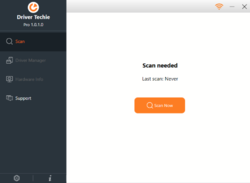
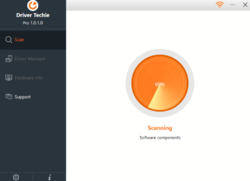
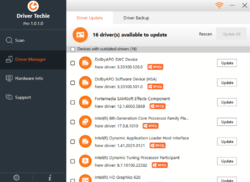
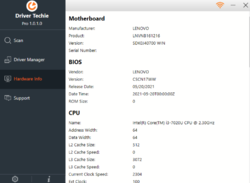

Driver Techie Pro 1.0.1.1 üzerine yorumlar
Please add a comment explaining the reason behind your vote.
Never used these driver updaters for years. These can totally screw your PC, not saying this one will, I just don't trust them anymore. If I want updates I would go to Intel's or whoever's website using their own search tool.
Like they say, If it aint broke, don't fix it!
Save | Cancel
Been using computers extensively since 1984, Used many driver updater programs without many problems and none that I couldn't easily resolve. This program appears to do the job but I have one suggestion. It does NOT tell you what the source is for the update. That makes me uncomfortable. I would appreciate Driver Techie Pro to indicate what the source is for the update.
Save | Cancel
Activated program and added admin privileges. Program ran and scanned for 2 seconds then disappeared. Nothing in Event Viewer. Program icon appears in system tray and disappears on mouse over. Rebooted but had same result. Win10 64bit.
Save | Cancel
You should check your motherboards web site and update when they release updates. Using these type of programs can cause more harm than they fix or claim to.
Save | Cancel
I've used this program when it was offered about a year ago and and it's worked very well, so far no hiccups.
Before running any driver updates software, save yourself a headache and do a backup first.
My procedure is to update one driver at a time followed by a reboot. This can be time consuming if you have a lot of drivers to update but you don't need to do it all at once, maybe spread it out over a few days but this procedure will help you identify a driver update that is not compatible with your system before going on too much further. Re-install old drive and carry on.
Save | Cancel