Türkçe
Her gün sizlere, piyasa değeri onlarca dolar olan bir programı tamamen ücretsiz olarak sunuyoruz!
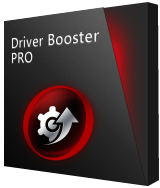
$11.47
SÜRESI DOLMUŞ
Giveaway of the day — Driver Booster Pro 6.2.1
Driver Booster 6 tek tık ile tüm zamanı geçmiş/ yanlış / kayıp sürücüleri günceller.
$11.47
SÜRESI DOLMUŞ
Kullanıcı puanı:
88
Yorum yapın
Driver Booster Pro 6.2.1 giveaway olarak 21 Şubat 2019 tarihinde sunulmuştu
Bugün Giveaway of the Day
iPhone verilerini Windows'taki iTunes yedekleme dosyalarından çıkarın.
Driver Booster 6 tek tık ile tüm zamanı geçmiş/ yanlış / kayıp sürücüleri günceller.
Not: lisans 6 aylıktır.
Sistem Gereksinimleri:
Windows XP/ Vista/ 7/ 8/ 8.1/ 10; Minimum Memory: 300 MB of free disk space; Screen Resolution: 1024*768 screen resolution and above
Yayıncı:
iObitWeb sayfası:
http://www.iobit.com/driver-booster-pro.phpDosya boyutu:
20.4 MB
Fiyat:
$11.47
GIVEAWAY download basket
Developed by Informer Technologies, Inc.
Developed by IObit
Developed by OmicronLab
Developed by Garmin Ltd or its subsidiaries
Günlük iPhone önerileri »
Pedali offers interval training that can be customized to best meet your needs whether you want to start running.
Fiyat indirimi: $0.99 ➞ ÜCRETSİZ
Fiyat indirimi: $9.99 ➞ ÜCRETSİZ
Fiyat indirimi: $1.99 ➞ ÜCRETSİZ
With MovieSpirit, you can combine all media elements such as video, photo, music, text and voice with your ideas.
Fiyat indirimi: $0.99 ➞ ÜCRETSİZ
Fiyat indirimi: $0.99 ➞ ÜCRETSİZ
Günlük Android önerileri »
Resume Builder helps creating a impressive and professional resume & curriculum vitae PDF format in minutes.
Fiyat indirimi: $4.99 ➞ ÜCRETSİZ
Fiyat indirimi: $6.99 ➞ ÜCRETSİZ
Fiyat indirimi: $4.99 ➞ ÜCRETSİZ
Fiyat indirimi: $1.49 ➞ ÜCRETSİZ
Fiyat indirimi: $0.99 ➞ ÜCRETSİZ

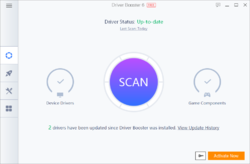

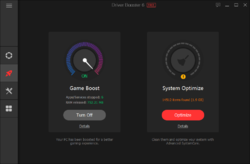
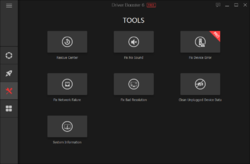

Driver Booster Pro 6.2.1 üzerine yorumlar
Please add a comment explaining the reason behind your vote.
You're better off not using a driver updating program. Two times I had faulty drivers installed by two different driver updating programs and wound up having to reinstall my Windows 10 operating system. The message I got that a device couldn't communicate with my computer and that I would have to use recovery procedures which I couldn't get to work. Another time my firmware became unusable because of a faulty driver so I had to roll it back. So I let Windows update my drivers. Better to go the Device Manager and update all your drivers there and save yourself a headache caused by faulty drivers.
Save | Cancel
No need to update anything if things run well.
Save | Cancel
I have used this program successfully several times. Even though you might not feel comfortable to actually perform the updates you can use it to identify which drivers might need updating and then use that info in Device Manager to actually update the drivers. Just my humble opinion.
Jim
Save | Cancel
The driver drivel is over rated. You think MSFT, Intel, AMD, nvidia and many many more do not know their hardware and you need to update to some unknown drivers?
There got to be reason for update, if you insert unknown driver, it will not make the system faster, it is all about synchronization, what is the point one driver to be fast, but needs to go through the system drivers to reach its destination.
I have never found a drive to be faster than the original manufacturer's drivers.
Save | Cancel
Buried under Tools->Rescue Center->Change Backup Folder->Cancel->Network you can find the setting for switching from automatic update of the product to "Notify me when updates are available"
As by default it is set to automatic update, you may want to change that to avoid losing your pro version.
Save | Cancel