Her gün sizlere, piyasa değeri onlarca dolar olan bir programı tamamen ücretsiz olarak sunuyoruz!
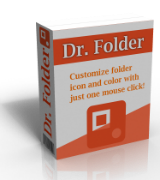
Giveaway of the day — Dr. Folder 2.6.6.3
Dr. Folder 2.6.6.3 giveaway olarak 4 Ocak 2019 tarihinde sunulmuştu
Dr. Folder standart klasör ikonlarını diğer ikonlar ile değiştirebilmenizi ve kolayca bulmanızı sağlayan bir programdır.
Lisans 1 seneliktir ve 5 PCde kullanılabilir!
Sistem Gereksinimleri:
Windows Vista/ 7/ 8/ 8.1/ 10
Yayıncı:
YL ComputingWeb sayfası:
http://www.pcclean.io/dr-folder/Dosya boyutu:
13.3 MB
Fiyat:
$19.00
Öne çıkan programlar
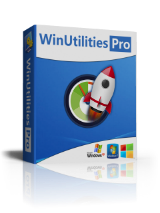
WinUtilities Pro is an award winning collection of tools to optimize a nd speedup your system performance. This suite contains utilities to clean registry, temporary files on your disks, erase your application and internet browser history, cache and cookies. It also supports to defragment your disk drives and registry to improve computer performance and stability. Built-in Startup Cleaner allows you to control startup programs that load automatically with windows, find duplicate files, fix broken shortcuts and uninstall unneeded software. More features include secure file deletion, recycle bin shredding, maintenance tasks scheduling and file recovery.


Dr. Folder 2.6.6.3 üzerine yorumlar
Please add a comment explaining the reason behind your vote.
Seems attractive for a year, after which the license ends, and our folders and icons will become a confusing mixture of modified and unmodified versions, worse than now. So as far as I am concerned, better leave them as they are.
Save | Cancel
Downloaded and Registered the software with the key Provided .
Can change folder or Multiple folders
Can use Program icons or Read the included info to add yours
Can convert PNG , JPG, GIF,BMP to ICO
You can Restore your Icon's to the default one .
The Thing is that Windows Can do all that for free !!
Save | Cancel
A few questions:
How does this stack up to FolderIco?
Also, what does the 1-year license include? Does that include free upgrades? Will the program still function as normal, or does it revert to a trial after the license expires?
Save | Cancel
The localization of the website is terrible, compared to the localization of the program itself, that's not the best impression one can get.
In the manual they show you how to add your own icons (to User Icons group list entry) but they don't show you how to add a whole new entry to the group list.
There is a comment from a previous offer that explains how to do it.
https://www.giveawayoftheday.com/dr-folder-2-5/#comment-582905
And i totally agree with that comment that there should be a simple button for it and a much better group management for the group list in general, like sorting by name, adding and removing folders from the group list, utilizing drag&drop to/from the group list itself or selected folders icons content, renaming of group list entries etc.
The management part is just lacking and too cumbersome and not user-friendly enough (if one has to edit folder names and language files), due to the present hard coding.
Especially since there are so many different categories for icons, it makes sense to group them but the existing entries aren't enough, imo.
Give the user more options and it can be a much more decent program.
Save | Cancel
It is easy to customise you own icons under Windows for any folder or exe file.
Why would anyone want this software that stops working in 1 year?
Save | Cancel