Türkçe
Her gün sizlere, piyasa değeri onlarca dolar olan bir programı tamamen ücretsiz olarak sunuyoruz!
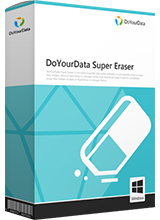
$19.50
SÜRESI DOLMUŞ
Giveaway of the day — DoYourData Super Eraser 5.0
Depolama alanından ve sabit diskten gizli bilgilerinizi tamamen silin ve güvenle temizleyin.
$19.50
SÜRESI DOLMUŞ
Kullanıcı puanı:
91
Yorum yapın
DoYourData Super Eraser 5.0 giveaway olarak 13 Mayıs 2017 tarihinde sunulmuştu
Bugün Giveaway of the Day
Android yedekleme ve geri yükleme konusundaki tüm taleplerinizi gerçekleştirin.
DoYourData Super Eraser depolama alanından ve sabit diskten gizli bilgilerinizi tamamen ve güvenle silmenizi sağlayan bir programdır. Uygulama tüm sürücü/cihazlarda dosyalarınızı ve klasörlerinizi iz bırakmadan temizler. Uygulama ayrıca kullanılmayan disk alanını silinmiş/kayıp verilerle beraber temizlemektedir.
Sistem Gereksinimleri:
Windows Server 2003/ 2008/ 2012; Windows 2000/ XP/ 2003/ Vista/ 7/ 8/ 8.1/ 10
Yayıncı:
DoYourDataWeb sayfası:
http://www.doyourdata.com/data-erase-software/super-eraser.htmlDosya boyutu:
13.2 MB
Fiyat:
$19.50
Öne çıkan programlar

Easily and permanently erase sensitive data from hard drive, digital camera, USB flash drive, memory card under Mac OS.
GIVEAWAY download basket
Developed by Informer Technologies, Inc.
Developed by IObit
Developed by Garmin Ltd or its subsidiaries
Developed by Disc Soft Ltd.
Günlük iPhone önerileri »
Phone Drive allows you to store, view and manage files on your iPhone or iPad.
Fiyat indirimi: $3.99 ➞ ÜCRETSİZ
This action roguelite platformer offers challenging new experiences every time you play.
Fiyat indirimi: $2.99 ➞ ÜCRETSİZ
Fiyat indirimi: $5.99 ➞ ÜCRETSİZ
Fiyat indirimi: $0.99 ➞ ÜCRETSİZ
Fiyat indirimi: $2.99 ➞ ÜCRETSİZ
Günlük Android önerileri »
Fiyat indirimi: $2.49 ➞ ÜCRETSİZ
Fiyat indirimi: $43.99 ➞ ÜCRETSİZ
Fiyat indirimi: $2.99 ➞ ÜCRETSİZ
Fiyat indirimi: $0.99 ➞ ÜCRETSİZ
Blur Photo is the perfect censor photo app for blur background and picture blur.
Fiyat indirimi: $2.99 ➞ ÜCRETSİZ


DoYourData Super Eraser 5.0 üzerine yorumlar
Please add a comment explaining the reason behind your vote.
it has no Right-click context menu icon, no drag and drop every time you have to open the it to do the job done<, BAD. otherwise all software has the same shredding principle and option
Save | Cancel
Thanks. I wonder how do they handle SSD, where writing is mapped to a different location every time?
Save | Cancel
Nice little program to have but remember....despite any promises which may be made....data is nor erased permanently .....with the right deep scan recovery programs most data can still be recovered from drives where this type of program are used......the only truly safe way to erase data for good is to destroy the drive completely
Save | Cancel
PaulW,
https://en.wikipedia.org/wiki/Tin_foil_hat
Save | Cancel