Türkçe
Her gün sizlere, piyasa değeri onlarca dolar olan bir programı tamamen ücretsiz olarak sunuyoruz!
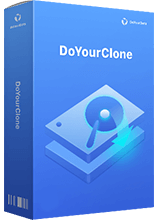
$25.00
SÜRESI DOLMUŞ
Giveaway of the day — DoYourClone for Windows 2.6
HDD, SSD, USB flash sürücü, hafıza kartı veya diğer depolama aygıtlarını klonlayın.
$25.00
SÜRESI DOLMUŞ
Kullanıcı puanı:
48
Yorum yapın
DoYourClone for Windows 2.6 giveaway olarak 20 Eylül 2021 tarihinde sunulmuştu
Bugün Giveaway of the Day
Android cihazlarda kaybolan veya silinen her türlü veriyi geri almanıza yardımcı olur.
DoYourClone for Windows, herhangi bir sabit sürücüyü bir konumdan diğerine klonlamanıza yardımcı olabilecek en iyi disk klonlama yazılımlarından biridir. Güvenli, güçlü ve kullanımı kolaydır.
Sistem Gereksinimleri:
Windows XP/ Vista/ 7/ 8/ 8.1/ 10
Yayıncı:
DoYourDataWeb sayfası:
https://www.doyourdata.com/disk-clone/doyourclone-for-windows.htmlDosya boyutu:
22 MB
Licence details:
Lifetime, no updates
Fiyat:
$25.00
Öne çıkan programlar
GIVEAWAY download basket
Developed by Informer Technologies, Inc.
View, manage, encrypt, pack, and unpack archive files.
Heal up your system and speed up your PC with the help of 25.
Developed by IObit
Günlük iPhone önerileri »
Fiyat indirimi: $9.99 ➞ ÜCRETSİZ
Set days/dates to pray for various items plus reminders with call/text/email actions, search, tags.
Fiyat indirimi: $0.99 ➞ ÜCRETSİZ
Over a thousand unusual, confronting and funny quotes from the Bible and from well known religious skeptics.
Fiyat indirimi: $3.99 ➞ ÜCRETSİZ
Record the routes/tracks of your hikes, bike tours, excursions, trips or sporting activities and evaluate them on a map.
Fiyat indirimi: $2.99 ➞ ÜCRETSİZ
Pepi Bath 2 is a role playing game, a toy and a little helper — depends on what are you looking for.
Fiyat indirimi: $2.99 ➞ ÜCRETSİZ
Günlük Android önerileri »
efense RPG is to train heroes, towers and pets to defend the Castle against enemies.
Fiyat indirimi: $1.59 ➞ ÜCRETSİZ
The ultimate digital card maker, making it easier to create a calling card, networking card, or name card.
Fiyat indirimi: $4.99 ➞ ÜCRETSİZ
Fiyat indirimi: $1.49 ➞ ÜCRETSİZ
An AppLocker or App Protector that will lock and protect apps using a password or pattern and fingerprint.
Fiyat indirimi: $84.99 ➞ ÜCRETSİZ
Meteoroid - Icon pack is a Unique Meteor shaped icon pack with material colors.
Fiyat indirimi: $1.49 ➞ ÜCRETSİZ

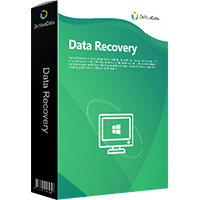



DoYourClone for Windows 2.6 üzerine yorumlar
Please add a comment explaining the reason behind your vote.
Downloaded and installed fine, registration was easy. I too ran into the message "Failed to open partition or disk" at program startup. I then went into the program proper, clicked on selecting a source disk. It pops up a grayed out window. So I can't select a drive to clone. I tried selecting a destination drive and that was a no go either. I did get to test out successfully that my OS still allows me to uninstall programs properly.
Save | Cancel
This program does not work.
See comments here:
https://www.giveawayoftheday.com/doyourclone-for-windows-2-6
I have the same problem. "Failed to open partition or disk" error message.
No old version to uninstall, it's not the firewall or antivirus or anything else stopping it from working.
Uninstalled.
P.S. Make sure you set a system restore point before running this program if by some miracle it actually works for you.
Thanks any way to the GAOTD team.
Save | Cancel
gurutj,
I installed this a few months ago and got a BSoD.
Thank goodness the restore point got me back on track, so good advice!
Aside from the BSoD, what was really upsetting was the total lack of support from DoYourData. They did not even reply to my request for assistance!
DB
Save | Cancel
"DoYourClone for Windows is one of the best disk cloning software" is stated yet doing a search for 'the best' never found this product listed. This is free, and I appreciate that, but the self grandiosing found in many of the giveaways should be less. Good products never need to say they are good and allow others to say it.
Save | Cancel
When I open the program a sign comes up "Failed to open partition or disk". What is the solution to this problem?
Save | Cancel