Her gün sizlere, piyasa değeri onlarca dolar olan bir programı tamamen ücretsiz olarak sunuyoruz!

Giveaway of the day — Disk Defrag Pro 4.8.1
Disk Defrag Pro 4.8.1 giveaway olarak 15 Mayıs 2017 tarihinde sunulmuştu
Disk Defrag Pro sistem operasyonlarında erişilemeyen dosyaları biçimlendirir, aynı zamanda daha verimli ve optimal hale getirmek için sabit diskinizde daha iyi bir yere oturtur. Çoklu planlama opsiyonu daha hızlı HDD sağlar.
Sistem Gereksinimleri:
Windows XP SP3 (x32)/ Vista SP2 (x32)/ 7 (x32/x64)/ 8/ 8.1 (x32/x64)/ 10 (x32/x64); Hard disk space: 25 MB; Memory: 512 MB; Recommended screen resolution: 1024x700
Yayıncı:
AuslogicsWeb sayfası:
http://www.auslogics.com/en/software/disk-defrag-pro/Dosya boyutu:
12.4 MB
Fiyat:
$29.95
Öne çıkan programlar
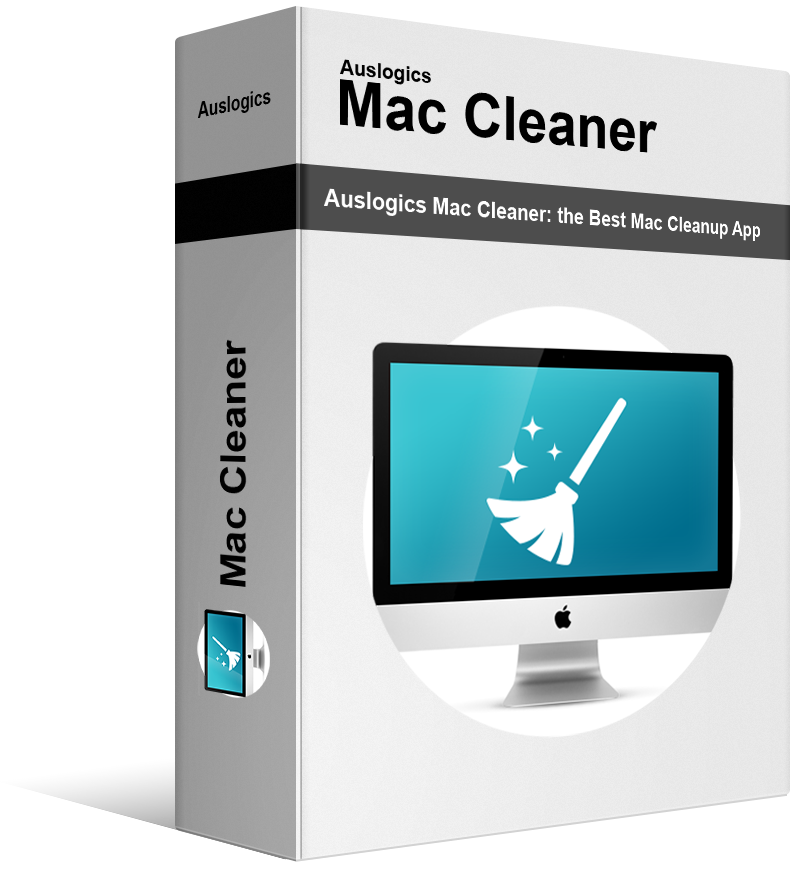
Helps you safely get rid of junk files to get more valuable free space on your Mac.
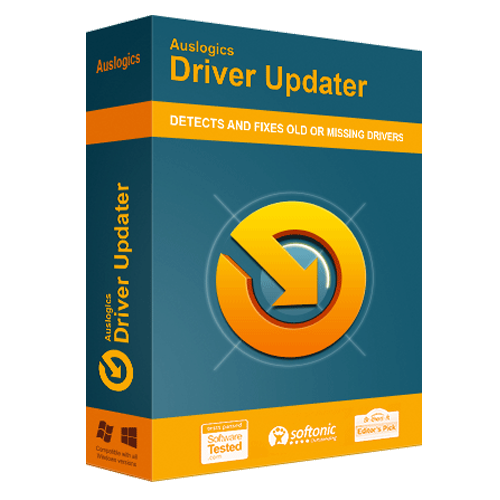
Update all drivers on your PC in one click to prevent device conflicts and ensure smooth hardware operation! Driver updater is a safe, fast and intuitive tool.
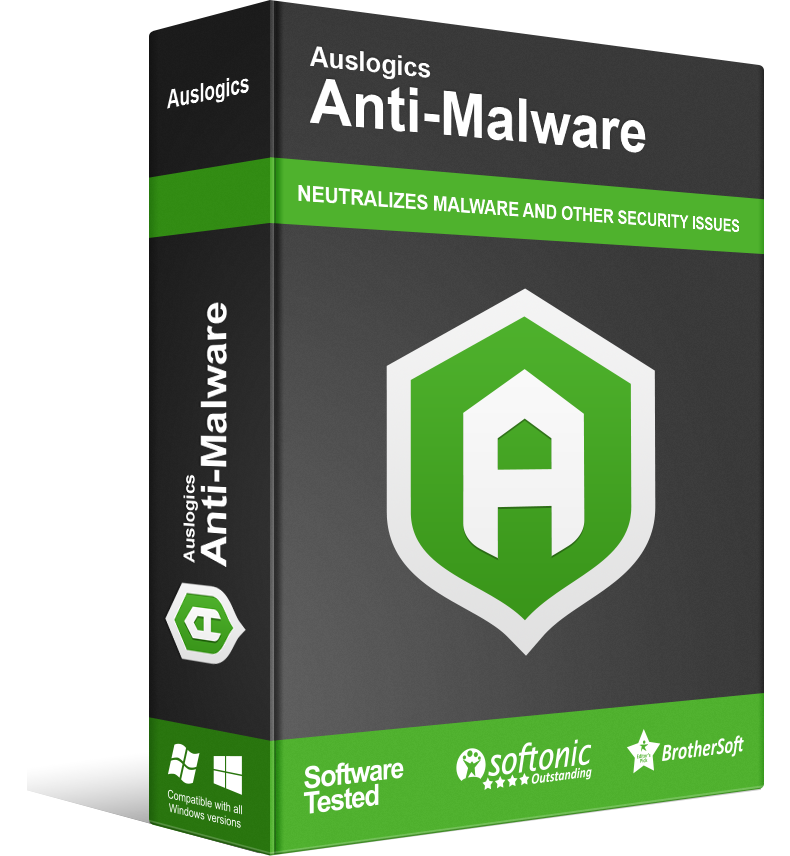
Top-notch protection against malware and data safety threats. It will help keep your PC secure and give you the peace of mind you want.


Disk Defrag Pro 4.8.1 üzerine yorumlar
Please add a comment explaining the reason behind your vote.
I recently evaluated an Auslogics promotion offer for the same product by a competing website. I downloaded it but stopped short of installing it, because of two big red flags. I would like to know if users having taken advantage of GOTD's offer noticed similar things.
I downloaded the Auslogics Defrag Free program which the publisher provides on a permenent basis on its site. It registered positive at Virus Total, with 7 different warnings. Most of them were PUPs (annoyingly enough), but there was also a purported trojan. False positives can happen, but this is highly unusual. Downloads from reputable publishers (which Auslogics is, to a point) don't trigger such warnings.
The Disk Defrag Pro installer specially prepared for that other promotional offer also triggered one Virus Total warning, for a PUP. Another user who installed the product wrote back with a similar claim.
The other red flag is : the Disk Defrag Pro version Auslogics offers on its site, outside of any promotional deals such as this one, is sold under a subscription model ; but this is almost completely hidden. You think you're buying a 30 $ product all along, but it's only when cashing out you discover this will be 30 $ per year. Which, regardless of the sneaky and dishonest tactics, is outrageous.
Antivirus programs may justify charging by the year, beacause new malware keeps appearing everyday. But what exactly changes in the way Windows scatters NTFS files on a hard disk platter ?
So my other question is : is the present GOTD offer free for ever, or free for one year, and then you're supposed to pay 30 $ per year ? After all, "The program is available for $29.95, but it will be free for our visitors as a time-limited offer" can mean two very different things : you can download this program during a time-limited slot of 24 hours, then use it for free for ever ; or you can do that, and then there is another time-limited slot of one year, after which the program will stop working unless you pay yearly. Which is it ?
Save | Cancel
What's the use of it? Nowadays SSDs are common in PCs and laptops nad it is not wise to use defragmentation. And if old HDDs are used you still have a better option with build-in defragment tool in Windows (10).
This one's doesn't add much value to the core!
Save | Cancel
Keesie, SSD use is increasing, but there are still plenty of people using hard drives. I rarely encounter a PC with a SSD. I own seven PCs, and only have a SSD in one of them.
Microsoft's defrag tool works very well, but in some cases using third party defrag software such as Auslogics will lead to better disk performance.
Save | Cancel
For those having issues installing, this is mosty likely due to the wrapper used by the GAOTD site. This wrapper uses a type of blocking which can not be read by AV software (it is also used by some viruses to prevent detection) and many security softwares will not let it be used.
I would advise downloading the installer from the official website, https://www.auslogics.com/en/software/disk-defrag-pro/ , and register manually using the serial number found in the text file of the zip downloaded from the GAOTD site.
Save | Cancel
What about the license?
I did register it:
https://www.dropbox.com/sh/c2tpwif6fbvu193/AACwhIDhzQf_0t3hqdfmbWkha?dl=0
I did notice something in a screen:
https://www.dropbox.com/s/lnhu7vm2qzzpoq0/Hoofdscherm.png?dl=0
More close; just a year??:
https://www.dropbox.com/s/uct1b6tm4nas1x2/JaarLicentie.png?dl=0
Save | Cancel
Do you need to defrag beyond what the embedded Windows 7 defragmenter does ? Some people say that aggressive defragging is actually detrimental. I've read learned discussions to that effect.
My own Windows 7 always say my volumes are 0% fragmented (and regularly misses scheduled weekly scans). I tried Defraggler by Piriform, and all of a sudden it found 24 % fragmentation. Obviously, we're talking apples and oranges there. Defraggler certainly did something, and it says something about what it's doing, whereas Windows' utility doesn't explain anything. I seem to remember Windows XP at least had an evolutive drive map showing the state of fragmentation. Windows 7 seems to think people are too stupid to try and understand what it's doing.
However, while I couldn't feel any obvious acceleration after applying Defraggler in several (supposedly) clever ways, it did break my imaging Macrium Reflect routine. All of a sudden, an incremental backup which used to take 2 or 3 GB took the same 113 GB that a full backup does.
Macrium expert users say you need to defragment immediately before a full image. However, despite "reducing" fragmentation by 24 %, I did not notice any ulterior shrinking in Macrium images. Any thoughts ?
Save | Cancel