Her gün sizlere, piyasa değeri onlarca dolar olan bir programı tamamen ücretsiz olarak sunuyoruz!

Giveaway of the day — Dataownerclub Windows Speed Up 7.2.2
Dataownerclub Windows Speed Up 7.2.2 giveaway olarak 6 Nisan 2018 tarihinde sunulmuştu
Bilgisayarınızı hızlandırın ve sistem performansını geliştirin.
Program akıllı bir şekilde sistem performansını analiz eder ve PC performansınızı %30 a varan oranda artırır.
Sistem Gereksinimleri:
Windows XP/ Vista with Service Pack 2/ 7/ 8/ 8.1/ 10 (x32/x64)
Yayıncı:
DataOwnerClubWeb sayfası:
https://dataownerclub.com/windows-speed-up.htmlDosya boyutu:
396 KB
Fiyat:
$39.99
Öne çıkan programlar
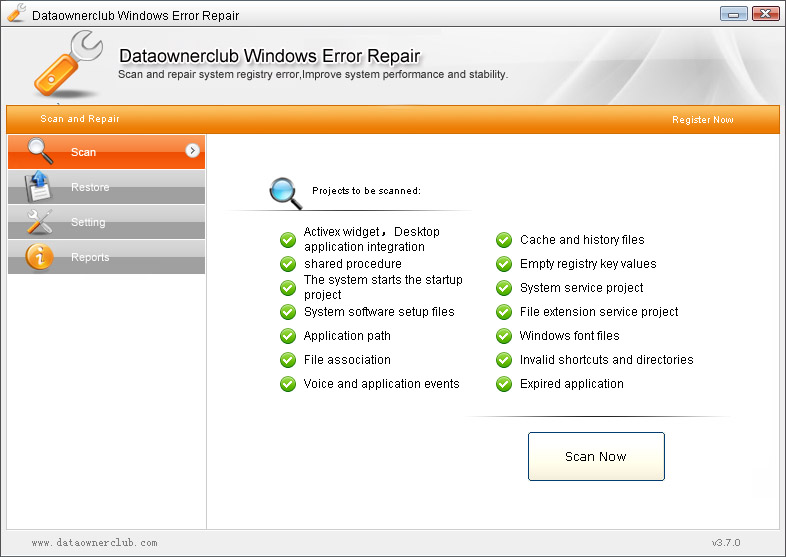
One click to repair various Windows computer system errors, especially for repairing and fixing Windows XP system errors and problems.
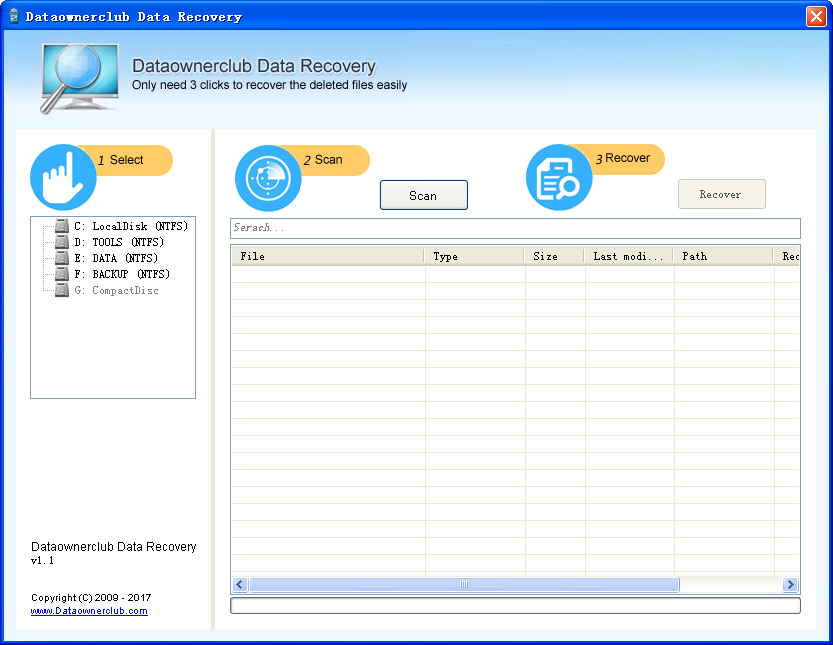
Recover lost or deleted pictures, images, photos, audio, video, document etc from Windows computer, laptops, removable hard drive, camcorder , camera, USB Flash etc.
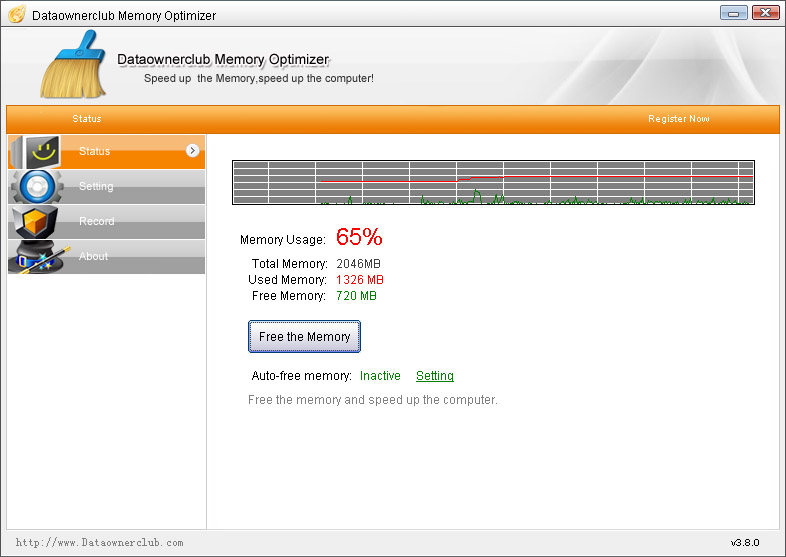
Real time free up memory consumed by applications not in use to make the system perform in the best state. Release memory intelligently in real time to store sufficient memory resources for the system, so that the system performance is in the best state.
GIVEAWAY download basket
Dataownerclub Windows Speed Up 7.2.2 üzerine yorumlar
Please add a comment explaining the reason behind your vote.
I would use this with extreme caution, or better yet, avoid it completely. It claims to be able speed up your computer. But, it does not show you what changes it makes to your system. This is a problem, because you have no way to choose what action to software takes and also you just have to take their word for it, that is actually doing something. It's possible it actually does nothing.
I note that the in the program it says "Copyright 2010 - 2018." Yet, the dataownerclub website, has only been online for just over three months. Also, The last giveaway from Dataownerclub (just last month) had major issues with false positives, meaning that it you let it clean the registry, it would almost certainly delete needed registry keys. This is of course, never a good idea.
So, with everything considered, you really should stay well away from this.
This is the link to the last giveaway and you can read my thoughts on it there. It is comment #6.
https://www.giveawayoftheday.com/dataownerclub-windows-error-repair-3-7-0/
Having had a look at the description on the homepage, this software claims it can speed up your system but it doesn't offer the user any control over what changes it makes or what files it deems unnecessary in order to "speed-up" your system. I haven't installed this software for this reason, call me a control freak, but I like to be able to examine any proposed changes made to my system before allowing them. It has taken a lot of time and effort to tune my system to get it running the way I like it and I'm prepared to compromise it. Users should always be able to allow or disallow changes on their systems, unless of course you are not the administrator.
Wing, and how does it do that?
Small installer, online activation.
The program itself doesn't tell you much what it does, effectively it tells you NOTHING at all.
It only displays a number under Status how much (it thinks) it sped up your system.
Sandbox deleted and it's gone.
the only way to speed up windows is putting SSD disk.
Prashant Fauzadar,
Actually an SSD is just one way of speeding up Windows. Adding more memory (the fastest your MB supports) and upgrading the CPU (if possible) will also help make Windows "faster"



https://tr.giveawayoftheday.com/download/?c=5801e3dd0e2d825126a1e285b0fb994e#
Save | Cancel