Türkçe
Her gün sizlere, piyasa değeri onlarca dolar olan bir programı tamamen ücretsiz olarak sunuyoruz!
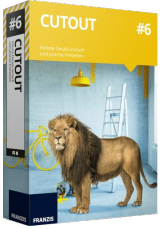
$69.00
SÜRESI DOLMUŞ
Giveaway of the day — CutOut 6 Standard
Görüntü motiflerini mükemmel bir şekilde kesin, düzgün bir şekilde monte edin, dikkat dağıtıcı nesneleri kaldırın!
$69.00
SÜRESI DOLMUŞ
Kullanıcı puanı:
42
Yorum yapın
CutOut 6 Standard giveaway olarak 6 Temmuz 2022 tarihinde sunulmuştu
Bugün Giveaway of the Day
Listen to and record radios!
Resminizin motiflerini mükemmel bir şekilde kesmek, fotoğraflarınızı ideal konumlarında birleştirmek ve tek bir fare tıklamasıyla can sıkıcı nesneleri çıkarmak için: CutOut 6 pro, 1 numaralı yaratıcı araçtır!
Sistem Gereksinimleri:
Windows 10/ 8.1/ 8/ 7/ Vista; Intel Pentium or AMD Athlon 1.2 GHz or higher; min. 200 MB free hard disk space; 4 GB RAM; SVGA graphics card with min. 1,024 x 768 pixels resolution, 24 bit color depth
Yayıncı:
FRANZIS Verlag GmbHWeb sayfası:
https://www.projects-software.com/deal/cutout-6Dosya boyutu:
50.6 MB
Licence details:
Ömür Boyu
Fiyat:
$69.00
GIVEAWAY download basket
Access Photoshop, InDesign, Illustrator, and Acrobat software.
Create, manage, copy and edit custom images.
Correct lens flaws and edit your photos.
Load, visualize and modify the content of DWG files.
Günlük iPhone önerileri »
Fiyat indirimi: $6.99 ➞ ÜCRETSİZ
Fiyat indirimi: $0.99 ➞ ÜCRETSİZ
The role of BurBur is to help you better log your training and manage your training data.
Fiyat indirimi: $0.99 ➞ ÜCRETSİZ
Fiyat indirimi: $0.99 ➞ ÜCRETSİZ
Fiyat indirimi: $0.99 ➞ ÜCRETSİZ
Günlük Android önerileri »
"The Rich king" allows you to experience wealth like you've never dreamed possible!
Fiyat indirimi: $0.99 ➞ ÜCRETSİZ
Fiyat indirimi: $2.49 ➞ ÜCRETSİZ
Fiyat indirimi: $1.49 ➞ ÜCRETSİZ
An immersive and visually stunning experience that transforms your device into a canvas of mesmerizing fluid simulations.
Fiyat indirimi: $1.49 ➞ ÜCRETSİZ
Fiyat indirimi: $1.99 ➞ ÜCRETSİZ





CutOut 6 Standard üzerine yorumlar
Please add a comment explaining the reason behind your vote.
Slowly adding to my collection of excellent Franzis software.
Save | Cancel
One slightly annoying thing I found. You have to fill in the registration number, etc. to actually install the program. When you run it you have to enter the serial number again. Bit of a pain as I had to find the email again - lucky I kept it.
Save | Cancel
Does anyone know how this compares to the earlier Cutout 7 that was offered on here?
Save | Cancel
Sometimes when you’re editing a photo or image it’s enough to just make some overall tweaks using things like Levels, but often that’s not enough, especially when you’re trying to improve on the original photo, or better tailor it for your needs – most of the photos you see online are stock photos picked from huge databases, and they are then usually tweaked to fit in with the creator’s design. In most cases masking off parts of the image or photo you don’t want to effect or alter is critical, and often you create those masks by selecting objects in the photo, say a person you don’t want to brighten along with the background. And ever since Paint, before it was included in Windows 3.1, software developers have been trying to come up with better ways to select people, animals, & objects – CutOut is Franzis’ solution.
In CutOut 5 Pro Franzis included plugins, because using CutOut in your full editing app is when selections make sense. In CutOut 6 Standard they’re missing – an incentive to upgrade to the Pro version – so Franzis focuses their marketing on stuff like collages. As for how well it works, the plugins included in version 9 Pro *might* work better than PaintShop Pro’s own tools [a great editor that’s been included in ~$29-$30 Humble Bundles], but only *in some cases*, and it can’t begin to compare to Photoshop’s AI. Since CutOut 6 Standard only takes up 17MB, it *may* be worth it to hold onto in case you have trouble with a selection in your primary editing app. CutOut 5 Pro has a long delay opening on this PC running Win10 because I have LOTS of photos on hard disk -- CutOut 6 Standard Barely functions, with a similar delay just to exit the app.
Franzis normally encloses the setup file for their giveaways in a wrapper – once you enter the ID & SN it extracts that setup file to the User Temp folder, where it can be saved for future use. During installation files/folders are saved in the User folder, additions to the registry are light, but most often Microsoft C/C++ runtimes are installed too. Those of course are older versions, considering the app’s age, & most likely need security updates while also usually being totally unneeded. I normally install them in a Windows VM, then copy the program’s folder to a regular copy of Windows, where it will run & activate, automatically adding any needed files & registry entries – the only thing missing is a Start Menu shortcut & uninstall. *To me* avoiding the runtimes is worth it, not because they themselves are so bad, but because their impact adds up, in both the Windows\WinSxS folder & registry.
Save | Cancel
Nice program, the registration was fairly straightforward. After registering it, I tried it out on a couple of images. Wasn't flawless, but better than a lot of other programs that would use flood paint effects to get a matted image. User interface is not intuitive, and there were fuzzy edges on some of the resulting cut outs - but this is a worthwhile program to keep for background removal. Would actually like to see how later versions of the program might have improved. Thanks GOTD & Franzis software - worth the download and will use from time to time.
Save | Cancel