Her gün sizlere, piyasa değeri onlarca dolar olan bir programı tamamen ücretsiz olarak sunuyoruz!

Giveaway of the day — Crave World Clock Pro 1.6.4
Crave World Clock Pro 1.6.4 giveaway olarak 22 Nisan 2017 tarihinde sunulmuştu
Crave World Clock allows you to keep track of current time for major cities and time zones on a real world map. You can also add themed analog and digital clocks on your Windows desktop to keep track of current time for any city you like. You can also set the world clock with map as your desktop wallpaper or use it as a screensaver. A time finder tool allows you to quickly find current time for any city or country you like. A reminder tool allows you to set reminders for appointments, meetings, phone calls, etc. according to other time zones. A popup will be displayed with a reminder message at the specified time in the specified city or time zone. It also has a calendar tool which displays a calendar for the entire year at a glance. You can choose the year for which the calendar needs to be displayed apart from current year. Crave World Clock also has a tool which displays international dial codes for all countries in a list which you can refer for your phone calls.
Sistem Gereksinimleri:
Windows XP/ Vista/ 7/ 8/ 10
Yayıncı:
Reflection Software SolutionsWeb sayfası:
http://www.craveworldclock.com/index.htmlDosya boyutu:
11.4 MB
Fiyat:
$14.00
Öne çıkan programlar
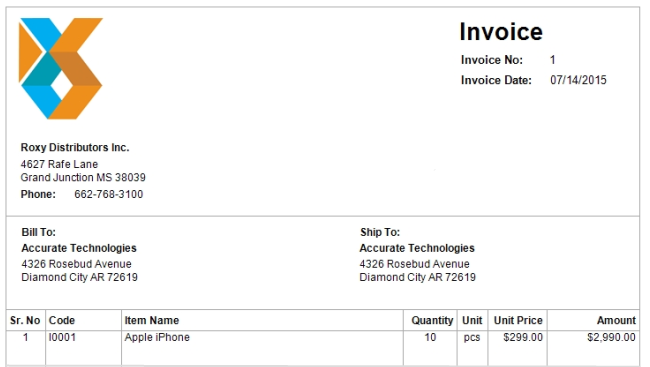
CraveInvoice is a complete accounting software for small to medium size business. You can use it online or offline from your desktop. It helps you to keep track of your business sales, expenses, inventory and accounting records. You can use it for multiple companies. It works in multi-user mode in your office network.


Crave World Clock Pro 1.6.4 üzerine yorumlar
Please add a comment explaining the reason behind your vote.
If this Crave World Clock could take a note or memo in Calender section, or could reach online calender such as Microsoft or Google, I believe it'll become more productive software. Too bad its calender cannot take any note or memo even it has own Reminders
Save | Cancel
jugem, go under Tools and there is an option to "Manage Reminders." This allows you to set reminders for specific times on specific days. You can also include notes as to what the reminder is for. You can also have the reminder play a sound to alert you.
Save | Cancel
It seems it can do everything but replace the tasbar clock with something more bolder/attractive looking, as Atomic Alarm Clock once did before Windows 10.
Who needs EXTRA clocks all over the desktop.
Save | Cancel
Just Downloaded this and yes it said activated but no program . What gives?
Save | Cancel
I'm another one who has found that this program activates, but doesn't seem to install. That's a shame, because I used to have it on an older computer running XP, but lost it when I bought a new one running Windows 10. However, I'm not about to spend ages trying to figure it out. Not worth the frustration. Unfortunately, will have to give it a thumbs down because of the installer issue.
Save | Cancel