Her gün sizlere, piyasa değeri onlarca dolar olan bir programı tamamen ücretsiz olarak sunuyoruz!
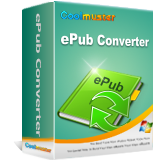
Giveaway of the day — Coolmuster ePub Converter Pro 2.1.22
Coolmuster ePub Converter Pro 2.1.22 giveaway olarak 7 Şubat 2023 tarihinde sunulmuştu
Taşınabilir cihazlarda görüntülemek için iyi bir yeniden akış özelliği ile ePub, gadget'larımızda baskın bir biçimdir. Peki hiç kendi ePub kitaplarınızı yaratmayı ve onları istediğiniz zaman istediğiniz yerde okumayı merak ettiniz mi? Öyleyse, Coolmuster ePub Converter'ı burada kaçırmamalısınız.
* 5'ten fazla popüler formattan (.doc, .pdf, .html, .txt, .mobi, vb.) ePub e-Kitapları oluşturun
* ePub eBook'taki orijinal metni, resimleri, grafikleri vb. koruyun.
* iPad, iPhone, iPod touch, Nook Tablet, Surface, PSP, Sony Reader vb. dahil olmak üzere neredeyse tüm popüler taşınabilir cihazlarla tam uyumludur.
Sistem Gereksinimleri:
Windows XP/ Vista/ 7/ 8/ 10/ 11 (x32/x64)
Yayıncı:
CoolmusterWeb sayfası:
https://www.coolmuster.com/epub-converter.htmlDosya boyutu:
19.9 MB
Licence details:
1 year license
Fiyat:
$35.95

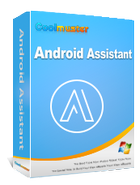
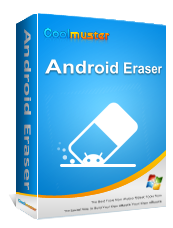
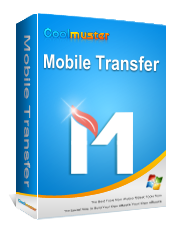
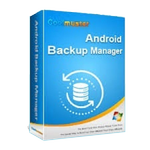

Coolmuster ePub Converter Pro 2.1.22 üzerine yorumlar
Please add a comment explaining the reason behind your vote.
I just tried Coolmuster ePub Converter Pro 2.1.22 to convert an HTML page that I saved from a web page presentation, and it worked-ish, but the results looked unlike the original, there was hardly any of the original layout or formatting, the results were just big endless blocks of paragraphs of text all run together.
An associate here noted earlier: "... Coolmuster ePub Converter Pro might work well with other input formats, but using a .docx file from Microsoft 365, while the conversion was Very fast, the result was 3 columns of text that ignored the original line feeds — instead of a few pages it was all just one long paragraph. If it works for you, it might make a good portable app using one of the portable conversion tools, since the only thing added / stored in the registry is an uninstall key. Folders are added to (My)Documents, Users\ [UserName]\ AppData\ Roaming\, and Program Files (x86). – mike ..."
NOTE: Coolmuster ePub Converter Pro 2.1.22 is NOT a DRM Digital Right Management removal software, it is only a converter, and apparently not as ‘intelligent’ a converter as at least one FREE alternative.
- - - - - - - - - -
Alternatives:
– FREE Calibre Ebook Editor, can import just about any format, can convert to just about any format, is aware of the shape of the display screen layout for many document e-readers, and can allow us to edit AZW and Epub formats – so I imported the same HTML test page file saved from the web, and converted it to Epub, and the Epub results look formatted exactly like the original web page, plus, Calibre also lets me edit and clean up the Epub, and convert it to other formats.
– FREE web-based conversion services have done OK-ish for me in the past, then I edit the results in FREE Calibre to clean up and ‘polish’ the formatting, and then I re-convert to other formats, like Mobie for my e-readers.
Keep working on it, Coolmuster.
Thanks for letting us explore this and share.
.
Save | Cancel