Her gün sizlere, piyasa değeri onlarca dolar olan bir programı tamamen ücretsiz olarak sunuyoruz!
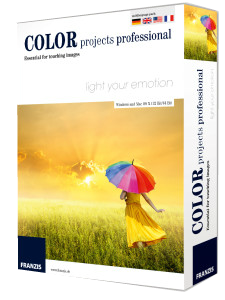
Giveaway of the day — Color Projects Pro 1.14 (Win&Mac)
Color Projects Pro 1.14 (Win&Mac) giveaway olarak 14 Aralık 2015 tarihinde sunulmuştu
COLOR Projects dijital fotoğraflarınızı akıllı araçları sayesinde muhteşem işlere dönüştüren bir yazılımdır. Film emülasyonu ile portre resimleri yoğunlaştırabilir ve klasik film görüntüsü yaratabilirsiniz. Fotoğraflarınızı gerçek görüntüler haline dönüştürün.
Not: Eğer bir Mac kullanıcısı iseniz lütfen bu dosyayı indirin (119 MB).
Sistem Gereksinimleri:
Windows Vista/ 7/ 8/ 8.1/ 10; (x32/x64); Dual Core Processor, 2 GB RAM, 2 GB HDD, Screen Resolution, 1280 x 1024 Pixels, Graphic Card: DirectX-8-compatible, 128 MB, 32 bit colour depth; Mac OS X (10.7 and higher), 64 bit, Intel Processor/G5, 2 GB RAM, 2 GB HDD, Screen Resolution 1280 x 1024 Pixels
Yayıncı:
FRANZIS Verlag GmbHWeb sayfası:
http://www.projects-software.com/color-projects-professional/Dosya boyutu:
80 MB
Fiyat:
$137.72
Öne çıkan programlar

Photo works projects #3 automatically edits photos by combining an analysis of color, brightness and contrast information. Flat shadows disappear with each click, but colors and contrasts become more intensively defined. Photo editing professionals can freely customize the setting details according to the motif: denoise, sharpness, contrast, brightness and shadow optimization, gamma and color settings, filters, emulations etc. Get it now for $20.00, instead of $149.71


Color Projects Pro 1.14 (Win&Mac) üzerine yorumlar
Please add a comment explaining the reason behind your vote.
This is a quite old version with reduced number of functions. Here is a comparison page. Looks like an attempt to get users to go for a paid upgrade.
http://www.projects-software.com/compare/2/18,14/color-projects-professional-vs-color-projects-4/
Save | Cancel
I like the sound of this project very much. I could use this programme, but at the same time I can see something is not quite right.
If I go to the website of the manufacture I can see they are now on version 4 and the cost is a only 99$.
1) Why is looks like an old version costing more than a newer one?
2) Plus what are the differences between Version 1.14 (this one) and V4 which one can purchase?
Perhaps someone from GAOFD or Franzis could give us more information please.
Save | Cancel
no winxp support ?
Save | Cancel
Opened and functioned in XP.
Only programs that use functions that were added by Microsoft after XP will not run.
Nothing to do with Microsoft support which is mainly regarding security.
Save | Cancel
Watch out. They already sent a newsletter to my e-mail address. When I went to the bottom to remove myself from their mail list, it was all in German. I don't have a clue as how to get removed from getting anymore correspondence from these people so I had to put them on my Junk e-mail list. I don't like to do that because they may actually need to contact me for something important but I do not want any more newsletters, especially ones I don't read the language.
Save | Cancel
Downloaded and installed and seems really good. The learning curve is a bit notable and don't miss the film emulation selection (which you can mouse-over and scroll through, like Silver Projects, a previous GAitD, but unlike B+W Projects, which makes the latter less good IMHO and I wouldn't recommend doing what I did and upgrading to B+W from Silver until they fix it).
Instant guide: Load a picture, play with the canned effects on the left side, play with the Film type on the right side panel (mouse-over and scroll). Add/remove filters from the top of the right panel, select them in the middle of the panel and tweak their effects at the bottom (may need scrolling down). The boxes at the top of the left panel filter the effects that are listed in the panel, so ignore them initially. On a faster computer you can use the Eye icon on the toolbar to disable the preview mode and show the final image in the main window, which IMHO is worth doing.
When saving the final image note that the first dialog, where it asks for the title, is going to write that over the image, it isn't the file name.
Save | Cancel