Her gün sizlere, piyasa değeri onlarca dolar olan bir programı tamamen ücretsiz olarak sunuyoruz!
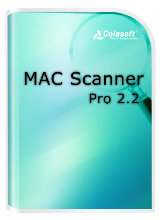
Giveaway of the day — Colasoft MAC Scanner Pro 2.3
Colasoft MAC Scanner Pro 2.3 giveaway olarak 30 Haziran 2018 tarihinde sunulmuştu
Colasoft MAC Scanner yerel ağlarda kullanıcının dasha hızlı IP ve MAC adresi taraması yapmasına olanak tanımaktadır. Uygulama otomatik olarak IP adreslerine uygun müsait çoklu NIC subnetleri bulmasını sağlar.
Sistem Gereksinimleri:
Windows 2000/ XP/ 2003/ Vista/ 7/ 8/ 10
Yayıncı:
ColasoftWeb sayfası:
https://www.colasoft.com/mac_scanner/Dosya boyutu:
21.7 MB
Fiyat:
$195
Öne çıkan programlar

nChronos is an application centric, deep-dive network performance analysis system. It combines the nChronos Console with the nChronos Server to deliver the capability of 24x7 continuous packet capturing, unlimited data storage, efficient data mining and in depth traffic analysis solution. nChronos captures 100% of all data captured for real-time analysis as well as historical playback.

Capsa, a portable network performance analysis and diagnostics tool, provides tremendously powerful and comprehensive packet capture and analysis solution with an easy to use interface allowing both veteran and novice users the ability to protect and monitor networks in a critical business environment. Capsa aids in keeping you assessed of threats that may cause significant business outage.


Colasoft MAC Scanner Pro 2.3 üzerine yorumlar
Please add a comment explaining the reason behind your vote.
You ask $195 for this?
what makes your product better than:
https://nmap.org/ (NMap)
https://nmap.org/zenmap/ (ZenMap)
http://www.advanced-ip-scanner.com/
https://angryip.org/
of those I gravitate towards Angry IP Scanner:
"Angry IP scanner simply pings each IP address to check if it’s alive, then optionally it is resolving its hostname, determines the MAC address, scans ports, etc. The amount of gathered data about each host can be extended with plugins."
plugins are good not to mention the source code is "open"
https://github.com/angryip/ipscan
Save | Cancel
Installed and working on Win 10 (64) with no problems ... Program isn't really that much use, it basically shows IP & MAC addresses and lets you store the info as a .txt file and that's just about it. Handy if you need to quickly find a devices IP or MAC but for serious users it isn't much use.
Save | Cancel
Robert,
Sadly it only show the IPv4 address. It might be a little more useful if it showed the IPv6 addresses too.
As for usage, I have a separate LAN attached to my main LAN. It didn't pick up the other LAN, no matter which I was connected to, even though I can access both from one of them.
Save | Cancel
Robyn, did you select the good ip-range, local subnet?
And also looked at the subnetmask: 255.255.255.0 .
Maybe 255.255.0.0 can help.
Save | Cancel
Strange: the program showed IP x.x.x.255 and that one is not assigned to any device on the network, also not the router:
https://www.dropbox.com/s/87jg8l7vm3ccb33/ScanFouteRegel.png
And the mac of 255 is the same as another IP and also the manufacturer is from another ip.
The results are different between .TXT and .CSCNTAB, different number of ip:
https://www.dropbox.com/s/o7s8hj7y38vsrlj/VerschilUitvoer.png
Save | Cancel