Her gün sizlere, piyasa değeri onlarca dolar olan bir programı tamamen ücretsiz olarak sunuyoruz!

Giveaway of the day — Clipdiary 2.1
Clipdiary 2.1 giveaway olarak 26 Nisan 2009 tarihinde sunulmuştu
Clipdiary ile windows'un copy-paste işlemleri sırasında kullandığı pano alanının kayıtlarını tutabiliesiniz. Böylece ileride geriye dönük bir metni bulmak istediğinizde bu kayıtları kullanarak ona kolayca erişebilirsiniz.
Bir bakışta
- Her günün aktivitesini günlük olarak kaydedebiliyor.
- HIzlı erişim gerçekleştirebiliyor
- Bir hafta boyunca kayıt tutabiliyor
Sistem Gereksinimleri:
Win98, WinME, WinXP, Windows2000, Windows2003
Yayıncı:
SoftvoileWeb sayfası:
http://clipdiary.com/?s=gaotdDosya boyutu:
1.25 MB
Fiyat:
$22.95
Öne çıkan programlar

Tired of typing the same text over and over? Stop! Flashpaste can help! Now you can "programs in" frequently used string and phrases, addresses, e-mail text blocks, HTML codes. Now you can paste text anywhere in a few clicks.
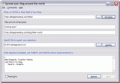
BlogSpreading is a small free utility, which automatically appends a link to the latest post in your blog to your e-mail signature. This will easily catch the recipients' interest and convert them to the readers of your blog. Make a web of links to your posts and you will get a lot of new readers.
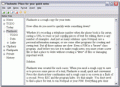
How often do you need to quickly write something down? Whether it's recording a telephone number when the phone book is far away, saving a URL to reuse or just copying pieces of text for editing, there is any number of examples. And just as many solutions… What do you usually do in such cases?… Try out our freeware utility for rough copy for your texts.
GIVEAWAY download basket
Clipdiary 2.1 üzerine yorumlar
Please add a comment explaining the reason behind your vote.
Works fine on Vista btw (at least on 32-bit).
The Good
* Simple and easy to use.
* Keeps track of not just plain text, but rich (formatted) text and non-text data also.
* Can clear database upon program exit.
* Allows you to limit how many clipboard entries are stored.
* Works with hotkeys.
* You can have multiple "profiles" (databases) of saved clipboard data.
* Can be used as an adhoc way to share clipboard data across network.
The Bad
* Uses more computer resources a bit more computer resources then I would have liked.
Free Alternatives
Clipboardic
For final verdict, full review and recommendations, please click here.
Just a reminder: Never use a software like Keepass or PwSafe which decrypts and copies passwords to the clipboard while running this tool.
You should either be running this clipboard tool or a password safe application - never both at the same time!
Installs and works fine on XP + SP3.
Does what it says in the description and is easy to use.
This looks to be a handy tool. Just be advised not to store passwords or sensitive data/info on this as it may be able to be read by web sites when visiting them.
You have got to be kidding. $23.00 for a clipboard that retains more than one clipping .... and not a lot besides.
I wanted to be impressed by this but checking out their website for extra features .... well there are...not a lot!
This does not even come close to the Freeware version of Yankee Clipper (up to 200 entries and a boilerplate facility plus a vast array of other features) - which I have used for the past couple of years.
http://www.intelexual.com/products/YC3/
Do yourself a favor and check it out.
As I have dozens of entries already stored in Yankee Clipper then why would I want to start all over again anyway.



Aktivasyon kodu vermesi gerek uygulama çalışmıyor. Farklı çalıştır seçeneği de dahil olmak üzere sürekli firefox eklentisi aktivasyon panelinin başarısız olduğu uyarısını veriyor. Bir kaç ay önce bu sorunu yaşamıyordum. Bu konuyu bu sıkıntıyı yaşayan arkadaşların tecrübelerini merak ediyorum. Aynı programı yaklaşık bir yıl önce yine Chip giveway işbirliği paketi içinde indirdim kurdum, ama format atınca gitti tabi. Ben Clipdiary nin faydasını çot gördüm, msn mail int forum şifrelerini sık sık unutanlar için oldukça faydalı bir program hatta uzun uzun metinleri de bünyesinde saklayabiliyor.
Save | Cancel
gerçekten kullanışlı ve yararlı bip progra.işine yarayacaklara hayırlı olsun..
Save | Cancel
Ne işe yarayacağını bilmiyorum fakat aldım. Windows kurulumundada seçeneklerde böyle bir pano var. Deneyelim bakalım. Bu arada merak edenlere; activate dosyalı...
Save | Cancel
güzel
Save | Cancel