Her gün sizlere, piyasa değeri onlarca dolar olan bir programı tamamen ücretsiz olarak sunuyoruz!
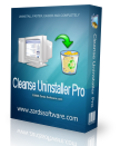
Giveaway of the day — Cleanse Uninstaller Pro 10
Cleanse Uninstaller Pro 10 giveaway olarak 2 Ağustos 2012 tarihinde sunulmuştu
Cleanse Uninstaller Pro ile en inatçı programları bile sisteminizden sonsuza kadar kaldırabilirsiniz. Program arkada kalan tüm dosyaları ve kayıtları anında silebiliyor!
Auto Find yazılım kaldırma işlevi sayesinde tüm yapmanız gereken, kaldırmak istediğiniz programın simgesini Cleanse Uninstallers'ın simgesine sürüklemek. Böylece Cleanse sürüklediğiniz programı kaldırma listesinde bulacak ve gelişmiş kaldırma işlemini başlatacaktır.
Program hakkındaki yorumlarınız ve bilgi alışverişi için: CHIP Online Forum
Cleanse Uninstaller, programların arkasında bıraktığı dosyaları ve kayıt defteri girdilerini bulmaya çalışır ve geride kalan tüm izleri temizleyerek bilgisayarınızın performansını optimize etmeye yardımcı olur. Cleanse Uninstaller, bilgisayarının başlangıcını hızlandıracak bir başlangıc yöneticisine de sahiptir.
Sistem Gereksinimleri:
Windows XP/ Vista/ 7 (x32/x64)
Yayıncı:
Zards SoftwareWeb sayfası:
http://www.zardssoftware.com/uninstaller/Uninstaller.htmlDosya boyutu:
5.26 MB
Fiyat:
$19.95
GIVEAWAY download basket
Cleanse Uninstaller Pro 10 üzerine yorumlar
Please add a comment explaining the reason behind your vote.
This GAOTD is a decent uninstaller app which does its job pretty well but the following two FREE tools are in my view far better and more comprehensive (and of course always UPDATABLE unlike this GAOTD):
* Advanced Uninstaller PRO
http://www.advanceduninstaller.com/
* (Portable) Geek Uninstaller
http://www.geekuninstaller.com/
Yes this is super SATURATED NICHE now, meaning there's no need to pay anything for this kind of apps, as long as you know it of course...LOL!
My 2 cents....
Oh, one more thing--this feature: "Entries in the uninstall list are color coded to highlight the type of entry, black entries are normal, green are new and red are broken entries." wasn't accurate for me. Programs that had come installed with my laptop were listed as new, programs I'd installed two hours ago were listed as normal, and many programs I use regularly were listed as broken.
The golden standard for Uninstaller is to be able to uninstall all that you have installed as if it had not been installed AT ALL. So far I have been testing many of these uninstallers from GOTD, but sad to say, NOT ONE of them is able to really remove everything written, and mind you, I am referring to monitored installation. My only uninstaller that I trust and have been using it for 5+ years is Total Uninstall, and not only does it uninstall EVERYTHING (for monitored installation) that I am able to re-install trial software after the trial period, but is also able to see every registry key added, including password and everything. Besides, after uninstalling anything, this software will keep a record of all keys and files installed (in a zip file), for later re-installation. Until any uninstaller can beat this, I must stick to this alone. The only drawback is that is is a paid software. But for anybody seriously needing an unbeatable uninstaller, this so far, in my opinion, is the only choice. www.martau.com
One of the few programs I paid for. Have used over 5 years with no problems. It uninstalls even the most stubborn programs, including registry. Without giving problems later to the user. I am installing today's program in rest of the home pcs which I could not afford to pay for. For info, I have a XP and Vista and Windows 7 operating systems on different pcs. I also have tried other uninstall programs- I have not seen one better, which why I paid for this.THANK YOU GOTD for this giveaway.
"The interface looks rather primitive"
I must say I disagree, it's rather stylish (CCleaner-like layout) and actually looks less 'primitive' (e.g. native OS) than say Revo Uninstaller. I'll use Revo as comparison.
Installed without problems, simple procedure without any bloatware. Says it supports 64-bit on their site, but installer gave me a 32-bit version nevertheless. Oh well.
Like I said, clean and effective interface. Gives a nice tabbed overview of all different categories of software. Starts with all entries in the general tab, switching back and forth between tabs fixes this small bug.
Creating Restore Points and registry-backup arn't enabled by default, so make sure to enable them if necessary in the Settings window. You will be asked to backup the registry etc. but Restore Point is skipped unless you enable it. Uninstall procedure is otherwise similar to Revo.
First it runs the applications uninstaller, which triggered Avasts Sandbox, that never happened with Revo. Small annoyance but not something to get all worked up about.
Then it scans for both leftover registry entries and files. The progress window freezes, but comes back when scanning is finished. Quite fast scanning I must say, faster than Revo.
It did the job well and without hiccups, but doesn't offer anything extra compared to Revo.
I wouldn't buy it personally, but that's not because it's not worth it or of the freeware alternatives. I usually install with Sandboxie or Time Freeze, which gives me the control I want when I want it. If I still want to uninstall afterwards however, this would be a good program to use.
Thanks GOTD and Zards software. It's a keeper this time.
However, I got a tip for Zards software: I was able to verify some links (Brothersoft, Softpedia (really old version 2.9), X 64-bit Downloads, Frostapps and PC Welt (site search results)) but to make it easier for potential customers, or rather to attract more real customers, link your badges and awards to the corresponding articles. There's no greater turndown than a non-existing badge or award.

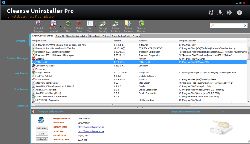



@Öyledemekistemedim
arkadaşım rahatsız mısın? Ben memnuniyetsizliğimi dile getirdim. Bundan ne Chip alınır ne de GAOTD ama sen alınmışsın. Tuhafsın. Eleştirilere bu kadar kapalı olmayın.
Save | Cancel
Bu arada program çok yavaş ve iğrenç. En azından görünümü güzel olsaydı bari. Önceden verilen full uninstall programı ile karşılaştırmak için kurdum bi kaç dk içinde full ile kaldırdım. Gerçekten yaramaz bi programmış. Bu arada enes kardeşim hayırlı ramazanlar ben sadece yorumunu beğenmedim. Ayrıca full uninstall revodan daha hızlı bence. Bi denemeni tavsiye ederim.
Save | Cancel
Anlamadığım Nokta Şu Beğenmiyorsan İndirme Chip çalışanları kolunuzdanmı tutup getirdi sizi bunu indirmeniz için? Revo'yu beğeniyorsan Revo'yu Total Un.'i beğeniyorsan indir yada varsa "PARANLA AL" kullan.
Nerde crack serial patch arayarak ekrana salya sümük bakan var toplanmış program beğenmiyor.
Hiçbiri hiçbir işine yaramayacağını programın adından anlamayıp taa buralara kadar geldiysen program bilginde sorun var senin.
O kadar memnuniyetsizseniz yazın biz bugün şu programı istiyoruz diye adrese teslim program versinler
Save | Cancel
Lütfen önyargılı yorumlar yapmayalım.Bu katogoride işini hakkıyla çok iyi yapan yazılımlar da var ama burda verilmiyor o başka.Ben 2 tanesini biliyorum,total ve ashampoo,ama hız konusuna gelince,total'ı tek geçerim.
Save | Cancel
bi revo dedim herkesin okları bana çevrildi. Revoya mı bana mı kızdınız anlamadım
Save | Cancel
revo uninstaller pro var bende sanırım en iyi iş yapanlardan birisi. total uninstallerde iyi böyle markaları vermen dileğiyle sevgili yöneticilere duyrulur uzun zamandır indirmek çile oldu.
Save | Cancel
hiçbiri hiçbir işime yaramaz. Gına geldi bu tür programlardan artık.
Save | Cancel
revo da yaramaz buda yaramaz. Veriyorsunuz madem total uninstall verin de bi işe yarasın.
Save | Cancel
aman beeee git sen de revoyu kullan o zaman enes. Bulmuşun bedava programı laf ediyon. Düzgün yorum yazalım şuraya yav.
Save | Cancel
Bu tür proğramlardan yaptığım denemelerde hiç biriside kayıt defteri ve gizli dosya ve klasörlerden doğru dürüst silmiyor, mutlaka artık izler kalıyor. En iyisi dahil. Yorum sizin.
Save | Cancel
Sayın İlgililer,
Ne verilen programı ne de alternatif link'i indirebiliyorum. Download'un bitmesine 1 saniye kala (%99 inmiş oluyor)''Program kesintiye uğradı'' mesajı geliyor. 4 defa denedim olmadı.
Saygılarımla.
Save | Cancel
revo unistaller var
Save | Cancel