Türkçe
Her gün sizlere, piyasa değeri onlarca dolar olan bir programı tamamen ücretsiz olarak sunuyoruz!

$18.60
SÜRESI DOLMUŞ
Giveaway of the day — Change My Folder Icon 1.0
Klasör simgelerinizi kolayca değiştirerek Klasörleri Düzenleyin!
$18.60
SÜRESI DOLMUŞ
Kullanıcı puanı:
39
Yorum yapın
Change My Folder Icon 1.0 giveaway olarak 31 Ekim 2021 tarihinde sunulmuştu
Bugün Giveaway of the Day
Control remote desktop or laptop from any device and anywhere!
Windows PC/Dizüstü bilgisayarınızda düzinelerce + klasörünüz var mı?
Üzerinde çalıştığınız sarı bir klasörü aramak veya bulmak bazen sıkıcı/zor mu?
Change My Folder Icon yazılımı, klasör simgenizi kolayca değiştirerek Klasörleri Düzenlemek için bir yardımcı programdır ve güzel ve anlamlı ICON ile aramadan veya okumadan klasörünüzü durumuna, önceliğine veya kategorisine göre bularak verimliliği artırır.
Sistem Gereksinimleri:
Windows 11/ 10/ 8/ 7; .net framework 4.5 or above
Yayıncı:
SQL PlannerWeb sayfası:
https://www.mssqlplanner.com/change-my-folder-icon/Dosya boyutu:
3.5 MB
Licence details:
Ömür boyu, güncelleme yok
Fiyat:
$18.60
GIVEAWAY download basket
Developed by Microsoft
Developed by Repkasoft
Developed by Finalhit Ltd.
Developed by Stardock Corporation
Günlük iPhone önerileri »
Fiyat indirimi: $19.95 ➞ ÜCRETSİZ
Fiyat indirimi: $0.99 ➞ ÜCRETSİZ
Every Day Spirit is a collection of beautiful, original, hand-crafted wallpapers created to make your phone look amazing.
Fiyat indirimi: $0.99 ➞ ÜCRETSİZ
Fiyat indirimi: $4.99 ➞ ÜCRETSİZ
Fiyat indirimi: $1.99 ➞ ÜCRETSİZ
Günlük Android önerileri »
Fiyat indirimi: $0.99 ➞ ÜCRETSİZ
Fiyat indirimi: $0.99 ➞ ÜCRETSİZ
Spelling Right is a new challenging educational spelling game that will test your English spelling skills.
Fiyat indirimi: $2.29 ➞ ÜCRETSİZ
Fiyat indirimi: $0.99 ➞ ÜCRETSİZ
Fiyat indirimi: $1.49 ➞ ÜCRETSİZ






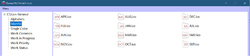




Change My Folder Icon 1.0 üzerine yorumlar
Please add a comment explaining the reason behind your vote.
So.
The FIRST icon I wanted to change was an alphabet Icon.
For '"CHange my Folder."
Guess what?
There is NO "C"!!!
So.
I come here and see that this is ONLY good for 25 changes in a year.
So I tried K and you can't read the letters in the outline of the folder.
Now, I gather that changing my mind and changing it to another icon uses up another of my 25 options.
Plus, there is NO icon for returning to normal.
When you go into Properties, you CAN change it back.
But it ALSO says, "If you change the icon, it will no longer show a preview of the folder's contents."
Which is helpful.
Now I'm trying to remove it and I deleted both the zip file and unzip file.
Then I went to CCleaner and the program was no longer listed
So I tried right clicking a folder and the Change FOlder icon was still listed.
Looks like it's permanently installed with no option to remove it.
While I was looking this up, I found this:
"HOW TO CHANGE YOUR FOLDER ICONS in WINDOWS 10
Change Folder Colors in Windows 10 without any Software
Go to the Specific Folder > Right-click on it, Choose properties.
Choose Customize from the top bar.
Open the Change Icon as shown in image > new Windows will open.
Choose any icon of your own choice.
Click OK to save the changes."
This is a free, already-included-option. You don't NEED this program.
And you certainly don't need to pay for it.
Ciao, baby.
Save | Cancel
No, just no, absolutely not ........
Very simple and limited. Can't imagine anyone paying $18+ retail. For me, it is not worth $0.
- Lacks functionality: it would be useful if it had an icon builder
- Lacks icons: has very few icons and those are mostly work-project-scheduling related.
- Won't allow install on my D: even tho that choice is given
- Under , it stated one [1] year or 25 uses, NOT Lifetime
That's as far as I got
Deleted
Save | Cancel
what !!!!!
the readme says the software is pre-activated, yet the about menu of the software says it is running in trail mode and will expire after 25 icon changes.
Save | Cancel
No option to specify installation folder - makes it a non-starter for me.
Save | Cancel
A handy tool with a fatal flaw. tchandan kumar - You cannot argue your way out of it. The license is inappropriate. There may be an argument that the cripple is not myopic, but it makes this download a pointless exercise.
This tool adds zero functionality to Windows. $5 shareware.
Save | Cancel