Türkçe
Her gün sizlere, piyasa değeri onlarca dolar olan bir programı tamamen ücretsiz olarak sunuyoruz!

$39.95
SÜRESI DOLMUŞ
Giveaway of the day — Capture Boss 3.2.3
Bilgisayarınızda oynattığınız herhangi bir videoyu veya dinlediğiniz herhangi bir müziği kaydedin.
$39.95
SÜRESI DOLMUŞ
Kullanıcı puanı:
43
Yorum yapın
Capture Boss 3.2.3 giveaway olarak 6 Mart 2022 tarihinde sunulmuştu
Bugün Giveaway of the Day
Listen to and record radios!
Eğer görebiliyor veya duyabiliyorsanız, Capture Boss ile bilgisayarınıza yüksek kalitede kaydedebilirsiniz. Programın içindeki ses editörü, kaydedilen sesleri ayırmak, birleştirmek ve kırpmak gibi temel işlemleri yapmanıza imkân veriyor. Videoları doğrudan MP4, WMV ve AVI formatlarında kaydedebiliyor ve kaydedilen videolar üzerinde temel düzenleme işlemleri gerçekleştirebiliyorsunuz. Program bilgisayar ekranı, web kamerası, TV kartı desteği sunuyor.
Sistem Gereksinimleri:
Windows 2000/ XP/ 2003/ Media Center/ Vista/ 7/ 8/ 8.1/ 10
Yayıncı:
PCWinSoftWeb sayfası:
http://www.pcwinsoft.com/1avcapture/order.aspDosya boyutu:
7 MB
Licence details:
Lifetime
Fiyat:
$39.95
Öne çıkan programlar
GIVEAWAY download basket
Developed by PhotoInstrument
Developed by Andrew Zhezherun
Developed by Zoner, Inc.
Developed by Nero AG
Günlük iPhone önerileri »
Fiyat indirimi: $6.99 ➞ ÜCRETSİZ
Fiyat indirimi: $0.99 ➞ ÜCRETSİZ
The role of BurBur is to help you better log your training and manage your training data.
Fiyat indirimi: $0.99 ➞ ÜCRETSİZ
Fiyat indirimi: $0.99 ➞ ÜCRETSİZ
Fiyat indirimi: $0.99 ➞ ÜCRETSİZ
Günlük Android önerileri »
"The Rich king" allows you to experience wealth like you've never dreamed possible!
Fiyat indirimi: $0.99 ➞ ÜCRETSİZ
Fiyat indirimi: $2.49 ➞ ÜCRETSİZ
Fiyat indirimi: $1.49 ➞ ÜCRETSİZ
An immersive and visually stunning experience that transforms your device into a canvas of mesmerizing fluid simulations.
Fiyat indirimi: $1.49 ➞ ÜCRETSİZ
Fiyat indirimi: $1.99 ➞ ÜCRETSİZ

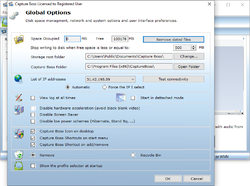

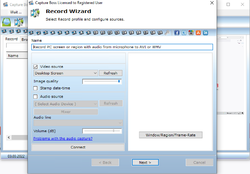





Capture Boss 3.2.3 üzerine yorumlar
Please add a comment explaining the reason behind your vote.
I hate to say it but this software isn't up to the job. After installing it crashed after about 20 seconds. Restarted the program and this time adjusted the screen capture settings (very limited), tried to change the output folder but couldn't , got a message saying I needed admin rights (already have these) but gave the program admin rights and still couldn't change out put folder. As for the vide capture, well it kind of captures the screen but even in full screen it only captures part of the screen, does the same with region set. Overall, very buggy and not worth the effort. There are better freeware options available. Don't ask what the freeware options because I'm not endorsing anything. Not a keeper.
Save | Cancel
Very unfriendly program. Too hard to understand it... if ever happens.
Save | Cancel
I have no idea why those who posted are dissing this program. I found it to be quite good. Here's my experience.
Installation went easy as it was pre-activated. Perfect!
Launched the program & small window appears with 7 choices for recording. Picking a choice then clicking the OK button launches the main program UI. Note: There are limitations on video and audio extensions you can use. Here is the list of them: AVI, WMA, MP3 & WAV >> for video's & JPG >> for screenshots.
I chose to "Record PC screen or region with audio from microphone to AVI or WMV"
The main program GUI now opens. The layout is not too bad. You have nice selection for the toolbar at the top and a preview screen on the right. The huge empty window under the toolbar is for showing you your completed recordings.
Let me get the bad out of the way really quick. #1. The default settings for this program are totally unacceptable. If you don't change the default settings for compression you'll end up recording a 30 second test clip with a file size of 1 gigabyte which happened to me. The author of this program needs to immediately change default settings to yield smaller more acceptable file sizes. #2. The pictured icons in the toolbar have no descriptive mouseover labels. You need to put those in. #3. The main program UI seems a bit unstable (flickering) when changing any settings from the toolbar.
New default settings should be the following: Click [Action/Record/Settings Record] from toolbar at top.
Change video to x264vfw - H.264/MPEG-4 AVC codec and audio to AC-3 ACM codec. Then Audio format should be set to 44100; Stereo. Click OK button to save changes. Now small file sizes can be achieved.
My test recording. To record my first video I selected Record from the toolbar menu. From there I selected "Record source settings" which lets you pick your audio source and video source. After that choose Select "Window/Region/Frame-Rate" and configure what you want for capturing your video (pretty easy). I performed a test capture of my desktop at 25 frames per second and WOW!! I was stunned at the video & audio quality.
This program has plenty of settings and they all work nicely.
Would I recommend Capture Boss? Yes, definitely. I like it and found it simple and quick to use.
Things that need fixing: I would ask the developer to do some descriptive mouseovers for the toolbar icons at the top. I would also inspect the code you wrote for GUI instability (flickering)
For me, Capture Boss is a keeper.
Save | Cancel
Robert,
Lemme try this one more time...
After changing the video and audio codec compression settings, described above, I recorded a test video for 1 minute and 5 seconds and got a file size of 3,369 kbs.
Before that, the default settings for a similar 1 minute and 12 second video clip yielded a a file size of 2,685,761 KB (or 2.56 GB) which is totally unacceptable by anyone's standards.
NOTE to admins: I wish we had the ability to edit our posts so I don't have to post a correction post. For example, give us at least 5 minutes to be able to edit a post just after submission. After the 5 minutes is up, then you won't be able to. If you can do this, it would help a lot of others in the same boat too.
Save | Cancel