Her gün sizlere, piyasa değeri onlarca dolar olan bir programı tamamen ücretsiz olarak sunuyoruz!
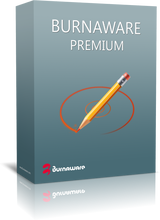
Giveaway of the day — BurnAware Premium 13.8
BurnAware Premium 13.8 giveaway olarak 3 Kasım 2020 tarihinde sunulmuştu
BurnAware, kullanıcıların dijital fotoğraflar, resimler, arşivler, belgeler, müzik ve videolar gibi her türlü dosyayı CD'lere, DVD'lere ve Blu-ray disklere yazmasına olanak tanıyan tam teşekküllü, kullanımı kolay bir yazma yazılımıdır. BurnAware ile ayrıca ön yüklenebilir veya çok oturumlu diskler, yüksek kaliteli Ses CD'leri ve Video DVD'leri oluşturabilir, ISO görüntüleri oluşturabilir ve yazabilir, diskleri kopyalayabilir ve yedekleyebilir, ses parçalarını çıkarabilir, verileri silebilir ve doğrulayabilir, çok oturumlu veya okunamayan disklerdeki verileri kurtarabilirsiniz. .
Sistem Gereksinimleri:
Windows XP Home/ Professional/ 7/ 8/ 8.1/ 10 (x32/x64); 600 MHz Pentium processor or faster; 20 Megabytes of free disk space; 128 Megabytes of RAM; 800x600 video resolution
Yayıncı:
BurnawareWeb sayfası:
http://www.burnaware.com/Dosya boyutu:
13.6 MB
Licence details:
Lifetime
Fiyat:
$19.95

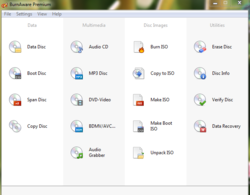

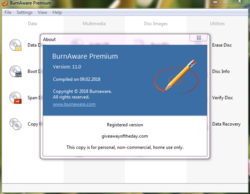

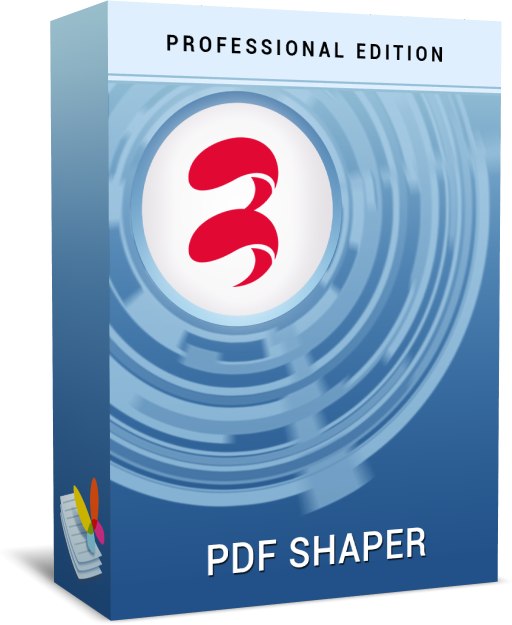

BurnAware Premium 13.8 üzerine yorumlar
Please add a comment explaining the reason behind your vote.
I turned off my antivirus, installed the program, and got a successfully activated message. But when I launched the program I see that it was a previously installed version and not the 13.8 of today's giveaway. A second try had the same results.
I am uncertain how to proceed. I am leery of uninstalling the previous version to help the install in case that it doesn't help and then I would be left with no program at all.
Save | Cancel
I needed this kind of softwate 15-20 years ago. Nowadays i hardly find devices that can read dvd cd etc.
Save | Cancel
tom, evidently you aren't involved in the world of business then; there, dvds are still in everyday use and make up an important part of storage redundancy strategy. The non-volatility of laser disks is also a huge consideration in the business world. The same two factors would also motivate those in a private capacity who need long-term data storage security.
Save | Cancel
Does this offering have any advantages over the always free AnyBurn?
Save | Cancel
How burn Bluray Disc without Bluray player in my laptop ?
Save | Cancel
Sue, You would need to buy a separate blu-ray plug-in device with a compatible USB connection that burns Blue-rays. The actual electronics in your CD/DVD player/burner doesn't have the capability.
Save | Cancel
Sue, Buy an external Bluray player/burner...
Save | Cancel