Her gün sizlere, piyasa değeri onlarca dolar olan bir programı tamamen ücretsiz olarak sunuyoruz!
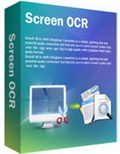
Giveaway of the day — Boxoft Screen OCR
Boxoft Screen OCR giveaway olarak 31 Aralık 2010 tarihinde sunulmuştu
Bilgisayarınızın ekranından bir metni kopyalayamadığınız hiç oldu mu (salt okunur PDF'ler veya bazı web sitelerinde olduğu gibi)? Boxoft Screen OCR ekranınızdaki karakterleri tanıyarak TXT (metin) dosyası olarak kaydetmeye izin veren kullanımı kolay ve hızlı bir yazılımdır. Bu akıllı araç sayesinde fareyle seçemediğiniz alanlar dahil, iletişim kutuları, korumalı Web sayfaları, PDF dosyaları, hata mesajları gibi ekranın herhangi bir bölümü seçebilirsiniz.
Program hakkındaki yorumlarınız ve bilgi alışverişi için: CHIP Online Forum
Anahtar özellikler:
- Ekranın herhangi bir bölümünden metin yakalama ve metin dosyası olarak kaydetme
- Dikdörtgen seçme aracı sayesinde metin seçebilme
- Birçok dildeki karakterleri algılayabilme: İngilizce, Fransızca, Almanca, İtalyanca, İspanyolca, Portekizce vs.
- Tek bir tıklamayla seçili metni tarayabilme
- OCR metnini sezgisel olarak düzenleyebilmek için yan yana dizilebilen pencereler
- Basit metin düzenleme araçları: Tümünü seç, Kes, vs. gibi
Sistem Gereksinimleri:
Windows 2000/ 2003/ XP/ Vista/ 7
Yayıncı:
BoxoftWeb sayfası:
http://boxoft.com/screen-ocr/Dosya boyutu:
5.58 MB
Fiyat:
$27
Öne çıkan programlar
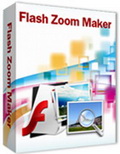
Boxoft Flash Zoom Maker is smart and easy-to-use software to create a zoom flash gallery for multiple images. The output flash web gallery will give viewers the ability to zoom in or out a set of images. You can embed the animated flash page into your website, and let your visitors to see multiple entire pictures and the smallest parts of each image on the same web page.

Are you digital shooters with thousands of digital images stored in various folders? You probably have several duplicates intermixed, so how to make the time-consuming detecting and deleting work easier and quicker? Boxoft Duplicate Image Finder could be a good tool to help you on this. This software provides you an easy way to search images by visual or non-visual comparing, it also enables you to manually define similarity percent for scanning out duplicates, even help you to delete checked duplicates at once to save your disk space.
GIVEAWAY download basket
Boxoft Screen OCR üzerine yorumlar
Please add a comment explaining the reason behind your vote.
Screen OCR is a simple to use piece of software that IMHO is not really worth the hassle downloading. It is not very accurate on the more difficult items such as text on images apart from with the simplest of fonts.
Normally I would say as it is free, download it for occasional use but not in this case. Downloading installs BoxTools, an advertising piece of software for BoxSoft, this in itself would not be so bad but there is no uninstaller for it so it remains in the hidden system directory ProgramData (not Program Files).
Because there is no uninstaller for BoxTools (and it stays there after removing Screen OCR) you have to remove it manually and then remove the entries for BoxTools from the registry.
The long and short of it then, if you don't mind this sort of underhanded behaviour Screen OCR may be useful occasionally, otherwise don't bother.
The Good
* Straightforward, non-complicated usage.
* Supports English, French, German, Italian, Dutch, Spanish, Portuguese, and Basque.
* Allows users to export OCR'ed text to a text file.
* Allows users to perform manual edits of OCR'ed text before saving it.
* Keeps an "OCR History" allowing users to easily go back and grab an OCR they conducted earlier.
The Bad
* Doesn't allow users to import images or any type of file to OCR - only works via screen captures.
* Screen captures are done through a rectangle freehand tool only; no other tools to capture screenshots are available such as window selection, scrolling window, etc.
* Installs "Boxsoft Toolbox", setting it to automatically run at Windows boot, without ever asking or prompting the user about it.
* Doesn't get rid of the program interface when a screen capture is being taken.
* No option to control how many OCRs are stored in "OCR History".
Free Alternatives
Boxoft Free OCR
For final verdict, recommendations, and full review please click here.
Having unwanted and unspecified sofware forced upon you is disgraceful. However good today's offer is, there is no excuse for underhand behaviour.
This is an objective valid comment, similar to others I have recently made, which have all been removed ny the moderator for some reason.
To do so again would make me incredibly suspicious of the GOTD motives, and shows them as most unfair for not listening to their users.
Thumbs down.
Having Toolbox being foisted onto you, Screen OCR always wanting to add that program to your startup even when you have removed it (a separate uninstaller for Toolbox is provided but not sure if that does anything of consequence), made me uninstall this after a few minutes trial.
Most cheap OCR software doesn't work well, I was hoping but not expecting that this might be an exception. Screen OCR installed cleanly. Easy to use, but you do have to clear the image history yourself. I don't like that it sets itself to autostart with Windows without an option not to.
I don't have my normal security software, I'll be re-installing Windows this weekend after some hardware changes, but I suspect that this may access the Internet for various reasons. Installer says version 1.2.1, program says version 1.3.
Unfortunately, as is so common, the OCR accuracy ranges from good to terrible, frequently poor, being highly sensitive to foreground and background colors, font, etc.
For a freebie, this might be worth trying occasionally. If you get a lot of errors, typing would probably be quicker than editing. You would need to block the auto-start entry if you don't want it.
Some error dialog boxes will respond to (text) copy (Ctrl-C) even though you can't select the text--try it.
For $27, I can't recommend this. Nuance OmniPage Professional 17 is a $500 package, but I get it for $100. There isn't even a remote comparison.



Tr karakterlerini desteklememesi olumsuz olmuş ama güzel yine de.
Save | Cancel
Program türkçe destekli çıkmadığı için normaldir Türkçe karakter destekli çıkması, ama geliştiricilerin türkçe karakter destekli bir altyapı üzerinde çalıştırması bence tutulur bir program haline getirir. Çünki hemen hemen neredeyse %90 civarı programların hiçbirinde türkçe tam destek bulunmamaktadır. Çok profosyonel programlar var ama türkçe karakteri desteklemedikten sonra neme yarar.
Emeği geçenlere yinede saygılar.
Save | Cancel
Türkçe yazım karekterleri çeviremiyor, başarısız buldum.
Pdf düzenleme programını bende bekliyorum..
Save | Cancel
Keşke Türkçe karakterleride destekleseydi.
Save | Cancel
Türkçe karakterleri tanımıyor ama ingilizce sayfalarda çok güzel çalışıyor ayrıca almanca portekizce gibi diller için eklentileri var.
Save | Cancel
yıl sonuna da bu yakışırdı. çok teşekkürler emeği geçen herkese ;) kolay gelsin, başarılarınızın devamını dilerim. iyi seneler :))
Save | Cancel