Her gün sizlere, piyasa değeri onlarca dolar olan bir programı tamamen ücretsiz olarak sunuyoruz!

Giveaway of the day — Boost Speed 7.9 Premium
Boost Speed 7.9 Premium giveaway olarak 12 Haziran 2015 tarihinde sunulmuştu
BoostSpeed PC'nizi hızlandırma, temizleme ve onarmanın en hızlı yoludur. CNET'ten 5 yıldız alan program hepsi bir arada PC çözümü getirmektedir. BoostSpeed yavaşlama yaratan sorunları tarar ve PCnizin performansını da artıracak şekilde bu sorunları çözer.
Tek tıkla tüm aşağıdakileri (ya da istenilen işlemleri) yapmaktadır: Çöp verileri temizler, kayıtdefterini düzeltir, Windows Internet ayarlarını yapar, sabit diski biçimlendirir - PC'niz bu işlemlerden sonra hızlı ve rahat şekilde çalışacaktır.
Not: Program 1 yıllık lisansa sahiptir.
Sistem Gereksinimleri:
Windows XP SP3 (x32)/ Vista (x32)/ 7/ 8/ 8.1 (x32/x64); 300 MHz Processor, 512 MB RAM, 60 MB HDD
Yayıncı:
AuslogicsWeb sayfası:
http://www.auslogics.com/en/software/boost-speed/Dosya boyutu:
24.7 MB
Fiyat:
$49.95
Öne çıkan programlar
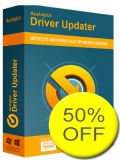
Update all drivers on your PC in one click to prevent device conflicts and ensure smooth hardware operation! Driver updater is a safe, fast and intuitive tool. Driver Updater will check your computer for potential driver problems, give you a report on outdated or missing drivers it detects, and lets you quickly update them to the latest manufacturer-recommended versions. Get it with 50% discount!
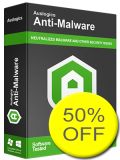
Anti-Malware detects malicious items. It is a small program, so your PC will work as fast as it can. Flexible scheduling of automatic scans will keep your computer safe and secure. The program is easy to set up and run and has a very user-friendly interface. It does not require an Internet connection to run and will not conflict with your main antivirus while may detect items your antivirus can miss. Get it with 50% discount!
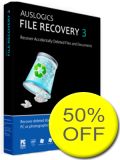
The most effective undelete tool for files you may lose by accident or a virus attack. File Recovery can bring back files you thought were lost. It works with hard drives, USB storage drives and memory cards, recovering all file types, even from lost partitions. No reason to panic when you have such a powerful tool in your arsenal. Get it with 50% discount!


Boost Speed 7.9 Premium üzerine yorumlar
Please add a comment explaining the reason behind your vote.
Installed and registered without problems on a Win 8.1.3 Pro 64 bit system.
During installation GOOGLE watches you:
http://i.imgur.com/myPBLlK.png
An Australian company with address and fax:
"Founded in 2008 in Sydney, Australia, Auslogics has grown into an industry leader in the production of computer maintenance and optimization software for Microsoft Windows."
We had had previous versions BoostSpeed 6.5 on January 12, 2015
http://www.giveawayoftheday.com/boostspeed-6-5/
and BoostSpeed 6.5.6 on July 23, 2014
http://www.giveawayoftheday.com/boostspeed-6/
"Ask yourself these questions:
Are you ready to finally do something about the slowdown and other issues with your computer?
Do you want to avoid PC repair shop fees or having to buy a new computer soon? "
No, I want a brandnew computer right now. Give me the power and the speed back! NOW! I don't hope, I have to reinstall everything on my brandnew computer...
This time a premium version, even better faster more speed, power and and and
As always I have a computer, which needs immediate actions:
http://i.imgur.com/ZFkdIGa.png
The privacy issues:
http://i.imgur.com/xJJpw5j.png
If you believe, that this gives you a "boosted" computer, than boost. I don't believe in brandnew boosted computers, 45% faster - and don't "fix" anything, you cannot restore.
Uninstalled via reboot.
---------------------
concerning installation problems.
I install at least one new program day after day (here at GOTD). Surely more than 400 programs per year. For this reason I delete most of them afterwards.
Meanwhile I should have learned how to install a program, at least I hope so LOL.
It is not my job to try every possible combination to get a program installed and working, it is the job of the developer to write a smooth and working installation routine also for the unexperienced novice.
And it is the job of the developer instead of popping up an "unexpected error 00C45D" to give a message: "installation failed due to missing home phone contact to IP X web-address Y with protocol Z on port 000" (*).
There are so many good working installers out there...
(*) maybe some protocols are not allowed on the user machine, or some unusual ports are closed by a security program, or a complete IP range is blocked by HOSTS.
Today a warm and sunny day.
Greetings from Germany.
Save | Cancel
@ bart
I think that Karl gave a try cause you can see in his images that the program is working. His comment about installation problems is related to a former program.
I agree with Karl. There is no need for developers to make a cryptic installation.
Save | Cancel
Installed and registered without problems, on opening a somewhat difficult interface in which to read the small print.
A quick scan was undertaken and reported a number of problems in each of the sectors. This was not unexpected as the system has been really cantankerous recently.
A quick look at the faults found and the assurance that repairing them would do no harm, I for the first time ever decided to test a one click system.
Pleased to report that there is a noticeable increase in my browser response, in fact and noticeable improvement in the system overall.
At the moment very pleased and if no adverse effects are found over the day I will not have to use the restore facility built in to the program.
Save | Cancel
Bart.
My system is XP S3 and it was installed in the first half of 2010, I avoid reinstalling as it means I have to reinstall all the components in my Delphi programming software.
Recently Firefox has been causing a lot of problems because of plug-ins and my system has become extremely slow recently.
There is most definitely an improvement in system response after using today's download at the default settings.
Save | Cancel
Rightly or wrongly, I have been using utilities programs of this kind since soon after I began using a PC in 2002. I have tried several, but have always stuck with one, a suite made by a German producer who sometimes offers giveaways on this site.
Auslogics BoostSpeed 7 installed easily on my old rig (XP sp3) and ran smoothly. The modules it offers seem similar to those in my usual suite, but (thankfully) it doesn't install any services. Its windows look good, but are not resizeable, a disadvantage when scrutinising the recommendations.
The Auslogics scan produced these results:
DISK SPACE: 2,238 JUNK FILES, 113MB, HIGH IMPACT
SYSTEM STABILITY: 1,069 ISSUES FOUND, HIGH IMPACT
COMPUTER SPEED: 117 ISSUES FOUND, HIGH IMPACT
By comparison, my regular program on the same system advised:
Clean registry: 60 problems found
Defragment registry: Optimization not required
Remove broken shortcuts: 3 problems found
Delete temporary files: Optimization not required
Optimize system startup and shutdown: No recommendations detected
My experience of these utilities programs is that some are more conservative than others. I conclude that Auslogics is considerably more aggressive in approach than my "regular brand". In passing, I don't know why 113MB of junk files has a "high impact"; it seems small even in relation to the average internet cache these days!
So, is more aggressive good? It could be, as my computer is not lightning fast, but when I started to look at some of the recommended improvements, I began to have concerns. For instance, 3 Shutdown Speedup proposals are made:
1. Stop Service Timeout
2. Stop Application Timeout
3. Close programs automatically.
The description for the last of these says: "If this option is enabled, the "End Task" dialog box will not be displayed after the specified amount of time and the task will be terminated automatically".
I can see that this change would accelerate shutdown, but at the cost of losing any changes to files which I had forgotten to save. Perhaps this is a case of more haste, less speed?
Not having either the time or knowledge to go through most of the other thousand + issues, I felt it would safer to leaver things alone.
Likewise, I think caution is needed with some of the other tools, etc, offered. The risks of eliminating duplicate files are well-known, while, for instance, driver updaters are surely of no use on old systems, and continuous defrag programs are controversial.
All in all, this program has some good features, but I would think twice about hitting that "Repair All" button after a scan, even if the makers do claim that "BoostSpeed uses only safe techniques and changes are easy to undo"!
Save | Cancel