Her gün sizlere, piyasa değeri onlarca dolar olan bir programı tamamen ücretsiz olarak sunuyoruz!
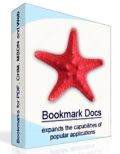
Giveaway of the day — Bookmark Docs
Bookmark Docs giveaway olarak 25 Ocak 2011 tarihinde sunulmuştu
Bookmark Docs, yeni bir belge gezinme aracıdır. Bookmark Docs, belgelerinizde Microsoft Word, Excel, PowerPoint, PDF, CHM ve MSDN belgelerine veya herhangi bir konuma bağlantı verebilmenizi sağlar.
Program hakkındaki yorumlarınız ve bilgi alışverişi için: CHIP Online Forum
Bir yer imi eklemek için Bookmark Docs'ı kullanın ve istediğiniz zaman bu yer imlerine geri dönün. Bir belgedeki belirli bir noktayı kolayca yer imlerine ekleyebilirsiniz. Kullanıcıların yer imlerini paylaşması ve etiketlemesi, biçimler arası proje yönetimi için yer imi gruplarına katılımda bulunması mümkündür.
Sistem Gereksinimleri:
Windows XP, Vista, 7
Yayıncı:
BookmarkSoftWeb sayfası:
http://www.bookmarkdocs.com/Dosya boyutu:
3.88 MB
Fiyat:
$24.95
GIVEAWAY download basket
Bookmark Docs üzerine yorumlar
Please add a comment explaining the reason behind your vote.
Installed and works well so far on XP SP3.
Perhaps this is not intuitive or easy to master - but the concept is so helpful! Let me give you an idea of how you might use this.
I am a student. I download PDF's of academic materials a lot, and while reading I have an idea of how I might use this for my thesis. Up to now, I would just close the article, and next time I read it I have no idea where I was and what I saw there that excited my imagination.
It looks like that with this tool, I can mark the place, tag it under a name I have for the idea, and later search for the exact spot.
What is missing though is the ability to add a note to each bookmark and not just a tag.
I would also be really happy if the bookmarks could be searchable via Windows Desktop Search.
Also, it would be helpful to be able to add a bookmark with a right-click context sensitive menu in Word or Acrobat.
There's something of a help file at the following url:
http://www.bookmarkdocs.com/help.html#adding_bookmarks
I personally prefer to see payware include an integrated help file in the program itself. Quite a lot of people need/prefer to use their software when offline.
I have some freeware apps that provide extensive integrated help files and I take my hat off to the developers of such programs. It's a nice touch and a real courtesy.
So, you think we should tell these developers that Microsoft already HAS this feature built into Office? Right-click and select hyperlink. No mess, no fuss, and no additional software like this needed.
I thought you could already do this? On XP I used to do this all the time. Just right click / create hyperlink and you could link to something within the doc or another file on my pc. Not sure about vista though.
1) Somebody should have mentioned that it requires the applications to bookmark to be installed on the system... It does not detect any portable apps, even if the active window is open! This (important) detail seems to be missing even on the developer's webpage.
2) Unclear how to use this program... Even the online Help leaves much to be desired!


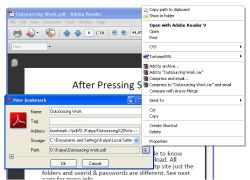


sayın "ercan" ; öncelikle gününde indirmek yetmiyor, o gün kurmazsanız daha sonra kuramazsınız. programı kaldırsanız dahi sonra tekrardan kurma imkanı için : reg anahtarından veya temp.ten yedeğini almak için daha önceki sayfanın aşağısındaki yorumları okuyun. orda ne yapacağınız anlatılıyor!
ki bu programların çoğu oldukça yararlı ve kendi adıma çok ama çooook memnunum. ki çoğu insan da öyle, yorumlardan da anlaşıldığı gibi. konuya hakim olmadan yıkıcı eleştiri yapmanızı size yakıştıramadım. sizin bir siteniz olsa ve böyle yıkıcı eleştiriler yapılsa hoş olur mu? neyse başkalarını yanlış yönlendirmeyin en azından tek ricam budur. iyi geceler dilerim
Save | Cancel
çok amaçsız, uygunsuz bir site. burdan indirdiklerim ya çalışmıyor yada kısıtlı çalışıyor. nereleri bedava anlamıyorum? bildiğiniz demo sürümlernden 2-3 özellik açıyorsunuz bide kendi adınızı reklam ediyorsunuz sonra bedava diiyorunuz. ayrıca indiriyorum hemen kurmuyorum aradan belli vakit geçiyor kurmak istediğimde zaman doldu falan diyor. uyarmak istedim indircek arkadaşları kotalarından gitmesin
Save | Cancel