Her gün sizlere, piyasa değeri onlarca dolar olan bir programı tamamen ücretsiz olarak sunuyoruz!
Giveaway of the day — Bee Icons 4.0.3
Bee Icons 4.0.3 giveaway olarak 26 Haziran 2009 tarihinde sunulmuştu
Masaüstünüzün tekdüze, sıkıcı görüntüsünden sıkıldınız ve birbirinden çarpıcı simgelerle baştan aşağı değiştirmek mi istiyorsunuz? Doğru adres: Bee Icons!
Bee Icons içerdiği şablon ve temalarla bilgisayarınızın görüntüsünü sonsuza kadar değiştirmeyi vaat ediyor.
Program için ekstra tema paketlerini buradan çekebilirsiniz: http://www.beeicons.com/themes.php
PS: Dear GOTD Visitors, we need your feedback on our new software! Please, try Jet Screenshot, and write us what you think about it using this form. Jet Screenshot is screen capture software for instant screenshot sharing.
Sistem Gereksinimleri:
Windows 95/98/Me/2000/XP
Yayıncı:
ArcticLine SoftwareWeb sayfası:
http://www.beeicons.com/?discount=giveawayofthedayDosya boyutu:
2.58 MB
Fiyat:
$19.95
Öne çıkan programlar

Jet Screenshot is a freeware screen capture utility enabling you to share screenshot via the internet in seconds. It allows you to take a screen snap, edit it and send it to the Web, so that you can immediately provide anyone with a link to the image. Such an approach allows you to speed up sharing of ideas, facilitating further discussion. It's ideal for remote work of programmers, designers, QA testers, bloggers, technical assistance specialists, sales managers, etc... A MUST HAVE! Test it now!
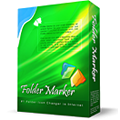
Change folder icon to mark it by priority (high, normal, low), project completeness level (done, half-done, planned) by work status (approved, rejected, pending) and type of information stored within (work, important, temp and private files).
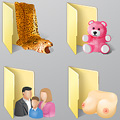
60+ additional Vista folder icons for Folder Marker Home. The best choice anywhere on the Web. Use them to customize your folders. Each icon is designed to look impeccable in all sizes. A must-have!

Web Form SPAM Protection is a utility to protect forms from being scanned, analyzed and used to send SPAM emails. It encodes form source code, so that form spiders can't work with it and can't use it to send SPAM emails. Web Form SPAM Protection can work both with HTML documents (located on the Internet or on a local computer) and with a separate form source code.
GIVEAWAY download basket
Bee Icons 4.0.3 üzerine yorumlar
Please add a comment explaining the reason behind your vote.
Bee effects is ok But why not create your own like I do. I use a program called icoFX. you can create icons from 16x16 up to 256x256 from almost any image, this is the one you shuld try & It`s free. got to http://icofx.ro/ download it there you won`t be dissapointed. hope this helps you.
The Actual version no is 4.0.3,same as the before.Likely this is rerun.
THUMBS DOWN ...because you cannnot really replace every system icon and anywhere. The most themes you can find are incomplete, too.
WARNING ...because every time I used the Bee Icons in the past (including the last Giveaway version) I had problems when I was selecting to restore the original (it didn't work 100% and it didn't restore the unassacotiated file types). So, if you don't want a possible mess with your icons, avoid this.
It doesnt show vista compatible but from what i installed i selected xp and it still works for vista it still works the same
Downloaded/installed/registered fine on Vista HP 32-bit OS. For Vista Users - if you run this program in Windows XP, SP2 compatiblity mode, and as an Administrator, it will run fine. Also, the registration process was automatic, no manual entry of a user name or password was needed. The downside is that the Help File for Vista Users is incompatible and non-existent, but full guidance is offered on the BeeIcons.com website. Overall, nice program. Thanks GOTD.
_____________________________________________________________________
An excellent icon-creating/editing, freeware alternative is Falco Icon Studio 4.7
The program is compatible with all below forms of Windows OS:
Windows2000 , Windows2003 , Win 3.1x , Win95 , Win98 , WinME , WinNT 3.x , WinNT 4.x , Windows Vista Business , Windows Vista Business x64 , Windows Vista Enterprise , Windows Vista Enterprise x64 , Windows Vista Home Basic , Windows Vista Home Basic x64 , Windows Vista Home Premium , Windows Vista Home Premium x64 , Windows Vista Starter , Windows Vista Ultimate , Windows Vista Ultimate x64 , WinXP



son zamanlarda verilen en gereksiz program diyebilirim, özellikle kendi içindeki ikonları seçmek tam bir işkence ve arabirimi hiç kullanıcı dostu değil..
Save | Cancel
program virüslü sakın indirmeryin
Save | Cancel
güzel bir programa benziyor ancak ben hala kuramadım. birkaç indirme işlemini tekrarlamam rağmen key hatası devam ediyor, var mı başka deneyen arkadaşlar... aynı hata siz de var mı... xp kullanıcısıyım.
Save | Cancel
"Fatal error: Key is invalid" hatası veriyor.
Save | Cancel
22.Ocak 2009 tarihinde verilmiş bir program.O günkü yorumumu aynen yineliyorum.
"Öyle aman aman bir program değil ama bir değişik lezzet.Özellikle üstte verilen 200 den fazla ek temayı yükleyin.İçlerinde değişik temalar var.Ben denedim.Bilgisayar üzerindeki ikonlar değişik istediğin şekli alabiliyorlar.
Başta dediğim gibi değişik bir lezzet.Baktınız beğenmediniz,silersiniz olur biter.."
Program şifresiz...
Amaç paylaşım,
Herkese Sevgiler
Save | Cancel