Her gün sizlere, piyasa değeri onlarca dolar olan bir programı tamamen ücretsiz olarak sunuyoruz!
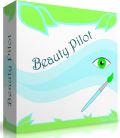
Giveaway of the day — Beauty Pilot 2.5.2
Beauty Pilot 2.5.2 giveaway olarak 30 Temmuz 2013 tarihinde sunulmuştu
Beauty Pilot dijital kamera ile çekilmiş yüzün güzelliğini ortaya çıkaran bir programdır. Gelişmiş programımız kullanımı çok kolaydır ve kullanıcı arabirimi açıklama gerektirmez. Ben, siğil, sivilce ve isilik gibi izleri küçük bir dokunuşla temizler ve mükemmel bir fotoğraf ortaya çıkarır.
Beauty Pilot ayrıca göz rengini ve orantıları da değiştirmenize yardımcı olur. Beauty Pilot tek başına kullanılabildiği gibi favori fotoğraf düzenleyiciniz ile eklenti şeklinde çalışabilmektedir.
Sistem Gereksinimleri:
Windows XP/ Vista /7 /8
Yayıncı:
Two PilotsWeb sayfası:
http://www.colorpilot.com/beauty.htmlDosya boyutu:
11.7 MB
Fiyat:
$29.95
Öne çıkan programlar

Form Pilot Home Software for filling in and printing out paper and electronic forms. Recommended for using at home. You can scan your form directly from the program, get the form image on the screen, and fill out the form by simply typing where you need to have the form filled out.

Free Exif Pilot Editor allows you to view, create, and edit the EXIF, EXIF GPS, and IPTC data. XMP data are available only for viewing. Exif Pilot Pro supports the following formats: JPEG, TIFF, PNG, DNG, NEF, PEF, CRW, JP2, PSD - reading, creating, and editing; RAW formats, including CR2, MRW, ARW, SR2, ORF and RAF - reading only. Batch Editing Plug-in - a paid plug-in for multiple photos processing.

Perspective Pilot allows you to align objects on your urban landscape images, correct distortion, thereby making the photos more attractive. The program automatically crops the external edges arising after photo correction. The program can be used as a standalone version and as a plug-in in your favorite photo editor.
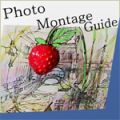
Photo Montage Guide allows you to make context-sensitive changes to the image size and aspect ratio by removing "unnecessary" portions yet keeping the "important" features intact. Removes objects from photos without visible traces. Important areas can be specially marked.

Cosmetic Guide photo editor will help you to retouch skin, smooth wrinkles, reduce swelling and eye puffiness, accentuate the eyes, delete birthmarks and blemishes, perform rhinoplasty, and bleach teeth.You can do all of this right on the photo! With Cosmetic Guide you'll be able to make your pictures look even better than they do!
GIVEAWAY download basket
Beauty Pilot 2.5.2 üzerine yorumlar
Please add a comment explaining the reason behind your vote.
66% THUMBS DOWN?
Come on...there are some idiots here who, for mysterious reasons, are committed to randomly rate any software here almost on a daily basis giving tons of THUMBS DOWN for no reasons.
Please stop manipulating the GAOTD rating system or everything will go to the dogs here.
This GAOTD is a very good image editor helping you quickly adjust any picture (no just women's faces...LOL!) taken with a digital camera!
It comes with tons of unique features, that cannot be found elsewhere, such as the tool called "Elastic", which enables you to retouch even body shapes and other objects.
2 THUMBS UP from me!!
BEST FREE ALTERNATIVES
http://tintguide.com/beauty.html http://tintguide.com/cosmetic.html
And for a more comprehensive FREE & PORTABLE image editor:
http://hornil.com/en/products/stylepix/Features.html
Enjoy!!
Pros
*Remove skin imperfections, change eye color, hide fat, and more
*Has undo/redo
*Works with popular image formats
*Can be used as standalone program or as plugin for Photoshop
Cons
*Is not a magic wand. Performance varies highly depending on photo being modified.
Final Verdict
Click here for final verdict and full review
@5 uhm...no, all timezones get the new software at the same time as the international/US page which is 9am GMT+1 for me, 3AM in NY, midnight in LA. You actually know how GOTD works? maybe check the sites in "other timezones" and you notice the remaining download time is the same for US, Russian, Greek, Japan... etc etc
educate yourself before making in bleep of yourself
This is almost identical to Retouch Pilot by the same company, which was given away in January. It's true, and will be pointed out ad nauseum, that there are freeware that perform the same tasks. This program, though, is very easy to use and has an excellent assortment of quick video tutorials for each function. It works quite well for the most part - no miracles, but with a little fiddling, I was getting excellent results. I especially liked the Elastic tool, which allows you to slim down or plump up parts of your photo and isn't always included in the many freeware alternatives that will be thrown around today.
The thirty dollar price tag may seem a bit steep when you consider those freeware choices, but it's not outrageous when you consider how easy it is to use and how well it works on photos that don't require a professional touch. Definitely a keeper in my opinion.
Thank you Two Pilots and GOTD!
@#2 The dotTech website works just fine.
Just curious, but why does someone that puts work into this get thumb's down and someone who makes useless criticism get thumb's up?
This comment board is hilarious.
Nuff Said!



merhabalarr ürün activasyonu görümüüyor aboutta name ve serial boş olarak görünüyor lisanslayanadık galiba
Save | Cancel