Her gün sizlere, piyasa değeri onlarca dolar olan bir programı tamamen ücretsiz olarak sunuyoruz!

Giveaway of the day — Batch Picture Resizer 9.1
Batch Picture Resizer 9.1 giveaway olarak 16 Ağustos 2019 tarihinde sunulmuştu
Batch Picture Resizer ile fotoğraflarınızın boyutunu toplu olarak değiştirebilirsiniz. Program fotoğraf makinesi veya cep telefonu ile çekilmiş yüksek çözünürlüklü, büyük boyutlu fotoğrafları internette kullanabilmek için küçültmenize imkân veriyor. Buna ek olarak renklerde değişiklik yapabiliyor ve isterseniz fotoğraflarınıza filigran ekleyebiliyorsunuz.
Sistem Gereksinimleri:
Windows 7/ 8/ 10
Yayıncı:
SoftOrbitsWeb sayfası:
http://www.softorbits.com/batch_picture_resize/Dosya boyutu:
22.4 MB
Fiyat:
$39.99
Öne çıkan programlar

Sketch Drawer is a kind of photo editing software tool intended for converting photographs to pencil sketches. This program enables users to make usual photographs into exquisite pencil-drawn pictures, both black-and-white and colored. While creating a pencil sketch, you can choose your most preferred settings and options. There are two ways you can edit photographs with SoftOrbits: manually and by aid of ready-made presets. These presets can be used as guides by beginners.

Photo Stamp Remover is a photo correction utility that can remove watermarks, date stamps and other unwanted objects that appear on photographs. Offering a fully automatic process, the program uses an intelligent restoration technology to fill the selected area with the texture generated from the pixels around the selection, so that the defect blends into the rest of the image naturally. Purchase a license at 70% discount!

SoftOrbits Digital Photo Suite product line provides data solutions for retouching, resizing, converting, protecting and publishing your digital photos. Purchase a personal license at 70% discount!


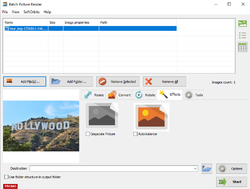

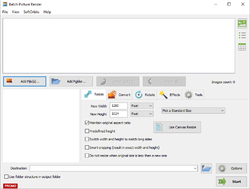

Batch Picture Resizer 9.1 üzerine yorumlar
Please add a comment explaining the reason behind your vote.
But why installing a one trick pony?
IrfanView does this for free and perfectly (easy).
www.irfanview.com
Save | Cancel
You can also rotate photographs and convert them to grayscale, normalize colors, rename files, add watermarks, change the canvas size and viewing mode, pick a different language for the interface, as well as configure image options (e.g. GIF compression), and more.
Personally I find it far easier to use the context menu resizer ( ImageResizer tool - https://www.digitalred.com/support/windows/image-resizing/) and use other graphic programs to do the other changes to photos.
Save | Cancel
So sign up to get the Activation code isn't hard yet you do haft to sign up for an account. More effort than is needed.
The installation was easy after the registration, however. The uninstall was slightly concerning as the option through windows default is not there at least for me until I do a restart.
The content of the software is very simple. Has a lot of very simple things on the forefront for people who are less knowledgeable.
Diving into the other options it carry's this on. Simple and well-presented UI with simple results to your work.
The Effects is underwhelming. You start with two options and no way of telling you or giving you more. (Even if you paid) For example Vignette, Bloom and such filters/effects.
However, the effects that it does have do have quite an impact.
Additional issues that have cropped up are that when resizing on the preview screen it has no effect and occasionally removes all menus. To fix this just press ENTER. The only way to view the result is to actually click on the preview and it'll pop up.
Overall it has issues but can do the simple tasks. If your looking for something that is more specific and specialised then this is not it. However, personally, I find it useful if you are trying to make a wallpaper for your phone for example.
Save | Cancel