Her gün sizlere, piyasa değeri onlarca dolar olan bir programı tamamen ücretsiz olarak sunuyoruz!
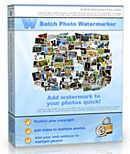
Giveaway of the day — Batch Photo Watermarker 3.5
Batch Photo Watermarker 3.5 giveaway olarak 30 Ocak 2012 tarihinde sunulmuştu
Bu yazılım ile tüm fotoğraflarınıza toplu olarak metinler, karmaşık filigranlar veya logolar ekleyebilirsiniz. İşlemek istediğiniz resim dosyalarını seçmeniz ve filigran seçeneklerini ayarlamanız yeterlidir. Gerisini Batch Photo Watermarker halledecektir.
Program hakkındaki yorumlarınız ve bilgi alışverişi için: CHIP Online Forum
Filigran şablonları, resim dönüştürme ve sıkıştırma gibi faydalı işlevler sunulmaktadır. Fotoğraf koleksiyonunuzu dikkatle düzenliyorsanız, bu yazılım ile filigran ekledikten sonra klasör yapısını korumanız mümkündür. Filigran eklemekle ilgili faydalı ipuçlarını programın web sitesinde bulabilirsiniz.
Sistem Gereksinimleri:
Windows XP/ Vista/ 7
Yayıncı:
EasysectorWeb sayfası:
http://www.easysector.com/Dosya boyutu:
4.99 MB
Fiyat:
$29.50
Öne çıkan programlar
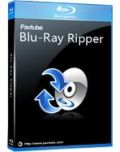
The top Blu-ray ripping software is our Blu-ray Ripper, which is able to rip both standard DVDs and Blu-ray discs to your necessary SD or HD media formats. It is capable of removing various copy protections of your commercial Blu- ray discs, inclusively AACS and BD+ up to MKB V20 with full Blu-ray disc supports. At present it is improved to support GPU acceleration with available NVIDIA CUDA graphics card.
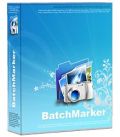
You can quickly add lots of pictures, arranged in various folders and add your copyright, and trademark on a lot of pictures. You can select type, size and transparence. Among the advanced settings there is background box to highlight your watermark in the saturated photos. Background box may also have varying degrees of transparency, color and contour. Selecting the size and location of text watermark for a one image you may rest, because BatchMarker will automatically resize the text watermark in compliance with the size of photo even if there's image different size.
GIVEAWAY download basket
Batch Photo Watermarker 3.5 üzerine yorumlar
Please add a comment explaining the reason behind your vote.
The developer of Batch Photo Watermarker is pitching a commercial product against two long established and well-respected freeware giants: Fast Stone and Irfanview.
Although the developer seems to be playing up the app's batching facility, there's nothing new in this: if you have Irfanview on your computer (and who hasn't?)right click on any image in a group of images, hit T, then B, then Advanced Settings, and 'add text overlay' and decide on size and placement. I've batched watermarked dozens of images in less than 2 minutes.
Batch watermarking is also a feature of Fast Stone Image Viewer and allows more sophisticated image blending and over-printing. Fast Stone also offers Fast Stone Photo Resizer comprising a sub-set of the main app, including batch watermarking. Photo Resizer is also free of charge. The Fast Stone apps are as fast and as easy to use as Irfanview.
Generally, if I want a simple copyright over-print on a set of images, then I use Irfanview. If I want a 'floating' image over-print at a transparency strength of my choice, then I use Fast Stone.
Today's Batch Photo Watermarker really has to be a killer app if it's to justify its $29.95 price tag. But it isn't. And it doesn't. There's little if anything here that Fast Stone, in particular, doesn't already do -- and do more quickly and with a less fuss: I found Batch Photo Resizer both slow and counter-intuitive.
Were Batch Photo Watermarker being offered for free today so as to compare and contrast with other $29.95 products, then downloading and installing it might make sense. But as it's up against Irfanview and Fast Stone which are free today, and tomorrow, and ever after, then not only is it hard to see why Batch Photo Watermarker is worth the bother, but why the developer is even thinking it has any kind of commercial future at all.
Thanks then, GAOTD and Easysector, but really. . . No thanks.
Overall a good looking program. It does not allow drag and drop but it does what it says. I did a sample folder and it said "14 of 13 images complete". I exported to a new folder and saved as jpegs, be carefull as the save image quality slider does not stay at 100% with each new session. I dont understand why they couldnt have it stay at a setting I choose. Its one more step I have to think of every time I use this. I tried to open the newly created folder using Canons Digital Photo Professional to see if it saved the metadata with the photos. DPP crashed every time. All the other folders open but this one. Strange...I successfully opened in Picasa and the metadata is there. So a few small bugs but I still give it a thumbs up.
Today's giveaway is a pretty decent software that does its job pretty well but, as MikeR already said above, I can't see any outstanding feature that can justify its price, compared to other great FREE tools like FAST STONE or IRFANVIEW.
So why pay money for a Software like this one, if you can do the same things or even more with FREE PROGRAMS, with the additional possibility to update them all the time, unlike any GAOTD offered here on a daily basis??
Anyway, another nice FREE batch digital watermarking software worth a try is also the following one:
http://www.watermark-image.com/
SCREENSHOTS:
http://www.softpedia.com/progScreenshots/Watermark-image-Software-Screenshot-144297.html
Alternatively you can use this tiny FREE APP too (requires JAVA):
http://www.softpedia.com/get/Multimedia/Graphic/Graphic-Others/JACo-Watermark.shtml
And to remove unnecessary METADATA from your pictures, without altering in any way the image quality output, use this cool Open Source software:
http://codewelt.com/stripper
Enjoy!!
The selection process is long and tedious and definitely requires a logo style selection, rather than having to paste over an entire object. The interface is simple and it is quick to learn how to use the program.
#11 (Giovanni) => I'd like to add some more ;)
1. Visual Watermark ( http://www.visualwatermark.com/free-watermark-software )
2. Batch Photo Watermarker ( http://www.easysector.com/ )
3. Alamoon Watermark ( http://www.alamoon.com/watermark-editor.html )
4. TSR Watermark Image software ( http://www.watermark-image.com/ ) -this requires .NET framework 2.0 or higher.
5. WatermarkLib ( http://download.cnet.com/WatermarkLib/3000-2192_4-10963794.html)
6. uMark Lite ( http://www.uconomix.com/Products/uMark/Default.aspx )
7. Kigo Image Converter ( http://www.kigosoft.com/kigo-image-converter/ )
8. And lastly, for those who hate to burden their PCs with installations, free online applications,
a) "PicMarkr" ( http://picmarkr.com/ )
b) http://www.digital-camera.com/free-watermark
So why pay when you have an option not to? :p
Cheers and have a great day :)



Sayın Murat Bey,
Malesef,resim editörlerinin hiç birisi,tek başına,bir amatörede olsa tam olarak yeterli olamıyor.Birinde olan özellik diğerinde olmuyor.Bir yada iki tanesi bir arada kullanılsa bile PhotoShop a ihtiyaç duyurmayacak seviyede olamıyor.
Örneğin;
Zoner Photo Studio pro 14:(Bedavası değil)
Pek çok iyi özellik barındırmasına rağmen çizgi aracı yok (Kalem ile düz istikametli çizgiler çekmek mümkün kılınmış ancak bazen yeterli gelmeyebilir) Silgi aracı seçenekleri pek geniş sayılmaz. Fırça tipleri çeşitliliği yok sayılır Ve daha pek çok eksiği var bunları örnek olarak yazdım. Tabiki tüm eksilerine rağmen mükemmel artılarıda yok değil.Örneğin Resimde bölgesel yamultma,düzeltme, şekil değiştirme aracı pek çok editörünkinden daha mükemmeldir.Jpeg kayıt kalitesi iyi ayarlandığı zaman mükemmele yakındır. Araç kontrol çubuğunda araçlarının büyüklük,etki ve diğer ayarlarının dizaynı mükemmeldir. Bu arada sizin istediğiniz özelliğide yanlış hatırlamıyorsam mevcuttur. Ama bir editör olarak malesef tek başına bir amatörede olsa yetmez.
Bir diğer örnek;
PhotoFiltre Studio (Bedavası değil)
Amatörler için kolay kullanımlığı ile öne çıkan bir programdır pek çok işlem kolayca yapılır ancak; İleri düzeyde büyük boyutlu ve yüksek kalitede Jpeglerde çalışırken başedemeyebilir.Ayrıca Jpeg kayıt kalitesi en son haddinde bile,çok iyi düzeyde sayılmaz.Rotuş ve cisim çıkarma araçları yeterli değildir.Fakat tüm bu yetersizliğine rağmen PhotoShop yüklüyken bile kullanım pratikliği nedeniyle yinede bilgisayarınızdan kaldırmazsınız daima ihtiyaç duyarsınız.(Sizin dediğiniz işlem dolaylı olarak yapılabilir)
Bir başka örnek;
PhotoLine (17.01 Pro son versiyonu itibariyle)
Rotuş araçları oldukça iyidir.Hatta söz konusu rotuş olursa amatör çalışmalar için PhotoShop a ihtiyaç bile duymazsınız. İyi ayarlanırsa Jpeg kayıt kalitesi amatör bir kullanıcı için oldukça iyidir. Sizin istediğiniz işlem yapılabilir ancak bu programın kullanımına alışıncaya kadar pek çok defalar vaz geçersiziniz.Her editörde olduğu gibi bundada kendine özel alışmak gerekir.Bazı işlemlerine çok kolay alışmanıza rağmen bazı işlemlerinde tam alışıncaya kadar pösteki saydırır.
Daha pek çok örnek verilebilir.Öyleki bazı kullanıcılara Sadece Coded colorda yetebilir Picasada yetebilir.Resim işlem alanları çok geniş olduğu için,malesef hiç bir resim programı tek başına her işi görecek şekilde yeterli değildir.Hatta bu Profesyonel düzeyde kullanıcılar içinde böyledir.Hiç bir profesyonele tek başına PhotoShopta yetmez.
Konumuz Amatör kullanıcılar olduğuna göre;
Bu konudada tek bir program malesef her işe yetmez.Kendi amacınız doğrultusunda hangisinin sizin için en iyi olduğuna yine siz karar vereceksiniz.Aşağıdaki programları denemediyseniz onlarıda denemenizi ve içinden size en uygun gelenini veya birinde olup birinde olmayan özelliklerinden dolayı iki tanesini (azami üç tanesini)yüklemenizi öneririm.
PhotoFiltre Studio (Bedavası değil)
PhotoLine 17.01 (önceki versiyonlarda cisim çıkarma yetersiz)
Zoner Photo Studio Pro 14 (Önceki versiyonlarda bazı özellikler yetersiz)
Coded Color (Bazılarında olmayan,bazı özelliklere sahip, fakat tabiki bazı özelliklerdende yoksun)
Photo Brush (Enhanceri ve Rotuş araçları kendine göre iyi sayılır)
Daha pek çok inceleyebileceğiniz program var ancak bir amatör kullanıcı için kullanımları karmaşıktır hepsininde kendine özel bir kullanım şekli olduğu için pösteki sayarsınız.Yukarda önerdiklerimin kullanımları kolaydır ilk anda olmasa bile kısa zamanda alışır kolayca öğrenirsiniz.Birinde olan diğerinde yoktur ama zaten O açıdan bakarsak PhotoShopta bile olmayan başka bir programda vardır dolayısıyle hiç bir resim editörü tek başına yeterli değildir.Malesef böyle.
araştırmalarınızda kolay gelsin derim.
Save | Cancel
@murat;
Ashampoo Photo Commander 8 veya 9 sizin işini fazlasıyla görür , en güzel yanı arayüzünün Türkçe desteği olması...
Save | Cancel
Arkadaşlar ben bu resim düzenleme işinde fazla profesyonel değilim. Acaba resimlerin arka planını değiştirebileceğim bi program var mı??.. Ama Photoshop dışında daha amatör insanlara hitap edebilecek bi program arıyorum.. Yardımcı olursanız minnettar kalırız ve benim minnettar kaldığım kişide hayatında hep mutlu olur..
Save | Cancel
Programı indirip kurdum. Program resim dosyalarına logo, isim gibi şeyler ekleyerek etiketlemeye yarıyor. Toplu resim işleme özelliğine de sahip. Başarılı.
Save | Cancel
Tesekkurler Giveawayoftheday.Harika bir program tavsiye ederim herkeze.I advise to you.This is really great program.Thanks a lot Giveawayoftheday.
Save | Cancel