Her gün sizlere, piyasa değeri onlarca dolar olan bir programı tamamen ücretsiz olarak sunuyoruz!

Giveaway of the day — Batch Files Professional 5.0.20
Batch Files Professional 5.0.20 giveaway olarak 22 Şubat 2020 tarihinde sunulmuştu
Batch Files Professional 5.0.20 ile toplu dosya işlemlerini bir çırpıda halledin. Dosya değiştirme, ekleme, silme, kopyalama, formatlama, şifreleme işlemlerini binlerce dosya üzerinde tek seferde uygulamanıza izin veren uygulama pratik arabirimi ile öne çıkıyor.
Sistem Gereksinimleri:
Windows XP/ Vista/ 7/ 8/ 8.1/ 10
Yayıncı:
BinaryMarkWeb sayfası:
https://www.binarymark.com/products/batch-files-processorDosya boyutu:
9.4 MB
Licence details:
1000 days
Fiyat:
$62
Öne çıkan programlar

Find, resize, crop, watermark, enhance, convert, rename, and process your images and photos in 30+ formats with 120+ filters using this graphics software. Special Offer Details: $27.99 Complete Edition - Lifetime License.
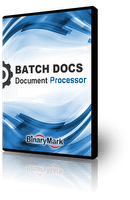
Edit thousands of Word documents, PDFs, and text files: add, remove, replace, format content. Use RegEx Regular Expressions to better target text for replacement, format change, or removal. Special Offer Details: $27.99 Complete Edition - Lifetime License.

Improve your photos with 120+ filters/effects. Adjust HSL, tint, and 30 other characteristics. Resize, sharpen, watermark, convert to/from 30+ formats! Special Offer Details: $27.99 Complete Edition - Lifetime License.

Automatically recognize faces in 1000s of photos and process images based on face detection results! Use 130+ Actions and Filters: resize, watermark... Special Offer Details: $27.99 Complete Edition - Lifetime License. .
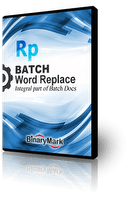
Replace text in, add or remove content, and edit thousands of Word documents in DOC and DOCX formats, PDFs, RTF documents, and other text documents. Special Offer Details: $27.99 Complete Edition - Lifetime License.


Batch Files Professional 5.0.20 üzerine yorumlar
Please add a comment explaining the reason behind your vote.
I tried it, not for me, the conditional file sequences messed up my filing system, created duplicates of many files and documents, uninstalled. To the user, one small mistake can destroy your files if you are not very very very careful and by the way, who mixes text with binary data, unless you are programmer, stay away from that function.
Save | Cancel
Thanks about the GOTD Offer! :)
After installation, the program notify's about text size. It can't go bigger then 100%.
This system needs 120 %.
When setting the text size to bigger than those 10, to maximum 16..
What should happen, can't see anything happening?
When the program is started when a file is added, the program closed and go to the Windows Start Menu and choose the program Batch Files, click on it and the program shows "Can't set text size", the next windows asked to Upgrade or (something like that) Evaluate/Compare option.
But NO GUI starts up or whatever.
Yeah, one notification somewhere (after giving it more than one try to start the programs GUI) the program is already running, can't run more than one, or you must buy another license.
I will give it some tries more and see what will be! :)
PS: Have a happy work week & weekend, Carnival! :)
Save | Cancel
It installed alright, Windows 10, then after the first error a message box asked if I would like to install it or run it in portable mode again, (I thought it had installed already) now I'm getting fatal errors each time I try to use it :-(
http://prntscr.com/r65xw4
Save | Cancel