Her gün sizlere, piyasa değeri onlarca dolar olan bir programı tamamen ücretsiz olarak sunuyoruz!
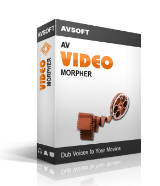
Giveaway of the day — AV Video Morpher 3.0
AV Video Morpher 3.0 giveaway olarak 10 Ekim 2016 tarihinde sunulmuştu
AV Video Morpher dublaj, biçimlendirme, dönüştürme ve diğer video düzenleme işlemleri için mükemmel bir araçtır. Diğer video düzenleme araçlarından farklı olarak Voice Remover, Dubber ve video audio efekt kütüphanesi ile dublaj işini en basite indirgemektedir. Kullanıcılar için güzel video sonuçları almaları doğrultusunda AV Voice Changer Software Diamond ile kombine çalışmalarını önermekteyiz. Böylece daha profesyonel sonuçlar alınması sağlanacaktır.
Sistem Gereksinimleri:
Windows XP/ Vista/ 7/ 8 (32-bit & 64-bit)
Yayıncı:
AVSoft Corp.Web sayfası:
https://dvd-player.audio4fun.com/movie-editor.htmDosya boyutu:
13.3 MB
Fiyat:
$49.95
Öne çıkan programlar

AV Voice Changer Software Diamond is the one-stop voice mastering tool in voice changing tasks. It works well with many other programs and can help you change your voice in real time, record a unique audio message, dub voices in a video, as well as many other audio activities. Let's surprise everyone with your creativity. Audio4fun is also offering a substantial 70% discount, for VCSD TODAY only, so take advantage of this unique opportunity and act now!
Exclusively 70% OFF - Voice Changer Software Diamond


AV Video Morpher 3.0 üzerine yorumlar
Please add a comment explaining the reason behind your vote.
AV Video Morpher is a somewhat unusual app in that it doesn't have much in common with most video apps or tools out there. That starts with the GUI -- which you can change to a more blue-gray color scheme via the View menu -- and progresses to the code used, where the almost standard ffmpeg appears to be missing. Without it I wouldn't expect to see the usual range of input & output formats, though it looks like AV Video Morpher might be able to use the codecs you've installed to Windows separately.
AV Video Morpher uses some older code, e.g. the Active X file: "wavdest.ax", which was commonly used in the late 90s & early 2000s, and that *might* have some issues with Windows 7/8/10. Run normally AV Video Morpher adds files/folders to the Windows 7 Virtual Store -- you might want to un-check the box to run AV Video Morpher when setup completes, & for the 1st run in 7 you might want to run as admin -- in 10 you might want to right click AV Video Morpher.exe [in the program's folder] & select troubleshoot compatibility.
[Using the Virtual Store isn't a huge deal, but if you can avoid it, cool. This is where I'd like to insert a link to a web page that fully explained Windows Virtual Store, but I couldn't find one... a brief sorta summary is that Windows redirects files/folders to a more protected area as part of UAC, & that *Usually* works fine, but it's an extra layer of complexity that can go wrong.]
Installing AV Video Morpher adds a bit short of 5k new registry entries, for those who mind that sort of thing, & can try to take over as the default video DVD player. Roughly 475 files get added, most in the program's "AV Video Morpher' folder, with one folder added to My Documents, & *maybe* a few to User\ [UserName]\ AppData\ Local\ VirtualStore\ . Two files -- msvcp71.dll & msvcr71.dll -- are added to Windows\ System32\ . For those with a copy of AV Video Morpher already, the AV Video Morpher.exe file version is 1.0.0.5 -- the Product version shows 2.0.0.0 -- the Date modified is 10/30/2012 5.50 AM, all from that .exe file's properties.
Save | Cancel
After install and activate without problem (windows 10 64 bits) the program start and crash immediatly.
Reboot computer- same problem.
Uninstall and clean registry (355 occurences left in registry after uninstall) reinstall using the version of the web site AVsoft Corp : same problem.
Definitively uninstall and clean again registry. Maybe some people will have better chance than me.
Save | Cancel
Jes, you are right. I din't see.
It will be good that program checks the version you are using and say that it cannot install on windows 10. Better solution : doing a version working on windows 10.
Save | Cancel
Detenova,
The program is compatible with Windows XP/ Vista/ 7/ 8 (32-bit & 64-bit), not Windows 10. Please see above System Requirement.
Save | Cancel
A digitally signed driver is required
dvdmmg64.sys
Windows blocked the installation of a digitally unsigned
driver. Uninstall the program or device that uses the driver
and check the publisher's website for a digitally signed
version of the driver.
Save | Cancel
I googled the driver and got hits on GOTD's Forum. This happened 3+ years ago and still no signed driver.
Save | Cancel