Her gün sizlere, piyasa değeri onlarca dolar olan bir programı tamamen ücretsiz olarak sunuyoruz!
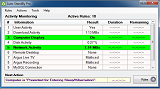
Giveaway of the day — Auto Standby Pro 2.16
Auto Standby Pro 2.16 giveaway olarak 28 Mayıs 2016 tarihinde sunulmuştu
AutoStandByPro hafif, sezgisel ve kullancı dostu bir elektrik tasarrufu sağlayıcıdır. Bilgisayarınızı ihtiyacınız olmadığı zaman maksimum elektrik tasarrufu sağlamaktadır. AutoStandByPro , Windows'ta varolan güç kontrol sistemine bir uzantı olarak eşlik eder ve daha iyi ve daha gelişmiş özelliklere sahiptir. AutoStandByPro doğru kullanılması bilgisayarın güç gereksinimini verimli kullanmanızı sağlayacaktır.
AutoStandByPro ile Shutdown, Restart, Sleep, Hibernate, Lock Computer, Log Off User, Prevent Sleep/Hibernation, Prevent Display Sleep veya daha özel bir eylem gerçekleştirilebilir . Bu eylem Tarih/Zaman, Bilgisayar Ekranı, Kullanıcı/Sistem İşlemleri, Windows Hizmetleri, Kullanıcı/Klavye/Fare Hareketi, CPU/Disk/Network/Download/Upload Aktiviteleri, Ağdaki Şarj edilebilir aletler, Güç İstekleri ve Http Alma/Verme İstekleri olarak kapsam alanındadır. Buna ilaveten AutoStandByPro bilgisayarı tarih/zaman ve kullanıcının belirlediği şekilde uykudan uyandırabilmektedir.
Sistem Gereksinimleri:
Windows Vista /7 /8 /8.1 (x32/x64); .NET framework version 4.0 or later
Yayıncı:
autostandbypro.comWeb sayfası:
https://autostandbypro.com/index.html#gsc.tab=0Dosya boyutu:
3.5 MB
Fiyat:
$27.99


Auto Standby Pro 2.16 üzerine yorumlar
Please add a comment explaining the reason behind your vote.
Now this I could use on my WIn 10 that won't sleep automatically, but I see it is old code and not Windows 10 compatible - shame, may have solved a nine month old problem.
Save | Cancel
I was willing to give this a go, thinking maybe it might help with a little overheating problem. After installation it took a while to find the shortcut and when i did, and clicked it, it threw up a window saying it couldn't find 'sch exe'. Who's got the time and patience to find out what was wrong? Uninstalled. With prejudice.
Save | Cancel
For those seeking something more than Windows standard 'Power Options' offers, this might be of interest. Getting $30sworth more -- the reinstall price of this software -- not so much. The developer needs to re-think its pricing.
Save | Cancel
I'd view this software as a complete waste of money. The power usage on a modern personal computer if left on 24 hours a day is approximately $.87 a month based on our rates in Tampa and my Dell Laptop and PC. Using the windows included software and tailoring it to my usage of having the PC's running full probably 3 hours a day and in a hibernate or standby setting for the rest reduces that to approximately $.06 a month. At $30 for the software my payback would be 41.66 years. Obviously no cost for the free year but where is the need to add another piece of software to an existing piece for $.72 cents savings during even the "free" year? Not for me.
Save | Cancel
I hate to point out something that is utterly obvious, but when I don't need my computer I just turn it off.
That seems to solve any issues of excessive power consumption.
Save | Cancel