Her gün sizlere, piyasa değeri onlarca dolar olan bir programı tamamen ücretsiz olarak sunuyoruz!

Giveaway of the day — Auslogics Disk Defrag Pro
Auslogics Disk Defrag Pro giveaway olarak 27 Eylül 2012 tarihinde sunulmuştu
Auslogis'in favori disk birleştiricisinin bu profesyonel sürümü, gelişmiş optimizasyon algoritmaları ve yenilikçi önyükleme bölümü birleştirme teknolojinisine sahiptir. Böylece sisteminize daha fazla performans kazandırabilirsiniz.
Yazılımın gelişmiş özellikleri, sürücülerinizi sadece birleştirmek ve optimize etmekle kalmaz, bölünmeye neden olur ve sisteminizi yeni alınmış gibi tutar.
Program hakkındaki yorumlarınız ve bilgi alışverişi için: CHIP Online ForumÖzellikleri:
- Sistem dosyalarını birleştirir;
- 4 farklı disk optimizasyon seçeneği sunar;
- Boş alan yönetimi ve akıllı dosya konumlandırma sayesinde bölünmeyi engeller;
- SSD ve VSS etkin sürücülerde yıpranmayı ve sistem geri alma noktalarının kaybolmasını engellemek için özel algoritmalar kullanır;
- Detaylı raporlar ve performans grafikleri ile PC'nizin performansının nasıl etkilendiğini görebilirsiniz.
Sistem Gereksinimleri:
Windows 7/Vista/2008/XP (x32/x64); 25 MB available HD space; 512 MB RAM; supported languages: English
Yayıncı:
AuslogicsWeb sayfası:
http://www.auslogics.com/go/gotd_270912_dd/en/software/disk-defrag-pro/?utm_source=giveawayoftheday.com&utm_medium=giveaway&utm_term=ddpro&utm_campaign=gotd270912Dosya boyutu:
9.84 MB
Fiyat:
$29.95
Öne çıkan programlar
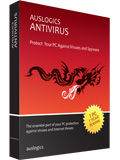
Auslogics Antivirus v.15 has won industry awards as a top of the line program to keep a PC from the most sophisticated viruses and malware. In the recent tests by Virus Bulletin it once again demonstrated perfect detection rates and zero false positives winning another VB100 badge.

Auslogics BoostSpeed is an all-in-one PC maintenance and optimization suite of tools that contains over 18 utilities designed to keep your computer in its best shape. The software defragments and optimizes both your hard drive and the Windows registry, provides system and internet connection tweaks, cleans up junk and helps get rid of unneeded programs and startup items, while also offering file recovery, file shredding and disk wiping options to protect sensitive personal information from ever getting in the wrong hands.

Auslogics File Recovery offers powerful mechanisms for getting back those accidentally deleted files or items deleted by virus attacks. The software lets you filter the recoverable files and preview them to make sure you only restore the things that you really need. It recovers all types of files from almost any type of media, including hard drives (external ones as well), SD cards, USB sticks and other sources.
GIVEAWAY download basket
Auslogics Disk Defrag Pro üzerine yorumlar
Please add a comment explaining the reason behind your vote.
Auslogics is a long established software developer widely acclaimed for its light, fast and always-free Disk Defragmenter. The company estimates over 10 million users worldwide and, despite the nay-sayers who've already posted here, this freeware regularly features in the Top 10 list of many tech-related sites on the Net. I am one such user, and have been for more years than I can recall.
If you subscribe to the view that Windows is perfectly capable of undertaking defrag tasks, then don't bother to read on: no point in you wasting your time. If, however, you're interested in knowing more about today's giveaway, then:
1. Downloaded easily and installed without a hitch. (Note: I first Revo'd out my existing Auslogics free defragger.)
2. Using the link in the GAOTD pop-up on installation, I went to the special Auslogics/Giveaway site and registered, using one of my gmail addresses. Auslogics emailed me the license code in less than 60 seconds. I C&P'd into the software's 'Register Now' and that was it, job done. In total, the entire process took no more than six minutes from start to finish.
3. A word of praise to Auslogics: there are no deceptions where the install routine is concerned. You do not have to figure out whether to go for 'express' or 'custom', as is the case with so many other developers nowadays seeking to burden your computer with crap you don't want and haven't asked for.
4. Today's offer is of a 1 year license. Not a lifetime license. (I have no objection to that. It's when outfits like Iobit come along with obscure 6-month time-limited crippleware deals that my hackles rise.)
5. Despite the small size of the download, this software is anything but light on features. Even a cursory run through its features -- many of them not immediately apparent, especially user-chooser configuration options -- indicates that this is Iceberg-class stuff, i.e.: what you see is the tip; there's a heck of a lot more waiting to be discovered beneath the surface.
6. Auslogics has produced an excellent 76-page User Manual. (Again, kudos to the developer.) I'd recommend potential users NOT to blithely plunge into installing and running this software without going to the link below and right-clicking on the green View Manual button 'Save Link As' so as to download the pdf document:
http://www.auslogics.com/en/software/disk-defrag-pro/manual/
7. The software's numerous facilities, options, and promised abilities are such that I suspect an initial defrag is going to take some time to accomplish, time I don't have right now. (Though yes, it can run in the background for however long may be necessary, were I going to be here at the computer.) However, given my experience of the developer's freeware product, I'm confident that this 'Professional' version will be consistent with Auslogics' reputation. And if it isn't, well: I can always Revo it out and go back to Auslogics Free again.
Verdict: a fuss-free download/activation and clean / honest installation from a developer of provenance. The product is quantifiably more substantial in scope and configuration than the long-established freeware offering. As such, downloading the User Manual from the link given above is strongly recommended.
I am not one of those who subscribes to the view that Windows' own defrag routine is superior to anything else, but then, I run two computers on XP and one on Vista.
This is not a 'review' of the product because of limited time today, but I can see no reason at all why others should not take advantage of a *genuine* offer (as distinct from a certain other developer's recent silliness over non-existent commercial software) and road-test Auslogics Disk Defrag Pro themselves. There's nothing to lose and, perhaps, much to be gained in terms of improved overall computer performance.
Thanks, then, Auslogics, and thanks, too, to GAOTD.
There's always nonsense from defragmenter developers and posters here about SSD's. SSD fragmentation does matter, sequential access is faster than random access. The problem is, there's not a 1:1 mapping between NTFS sectors and SSD pages. The SSD controller tracks and changes the mapping as necessary, to PC software the SSD is a black box. There are various SSD architectures and algorithms for handling blocks and higher-level structures. There's really nothing PC software can do in terms of optimizing SSD data layout. There might be some small advantage to algorithms which try to prevent fragmentation in the first place, but not for the reason that the developers claim. It's not possible to prevent SSD fragmentation. It may be possible to reduce "fragmentation" from the NTFS data structure perspective, but that will only slightly reduce NTFS file table I/O, it will have no effect on SSD fragmentation and data access times.
This GAOTD is undoubtely one of the best (or maybe THE BEST) HD defragmenter ever released so far, taking into account that even the FREE version outclasses most of the FREE and PAID solutions out there.
Unlike the FREE version, the PRO one sports of course many more advanced features, such as the Special algorithms for SSD drives, the Boot Time System File Defragmentation Technology and of course the "Fragmentation Prevention Mode", which enables users to prevent further fragmentation so as to effectively maintain their system as brand new.
Here you can find a detailed Comparison Chart between the FREE and PRO version of this magic tool:
http://www.auslogics.com/en/software/disk-defrag-pro/comparison/
So overall I give it 3 huge THUMBS UP!!
BEST FREEWARE (and always UPDATABLE) ALTERNATIVES
* (Portable) UltimateDefrag Freeware Edition
This is a revolutionary Defrgmenter packed with an amazing array of advanced options. Why is it better than others similar (paid & free)products out there?? Simply because it's actually much more than just a defragger: in fact, not only defrags your HD deeply & effectively, but it's also able to automatically place all of your files and folders in the right areas of your HD so that your PC may achieve maximum performance. According to recent surveys, about 80% of the time PC users only use 20% of the files stored in their hard drive: so why not move the rarely used files onto the slower performing areas of HD and, on the other side, the most frequently used files onto the higher performing areas where data transfer rates are doubled?? This is where this magic tool comes in!!Official version is shareware but here it's amazingly FREE of charges:
http://www.freewaregeeks.com/?page=detail&get_id=176&category=53
And to make it PORTABLE just follow instructions here:
http://www.pendriveapps.com/ultimate-defrag-defragmenter/
Other great FREE DEFRAGMENTERS are also (google them as can't post any other link today):
- (Portable) UltraDefrag
- MyDefrag (==> Softpedia Editor Pick)
- Puran Defrag
- (Portable) Iobit Smart Defrag
- O&O Defrag Free Edition
- DiskTune
- (Portable) Defraggler
- (Portable) Power Defragmenter (==> Softpedia Editor Pick)
- Glarysoft Disk SpeedUp
And for a limited period of time, you can even grab for FREE the award-winning Raxco's flagship "PerfectDisk Professional 11", which can defrag the HD of your PC as deeply as Auslogics Disk Defrag (or maybe even deeper and better).
http://www.softpedia.com/reviews/windows/PerfectDisk-Professional-Review-137182.shtml
Just send a blank email to this email address:
chpd@raxco.de
One second later you'll receive a nice gift in German language...LOL!
Finally, as you should know, modern HDs need the right ALIGNMENT to achieve their best performance: so, why not performing a full FREE TEST to check the VOLUME ALIGNMENT of your HDs??
http://diskat.net/faq-en.html
So as usual with (DiaboliK) Giovanni you can take your pick dudes...for FREE of course...otherwise why call me "Diabolic King of Freebies"?? LOL!!
Enjoy!!
Thank You GOTD and Auslogics.
Is this a time limited version, or can you use it for as long as you like? The following related URL states that its a 1 year license ( http://auslogics.com/en/cpages/giveaway-of-the-day/). Does this mean it becomes dysfunctional after 1 year?
Thanks,
fast clean full of tips and helpful advice all in all a good program , yes there are loads of free ones out their but they do not give you 1/100 th of the info or tips this program has . .not really made for first timers ..
loads fast
defrags fast and complete
10/10



Yorum yapan hakan bey, size çok çok teşekkür ederim. ALLAH razı olsun tuttuğunu altın etsin ALLAH senide bizi bilgilendirdiğiniz ve yardımcı olduğunuz için memnun etsin. selamlar. Güller diyarı ISPARTA dan selam ve saygılar.iletişim için sahin0032@mynet.com eklerseniz sevinirim.
Save | Cancel
yükleyememiştim isabet olmuş.
Save | Cancel
Arkadaşlar... "Bu program diğer bir uygulama içine kod enjekte etmeye çalışıyor" şeklinde bir uyarı geldi, Zemana AntiLogger kullanıyorum, bu yüzden kararsız kaldım ve yüklemekten vaz geçtim.. Bilgilerinize sunarım..
Save | Cancel
Arkadaşlar readme dosyasını okuyunuz. Programlarla birlikte süs olsun diye verilmiyor :D
Save | Cancel
1 yillik lisans almak icin http://auslogics.com/en/cpages/giveaway-of-the-day/ linkini tikla.ismini ve e-ppostani yaz gonder.aninda lisans anahtari gelecektir...
Save | Cancel
Sitesindeki kurulum programıyla kurduğunuzda da alınan lisansı kabul eden bir program.. Hepsinde olmuyordu. Bu nedenle bu programı arşivime alabildim.
Save | Cancel
Yardım etmek istiyorsanız kendinizi kasmanıza gerek yok.
Emre rumuzlu arkadaş sitenin lisans alma sayfası ile alakalı adresi eksik vererek
ne yapmaya çalıştığına anlam veremedim madem konuyla alakalı bilgin yok bilgi vermeye kalkma.
Şimdi sizlere sırasıyla ne yapmanız gerektiğini anlatacağım.
1: Bu adresten lisans al kullandığın posta adresini yaz.
http://auslogics.com/en/cpages/giveaway-of-the-day/
2:Bu adresteki sayfada bulunan yere posta adresini yaz entere tıkla sana programı indirme linki verecek programı indir.
http://www.auslogics.com/en/software/disk-defrag-pro/download/
Daha önce mail adresine gelen seralı gir programı full kullan.
Lütfen site yönetimi yazdıklarımı hemen yayınlarsanız insanlar faydalnır.
Save | Cancel
readme dosyasını açın içinde http://auslogics.com/..... diye bir adres var oraya girip adınızı ve mail adresinizi yazın mailinize aktifleştrime kodu gelecektir
Save | Cancel
aktifleşmiyor sorun var. Key yazabilri misiniz?
Save | Cancel
http://auslogics.com/en/cpages/giveaway-of-the-day/
Lisansı yapamayanlar yukarıda verdiğim adrese gidip email adresinizi yazın onaylayın serial kodları oraya yazdığınız maile gönderiliyor.
Save | Cancel
deneme sürümü diyor 30 günlük gıçık oluyorum bu işlere yav madem olacak adam gibi olsun ama çoğu proğramlarda aynı proplem var anlamış değilim...!
Save | Cancel
ben bunun ücretsiz vers kullanıyorudm çok memnundumç şimdi bunu hemen indireceğim...
çok hızlı ve soya birleştirme özelliği olamsı mükemmel
Save | Cancel
readme.txt dosyasında verilen http://auslogics.com/en/cpages/giveaway-of-the-day/ adresine gidip isim(fake olabilir) ve geçerli mail adresi girin, mail ile lisans kodu gönderiyorlar. programı başlatın, help menusunden register now seçin açılan pencerede ilgili yere gönderilen kodu kopyla/yapıştır yapın.. bu kadar!! kolay gelsin..
Save | Cancel
Pardon !!! Readme dosyasındaki yazılı sitenin sayfasına girip lisans alınabiliyor. :-))
Save | Cancel
Lisanslama işini açıklayan yokmu !!!!!!!
Save | Cancel
http://auslogics.com/en/cpages/giveaway-of-the-day/
bu adrese gidip açılan sayfada kullanıcı adınızı ve mail adresinizi girip;
Giveaway - Get Free License Code Right Now yazan yerdeki boşluklara kullanıcı adınızı ve doğru mail adresinizi girip Get İt NOW butonuna basıp mailinize gelen keyi programa giriniz ve full olarak kullanınız.
eğer key gelmez ise alttati keyi giriniz.
Registration Code: 82UHX-75UP7-595EV-9RVD9-453SB
Save | Cancel
etkinlştirme yapamayan arkadaşlar zip dosyasını açtıktan sonra readme var setup ında olduğu dosyada o readme yi açın orda adres var oraya gidip isim ve e-mail adresinizi yazıp onaylayın mail adresinize şifre gelecek
Save | Cancel
Meseden,http://auslogics.com/en/cpages/giveaway-of-the-day/ bu siteye girip İsmini ve E-Posta adresini giriyorsun,aktivasyon kodu e-posta adresine geliyor.
Save | Cancel
indirdiğiniz dosyadan (readme) txt dosyasını açın ordan bu siteye http://auslogics.com/en/cpages/giveaway-of-the-day/
kopyala yapıştır yapıp e mail adresinie gönderiliyor arkadaşlar e mail adresindende kodu kopyala yapıştır ile prgramın help bölümünden active register yapınız olay tammdır. ÇOK GÜZEL bi program emeği geçen tüm çalışanlara teşekkür eder başarılarının devamını dilerim.
Save | Cancel
arkadşlar readme dosyasında http ile başlayan linke gireceksiniz oradan emailinize key gelecek saygılar
Save | Cancel
arkadaşlar readme dosyasındaki veya buradadn= http://auslogics.com/en/cpages/giveaway-of-the-day/ adresine girip oraya isim ve email yazıyorsunuz emaile geliyor lisans
Save | Cancel
Evet arkadaşlar lisanslama nasıl yapılıyor?
yapanlar anlatabilirmi acaba!!!
Bizde bilgilendirirseniz seviniriz.
Save | Cancel
tamamlanmayan arşiv sorunu çıkıyor admin ilgilenebilirsek sevinirim
Save | Cancel
aktivasyonu yapamayan arkadaslar
http://auslogics.com/en/cpages/giveaway-of-the-day/
sayfasından mailinize kode geliyor.
Save | Cancel
http://auslogics.com/en/cpages/giveaway-of-the-day/
mailinizi girin kode geliyor.
Save | Cancel
http://auslogics.com/en/cpages/giveaway-of-the-day/ adresine girerek oradaki küçük formu doldurun, sadece isminizi ve mail adresinizi yazmanız yeterli, sonra da formun sağ tarafındaki, yeşil renkli "Get It Now!" yazan butona tıklayın, lisans bilgileri mail adresinize gönderilecektir.
Ayrıca programın install dosyasını temp'ten nasıl çıkarabileceğimizi bilen varsa, buraya yazarsa çok memnun olurum.. Makinayı formatladıktan sonra, linsanslı kullanım için gerçek install dosyasına ihtiyaç duyacağız..
Save | Cancel
http://auslogics.com/en/cpages/giveaway-of-the-day/
bu adrese mail bilgilerimi giriyorum ve okeyliyorum ancak hata veriyor. Mailime serial gelmiyor dolayısıyla bende aktifleştiremedim. Sitede hata var.
Save | Cancel
ço iyi bir program
Save | Cancel
nasıl aktifleştirebilirim bir şey anlamadım
Save | Cancel
uzun zamandır kullanırım müthiş bir programdır. teşekkürler GOTD...
Save | Cancel
Verilen exe dosyasından kurulum yaptım fakat prg.lisanlanmadı 30 günlük deneme sürümü gözüküyor.Lisanslama yapabilen açıklarsa iyi olur.Tşk.
Save | Cancel