Her gün sizlere, piyasa değeri onlarca dolar olan bir programı tamamen ücretsiz olarak sunuyoruz!

Giveaway of the day — Auslogics Disk Defrag Pro 9.4.0
Auslogics Disk Defrag Pro 9.4.0 giveaway olarak 2 Mart 2020 tarihinde sunulmuştu
Auslogics Disk Defrag Pro 9.4.0 piyasadakien güçlü ve verimli çalışan defragmantasyon programlarından biridir.
Sistem Gereksinimleri:
Windows 7 (x32/x64)/ 8/ 8.1 (x32/x64)/ 10 (x32/x64); Hard disk space: 45 MB; Memory: 512 MB; Recommended screen resolution: 800x600
Yayıncı:
AuslogicsWeb sayfası:
https://www.auslogics.com/en/software/disk-defrag/pro/Dosya boyutu:
14.3 MB
Licence details:
1 year/ 3 PC license
Fiyat:
$29.95
Öne çıkan programlar
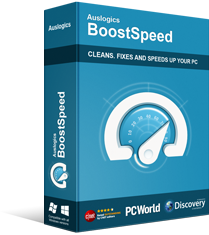
Enhanced speed and performance. Your one-stop PC maintenance and optimization tool, this program will clean, speedup, repair and tweak your system to ensure maximum speed and efficiency..
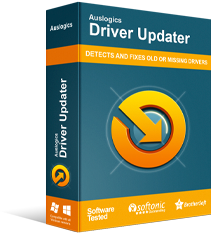
Get all your drivers updated with one click! Prevent hardware errors and ensure problem-free device operation with this advanced tool that detects outdated drivers and safely gets them updated..

Optimize your hard drive for maximum efficiency! With several optimization algorithms, boot-time defrag and extensive customization and scheduling options, this professional-strength defragmenter is just what your drives need..
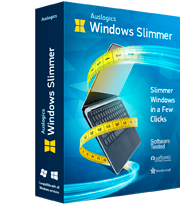
Are you tired of trying to get your PC running better? Feel skeptical about its capabilities? With tools like Auslogics Windows Slimmer, you can minimize the space and resources used by your operating system and significantly improve performance. Don’t believe it? Get Windows Slimmer right now and see for yourself!.
GIVEAWAY download basket
Auslogics Disk Defrag Pro 9.4.0 üzerine yorumlar
Please add a comment explaining the reason behind your vote.
I have a 500GB Solid State Drive on my notebook computer..... So 2 questions please?
1) Is this Defrag okay for SSD?
2) If it is okay for SSD, then is it effective on an SSD?
Many thanks
Paul
Paul S, Defragmentation reorders the blocks of data sequentially and attempts to restore your hard drive's original performance. What about SSDs—do they benefit from defragmentation? The simple answer is no. The entire basis of fragmented data relies on the fact that your storage device uses moving parts to access data
While SSDs become fragmented just the same as a mechanical drive, it makes no difference to the SSD if the data is all in one place or scattered around various locations on the drive. The “seek time” is virtually unaffected by this. So defragmenting an SSD would make just about zero difference to your SSD performance.
Paul S, No, it is not recommended for SSD, unless you want to shorten its life span and it is not effective on SSD. SSD structure of data pockets is different of the regular HD and you may even destroy the SSD if it is over 50% full.
Paul S, An SSD does not have to be defragmented. It is of no use. Windows itself only performs Maintenance on all available drives. This is called trimming.
Well is it good for SSD or mechanical disk drive only, does the giveawayoftheday listening?
Charles cemeno , NEVER use any defrag program on a ssd drive. if you are unfamiliar with how read/write cycles degrade memory, see this article: https://techreport.com/review/24841/introducing-the-ssd-endurance-experiment/
Auslogics disabled a lot of previously free features with the arrival of DiscDefrag version 9. One of the best of these was "defrag and optimise". Presumably the same will be true of the version on offer today after the trial period. Also, as noted elsewhere, Malwarebytes flags the program. Fortunately a portable version 8 is still available free and overcomes both issues.



SSD ler için disk birleştirme tavsiye edilmez. SSD ye faydası olmadığı gibi ömrünü azaltır. HDD kullanıyorsanızfaydalı bir program.
Save | Cancel