Her gün sizlere, piyasa değeri onlarca dolar olan bir programı tamamen ücretsiz olarak sunuyoruz!

Giveaway of the day — Auslogics BoostSpeed 5.1
Auslogics BoostSpeed 5.1 giveaway olarak 15 Haziran 2011 tarihinde sunulmuştu
Yeni Auslogics BoostSpeed 5 ile bilgisayarınızın bakımını ve optimizasyonunu yapabilir, PC'nizi daha hızlı çalışan bir hale getirebilirsiniz.
Program, sisteminizi temizleyecek, hızlandıracak ve onaracak; Windows ayarlarını istediğiniz gibi ayarlayacak ve gizliliğinizi koruyacaktır.
Program hakkındaki yorumlarınız ve bilgi alışverişi için: CHIP Online Forum
Anahtar özellikler:
- Windows kayıt defterini temizler.
- Sabit diskleri birleştirir.
- Disk alanını boşaltır.
- Yanlışlıkla silinen dosyaları kurtarır.
- İnternet bağlantısını hızlandırır.
Sistem Gereksinimleri:
Windows 7/ 2008/ Vista/ 2003/ XP (x32 and x64); 50 MB HD required; 56 MB RAM required
Yayıncı:
AuslogicsWeb sayfası:
http://www.auslogics.com/go/gotd1106_abs/en/software/boost-speed/Dosya boyutu:
10.3 MB
Fiyat:
$49.95 (Annual Subscription)
Öne çıkan programlar
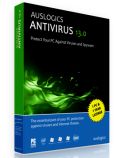
Auslogics' award-winning antivirus protection against all kinds of viruses, spyware, trojans and identity theft without slowing down your computer. This is one of the most comprehensive antiviruses and will provide you with the all-round protection of your files, e-mail and Internet traffic.

Emergency Recovery - an effective and simple to use program that will recover accidentally deleted files, or files deleted by virus attacks and software faults. Use it to restore a file back into the same directory it was deleted from or onto any accessible disk on your computer.
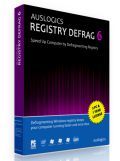
Keeping the registry as compact as possible means better computer performance. Auslogics Registry Defrag is fast becoming an essential tool in keeping your registry defragmented. As a result, the Registry becomes compact and small, greatly improving your computer performance.
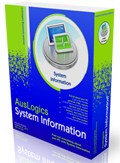
Auslogics System Information provides comprehensive and easy to understand information about your system configuration. It will show hardware configuration, video card information, OS details, list of running processes, and other information. This information can be saved as a file and sent to technical support.
GIVEAWAY download basket
Auslogics BoostSpeed 5.1 üzerine yorumlar
Please add a comment explaining the reason behind your vote.
The installation did not let me choose the directory to install the program. I thought I skipped it but I unistalled and reinstalled the program and realised it installs to the default Program Files in C Drive.
MY FIRST SYSTEM SCAN RESULTS:
Registry Errors: 329
Junk Files: 1000
Disk Errors: 0
Fragmented Disks: 0
> I used to just use CCleaner for cleaning up my registry.
CCleaner picked up 3 errors
Auslogic BoostSpeed picked up 329 errors. Nice suprise there.
> No fragmentation detected which was to be expected as I had done a defrag very recently.
AFTER SCAN:
> It lets you see a summary of the scan by generating a HTML report.
> Shows the total number of errors fixed and space freed since installing the program.
> It still said I had 10 errors still affecting my PC and Internet performance and suggested that I do another scan.
> This time 9 errors problems found, even though it said 10 but ok.
> Now it says all problems are found and fixed - Great.
SYSTEM ADVISOR
> There is a system advisor tab that suggests other ways to speed up your computer. I clicked on 'Disable Autorun' by accident and I can't undo that action. :/
TASK MANAGER
> There is a task manager included that has a nice interface. There are 4 panels that monitor CPU + Disks + Network + Memory. I've never seen that done before and I think that's quite creative.
> Additionally if you select a process running it will update the monitors to show how much CPU etc it is using in a yellow line.
> Rating - They provide a safety rating of some processes. THIS IS EXCELLENT. I can't tell you how many times I see a weird process like MOM.exe running and having to google if it's some malware that installed on my system or something that runs from a program that I installed myself.
> Another great thing I like is it tells you how bandwidth each service is using. I have a bandwidth monitor but it tells me nothing about what process is ACTUALLY using the bandwidth. Sometimes I would startup my PC and see something being downloaded at max speed and I don't know what it is, but now I should be able to. A nice feature to have.
ADVANCED TOOLS
> There's 9 tools in here. I'll just post the ones I saw interesting.
> DUPLICATE FINDER - OMG, THIS IS SO FREAKING FAST!
It used file checksums to check for duplicates and found over 230 duplicate files in just over 1 minute! I like how the same files are highlighted in an alternated way, so you can see them easier.
> FILE RECOVERY
It was very fast and was able to recovery some images that I had recently deleted - no problem.
> Can sort by type/date/size etc.
SYSTEM TWEAKS
> Here you can adjust a lot of the system/security/appearance settings and it's all in one place. I needed to google steps on how to disable autorun but it can easily be found here.
> You can also tweak some other program settings in here such as Windows Live Messenger/Firefox/Skype/Internet Explorer
> There's also a feature that is auto enabled that backs up changes
SPEED UP INTERNET
> There is an auto and manual option which I like since I'm not too sure of what the settings mean in manual optimazation.
OVERALL:
- Well Designed
- User Friendly
- Fast
- LOTS of features that don't suck
The only downside I saw was the yearly subscription. Highly recommended.
looked promising...
found an incredible 4000 plus errors in the registry while couple of minutes before auslogics registry cleaner cleaned the reg and found no errors.
started to work on the reg and then a blue screen of death (xp sp3)
uninstalled and thank you - but I will not try again to install.
Beside - the laptop is slower than before it started to clean up the files.
no thanks ...... not again
A word of warning if you are running 64bit Windows.
Many Registry Cleaners report errors due to the complex nature of the 64 bit registry. It takes little effort to back-up before running any.
Before trying ANY KIND of registry "optimization" software I strongly recommend that people makes a backup of their Windows registry.
For people using pre-Vista Windows then ERUNT is an excellent tool for registry backup and restore :
http://www.larshederer.homepage.t-online.de/erunt/
Erunt in newest version ought to work on 64 bit systems and MIGHT within certain conditions work on Windows Vista and 7 - for this please see the ERUNT FAQ : http://www.larshederer.homepage.t-online.de/erunt/faq.htm
For information on how to do "Windows 7 Registry Backup" please see : http://www.registrycleanergeeks.com/windows-7/registry-backup/
For information on "How to Backup the Registry in Windows 7, Windows Vista and Windows XP" please see : http://windowsxp.mvps.org/registry.htm
As I comprehend it then "Auslogics BoostSpeed 5.1" is capeable og doing much more than just registry stuff. From my superficial investigation of the software , by reading its manual : http://www.auslogics.com/en/downloads/boost-speed/5/boostspeed5-manual-enu.pdf
but, without deep testing the program, I have not been able to evaluate if the program itself has built in enough undo/security measures to take care of undoing anything that the program may do to your system. However , the best "standard advice" , if you want to play around with system altering software, is to use an image based harddrive backup program (PARAGON Software Group , http://www.paragon-software.com , lets you have such software for free and sells better versions at nice prices) and then take a backup prior to the test of the system altering software, so a restore can be done by the backup program. Please copy any eventually altered personal content from the drive/partition before doing a restore by an image based harddrive backup program. (those of you who are not concerned with privacy can add to a drive image based backup strategy by aquiring a complimentary solution that will monitor selected folders and saving content,and changes, online.)
A really good tool for fixing registry, or other system problems, always ought to be able to undo any alterations made by the tool itself. However please note that even IF the tool has undo capeability itself then it might require you to understand how to use the tool and sometimes also require you yourself to make, or "check" mark that, a backup/undo/restore point is made before executing any actual system alterations.
Though fairly skilled and trying my best then any advice here is given AS IS and taken at your own responsebility.
This program ran very fast when compared to Tune-up-Utilities and Advanced System Care.
Somehow I missed the options button during installation, the programme installed on a partition and in a language I did not wish, my mistake?
When I ran the programme and wanted to follow the optimization advice, several items could not be checked in their boxes.



Ayrıca şunu da ekleyeyim. Programın bulduğu gereksiz dosyaları silmeden önce mutlaka gözden geçirin. Nedense Windows Live Messenger'ın Alınan Dosyalarım klasörünü de gereksiz diye temizliyor. Önemli dosyalarınızı kaybedebilirsiniz.
Save | Cancel
@muratcan,
Aksine AVG PC Tuneup yazılımı BoostSpeed yazılımının kopyası. Ama izinsiz kopyalandığını düşünmüyorum.
@NURİ BABA,
readme.txt dosyasının içindeki seri numarayı programa girerek kayıt olmanız gerekiyor.
Save | Cancel
Selamlar Arkadaşlar
Program gerçekten güzel. Pc ile ilgili neredeyse bütün ihtiyacınız
olan araçları bünyesinde barındırıyor. Başarılı sayılabilecek bir program. Ben kurdum ve kullanacağım. Türkçe olmasıda ayrıca iyi olmuş.
Kaçıran ve denemek isteyenler chip.com.tr giveawayoftheday sayfasına bakabilir.
İyi günler dilerim.
Save | Cancel
muratcan, avg pc tuneup 2011 bundan kopyalanmış. o program çıkmadan yıllar önce bu zaten vardı.
Save | Cancel
CCleaner değilde bu programın işini Advanced SystemCare da yapıyor.
Save | Cancel
programa yakında patent davası bile açılabilir bence çünkü birebir AVG PC Tuneup 2011 programından kopyalanmış isteyen AVG PC Tuneup 2011 programını indirsin ve ya resimlerine baksın birebir aynısı
Save | Cancel
Sevgili genç arkadaşlarım ;
Bu programı indirdim ama 265 hata bulduğunu, ancak 15 adedini düzelteceğini, yani satın almam gerektiğini söylüyor...
Ne yapmalıyım ?
Veya neyi eksik yaptım bilmiyorum...
Yardımcı olursanız sevinirim....Teşekkür ederim...
Save | Cancel
ço olanak çok harika teşekkürler
Save | Cancel
Programı indirip kurdum. Tempten alınacak setup yeterli olur fakat garanti olsun diye HKEY_CURRENT_USER/Software/Auslogics/Activation System reg kaydıda yedeklenebilir.
Programa gelince, CCleaner ile mukayese edilmez. CCleaner daha çok tarayıcı ve bazı uygulamaların gereksiz çöp dosyalarını temizleyerek disk belleğinde iyileştirme yapan bir program.
Bu ise; kayıt defterinden harddisk birleştirmeye, yanlışlıkla silinen dosyaları kurtarmadan, internet hızını arttırmaya, sistem kaynaklarını izlemeye ve iyileştirmeye kadar pek çok özelliği bünyesinde barındıran ve farklı araçlar ile bu ince ayarları gerçeleştiren bir program.
Save | Cancel
bence güzel bi program indirdim kullanmaya başladım bile
Save | Cancel
Evet 1 yil sureli ama 1 yil'da olsa bence kullanisli bir program.
Save | Cancel
Bir yıl süreli.Yani sınırsız süresiz değil.
Save | Cancel
bence ccleaner yada bu yerine Glary utilities programı çok daha kullanışlı ,türkçe ,güncel ve çok amaçlı.
Save | Cancel
Yahu bilmeden atıp turmayın ccleaner le bunun ne alakası var. ccleaner sadece temizlik yapıyor. bu artı olarak defrag, optimize,recovery, hızlandırma vs.. bir sürü özelliği var.
Save | Cancel
Arkadaslar ben bu Programi tuttum.Bence guzel bir sistemi var.Basarilar.
Save | Cancel
Erkan,
Hayır. Gerek yok.
Save | Cancel
CCleaner kullanıyorsak buna gerek var mı?
Save | Cancel
CCleaner alternatifi...
Save | Cancel
Türkçe dil desteği olan kullanışlı bir program.Denenmesi gerekir diye düşünüyorum.Arayüzü sade ve kullanış bakımından oldukça kolay zaten türkçe olunca birçok kullanıcı için daha iyi oluyor.Teşekkürler.
Save | Cancel