Her gün sizlere, piyasa değeri onlarca dolar olan bir programı tamamen ücretsiz olarak sunuyoruz!
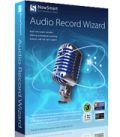
Giveaway of the day — Audio Record Wizard
Audio Record Wizard giveaway olarak 28 Şubat 2012 tarihinde sunulmuştu
Bu ses kaydetme yazılımı ile bilgisayarınızdaki herhangi bir sesi MP3/WAV/OGG/FLAC dosyası olarak kaydedebilirsiniz. Ses Etkinleştirme Sistemi, Dosya Uzunluğu Kısıtlama Sistemi ve Planlama, PC'nizin başında değilken bile çevrimiçi ses programlarını kaydetmenize yardımcı olur.
Program hakkındaki yorumlarınız ve bilgi alışverişi için: CHIP Online Forum
YouTube'dan, Pandora'dan veya diğer akış yapan ses web sitelerinden kayıt yapabilirsiniz. Çevrimiçi radyo programlarını kaydedebilir, bir videonun ses bölümünü kaydedebilir ve daha sonra PC'nizde, mp3 çalıcınızda veya arabanızda dinleyebilirsiniz.
Program hakkındaki yorumlarınız ve bilgi alışverişi için: CHIP Online Forum
Sistem Gereksinimleri:
Windows XP/ Vista/ 7 (x32/x64)
Yayıncı:
NowSmartWeb sayfası:
http://www.nowsmart.com/streaming-audio-recorder.htmlDosya boyutu:
4.45 MB
Fiyat:
$24.99
Öne çıkan programlar

With our audio recording software, Audio Record Wizard, you will be able to record audio from games or online media content, then using this ringtone software to create ringtones from these special recordings. Think about that making a message ringtone with sound from Angry Bird, it is cool, isn't it?

NowSmart RecordCube is an easy to use sound recorder software, which is designed for Windows 7 and later version. The major difference between this product and other on-market sound recorder software is that this product can record from speaker and microphone at the same time. In other words, NowSmart RecordCube can record online conversation on the computer.
GIVEAWAY download basket
Audio Record Wizard üzerine yorumlar
Please add a comment explaining the reason behind your vote.
This GAOTD works well and does what it claims pretty flawlessly....so THUMBS UP from me....
.....BUT.....
.....as usual, there's no need to pay anything for this kind of apps....LOL!
- PORTABLE Audacity (because PORTABLE is better, you know?? LOL!!!!):
http://portableapps.com/apps/music_video/audacity_portable
- Mp3 Editor for Free
http://www.mp3-editor.net/
Screenshots:
http://www.softpedia.com/progScreenshots/Mp3-Editor-for-Free-Screenshot-123966.html
- FeyRecorder (==> Audio Recording and Text-to-Speech converting program)
http://www.feytools.com/products/feyrecorder.html
- TipCase Sound Recorder
http://www.tipcase.com/2010/03/21/record-sound-or-stream-audio-from-your-mic-or-soundcard-tipcase-sound-recorder/
But, what if you wanted to capture sounds from other programs?? The freeware SOUND LEECH is the right tool for that!!
http://www.softpedia.com/get/Multimedia/Audio/Audio-Editors-Recorders/Sound-Leech.shtml
And if you are eager to analyze speech and audio streams from various sound sources, just use this extremely powerful FREE utility:
http://www.christoph-lauer.de/Homepage/Sonogram.html
Screenshots:
http://www.softpedia.com/progScreenshots/Sonogram-Visible-Speech-Screenshot-156412.html
And finally....
....how about recording VIDEO (and CHAT) CALLS directly from your PC screen?
Personally, I believe that the easiest and maybe most flawless way to record VIDEO CALLS is to use FREE SCREEN CAPTURE APPS like CAMSTUDIO, SUPER PICK 4.0 or even FREE real-time game or screen recorder like YOURECORDER FREE EDITION, since they can all capture in real time anything you SEE or HEAR on your computer screen!!
However, among the FREEWARE ALTERNATIVES to record chats, calls and, unlike today’s giveway, even VIDEO CALLS for FREE, my first choice is definitely a FREE TOOL called “ooVoo”.
This is a stunning video conferencing and chat application coming with an amazingly built-in FREE VIDEO RECORDING OPTION, a feature that, as far as I know, is missing in any other similar FREE APP and even in many of its shareware competitors out there.
The recorded VIDEO can be saved as AVI, FLV or even as HTML embedded video, so as to be placed on a blog or web page: COOL, isn’t it??
http://www.oovoo.com/Download.aspx
Besides that, there is also an excellent FREE software called FREECORDER4, I highly recommend you using, designed to record WEB (streaming)AUDIO & VIDEO files, and then save them on the HD of your PC as you hear or watch them!!
Please note that this is a revolutionary new browser-based video/audio recording and conversion program, enabling users to save and even convert any kind of videos from over 1000 sites.
And it can automtically create MP3s files from ANYTHING you hear on your PC, including radio, worldwide TV channels and even Skype calls!!
Honestly I can’t figure out why this amazing GEM is FREE, despite being a far better and more complete app than today’s giveaway: that’s funny, isn’t it dudes?? LOL!!
http://applian.com/freecorder4/
FULL TUTORIAL:
http://applian.com/freecorder4/help.php#video
So, once again ==> KI$$ YOUR WALLET GOODBYE: sounds good, doesn't it dudes??
And now don't tell me I didn't warn you....LOL!!
Ciao
Gio Diabolik (alias Giovanni)
After a simple installation and registration procedure on running a simple interface was presented.
Testing on a microphone and streaming audio worked perfectly, the latter after setting my soundcard to stereo mix.
The program offers a good range of formats to save in, they are MP3, OGG,WAV and FLAC and the quality to use when saving. As an added bonus the name of the file can be automatically set to date time format.
A very impressive program indeed, most certainly worth a download.
Just to go off topic for a second, yesterday it was recommended to remove some DLL files, please never do this unless you are absolutely sure of what you are doing. Many programs can use the same DLL.
Records pretty good from an online source. Not flawless, but good enough.
Make sure that if you're recording from an online source that you change it from recording from the microphone to record from the speakers.
I had tried recording the same online feed, using both settings, to find out how well the recordings came out.
The speaker setting takes the internal source and records it, the microphone setting records whatever the microphone picks up, from what is playing and any sound in the background of your environment.
Also, change the time/filesize limits in the settings, or your recordings will be cut short.
I always recommend going through the settings before using just about any program, in any case (RTFM, it is easy to understand).
I'd give it a rating of about 7.5/10, just based on this first try right after installing.
This is a nice alternative to ASRV (All Sound Recorder Vista, But no where near as good, which was given away a very long time ago. After playing with it for a little while there is a problem that I'm finding irritating. I keep getting - No Capture Client Unknown error 0x88890017, when trying to record and stop more than once or overwrite a file created previously. This gets a thumbs down because it cannot be relied on to perform properly.
Giovanni - after Ashraf, you are the man I look for in this forum. It sure helps to know the free alternatives.
I am sure a lot of members look forward to reading your postings!
Bonjorno!



Benzerleri arasında en iyilerden.
Save | Cancel
neden key li vermiyorsunuz....
Save | Cancel
Program güzel sadece merak ettiğim leptoplarda da bu şekilde sorunsuz çalışırmı?
Benim xp home işletim sistemim sorunsuz çalıştı ve kayıt yaptı.windows 7 de ve dizüstü pc lerde stereo mix devreye girmiyo bazı programlarda rastlamıştım .eğer stereo mix devreye girmezse sadece mikraafondan seskaydı yapabiliyo....ekrandaki tüm sesleri kaydedemiyor...
Save | Cancel
hiç güzel değil.
Save | Cancel
bende indirim bari ayıp olmasın :)
Save | Cancel
gerçekten cok güzel bi program..tavsiye ediyorum.. record a bastıktan sonra nereye ne adla kaydedeceğini belirliyorsunuz.. misal bi filmde bi yerdeki müziği alacaksınız filmde o yere gelince record a basıyorsunuz.. bitince de stop a bu kadar basit.. teşekkürler giveawayoftheday...
Save | Cancel
ben de böyle bişey arayıp duruyordum...fizy'de dinlediğim müzikleri indiremiyordum.. inş. bu yardımcı olur.. bi de film arasında çalan müzikleri de alıyor mu acaba..
Save | Cancel
Format vb sonrası kullanım için,
HKEY_CURRENT_USER\Software\NowSmart\arw
regcode,regname(Kayıt anahatarları)bu yoldadır.
Şahsen ben programı hiç beğenmedim.
Bence SoundTap Streaming Audio Recorder çok daha iyi.
Save | Cancel
benim işime yarar,
teşekkürler.
Save | Cancel