Her gün sizlere, piyasa değeri onlarca dolar olan bir programı tamamen ücretsiz olarak sunuyoruz!
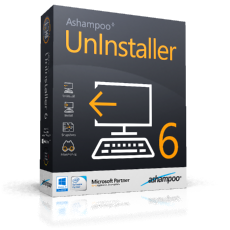
Giveaway of the day — Ashampoo Uninstaller 6
Ashampoo Uninstaller 6 giveaway olarak 5 Haziran 2018 tarihinde sunulmuştu
Uygulamaları güvenle kurun ve güvenle kaldırın. En kapsamlı kurulum izleme teknolojisinin keyfini uygulamaları iz bırakmadan kaldırırarak yaşayın.
Sistem Gereksinimleri:
Windows 7/ 8 / 8.1/ 10
Yayıncı:
Ashampoo GmbH & CoWeb sayfası:
https://www.ashampoo.com/en/rub/pin/1403/system-software/Ashampoo-UnInstaller-6Dosya boyutu:
15.3 MB
Fiyat:
$49.99
Ashampoo Uninstaller 6 üzerine yorumlar
Please add a comment explaining the reason behind your vote.
I have WinOptimizer 15 which has an uninstaller. Would this be a better uninstaller?
Celmo, I have Winoptimizer 15 also and have used Ashampoo Uninstaller in the past. This is way better than the built in uninstaller in Winoptimizer 15 because you can trace the installation of softwares to completely remove them if you choose to do so later. The uninstaller in Winoptimizer 15 is just a basic uninstaller no better than Windows built in uninstaller.
One thing you have to be very careful with when using this or any other uninstall software that traces the installation, you need to make sure only Ashampoo uninstaller and the software you are installing is THE ONLY THINGS RUNNING until the installation and monitoring is finished. Because if you don't and run other things in the background it can include that as part of the installation that is being monitored, so when you go to uninstall that traced software it could uninstall other things that were running at the time of traced install.
I would recommend that you do not leave the real time monitoring on all the time, instead use the monitoring on demand as needed, right click on the software and select to monitor the installation that way.
I currently have a license for Revo Pro and am using it, and I have to say that honestly Ashampoo Uninstaller versions 5 or 6 works just as well.
One thing Revo Pro does that I do not like is when you go to install a software and that software finishes and opens your browser sending you to the developers website which happens in a lot of softwares, in my case my browser is Google Chrome, it will monitor Chrome being opened so if I uninstall that software without being careful to uncheck where it monitored Chrome it will delete my browsing settings. Ashampoo Uninstaller 6 will do the same thing.
I do however use Sync with Google Chrome so a quick fix for me is to just sign back in and it's all back. So if you use Google Chrome and sync, that's an easy way to resolve that issue.
Hope this helps. Good luck!
Since I do not want to install too many programs in my computer, will someone with actual experience tell me if this offer -Ashampoo UNinstaller 6 is better or equal or below iObit uninstaller?
Million thanx
drvajra,
Sorry to see you are getting some down votes. It seems there are some quite unreasonable people about in this world sometimes. I'm sure many people find your question quite sensible. I have used both installers many times in the past and it is my opinion that iObit is the better one. Infact I now use the free version of the iObit one and this has never given me any problems at all. I like its ability to search for all the remanent file entries and registry entries and give you the opportunity to review them before final deletion. Personally I would stick to that one.
I just installed UnInstaller 6 and it has the exact same version number as Uninstaller 2017 that was given away from GotD last time. Very nice illusion. Installing new software also resets your e-mail preferences with them if you previously registered.
I stick with RevoUninstaller Pro anyday sure it cost a little but its worth every penny and no offence to Ashampoo is far better than it.
But ty GOTD for the free offer see you tomorrow.
Wipeout, It is 1 thing to come in and brag about another companies product, but it is another to show folks why you think Revo is far better. Personally..I have used Revo and iObit uninstallers, and using iObit Forced Uninstall did not cripple my system like Revo force uninstall did. Now that I have 2 versions of Ashampoo Uninstaller, 2017 and Uninstaller 6, down the road, I can compare them to iObit.
Thks GOTD and Ashampoo
Setup-no mails method
Extract setup and run
click the get free key button in setup
make an account or revalidate your email if you already had one
after account creation and validation a page opens with your key, leave the page open for now
get key, install software.
Go back to the page and click the " discover my Ashampoo" option
on the new page click the "notifications" link
uncheck any checked newsletters. You are done, no emails will be sent to you. When booting the PC you still will get a nag screen with an offer though just click it away. This happens with all their software regardless if it is free or paid.
EXTRA TIP: When you are ready with the notifications click "Licenses". If you have paid software this page will list the key, offer a download and gives you the possibility to order a backup CD with any and all full version paid products you might own from Ashampoo. It will also list your free full versions but only the key, not a download or backup CD. In most cases (like today) you can simply back up the setup (to your PC, a cloud service, whatever but unzipped from the GOTD package) you can reinstall your registered version as long as you have the setup



Ashampoo nun en beğendiğim yazılımı.
Save | Cancel
Benzerlerine göre hızlı ve kaliteli. Kayıt defteri ve sabit disk birleştirme, gereksiz dosyaları kaldırma işini çabuk yapıyor. Ashampoo var, kalite var.
Save | Cancel
My apologies did this using google translate
Kurulum-posta yok yöntemi
Kurulum ayıkla ve çalıştır
kurulumdaki serbest anahtar düğmesini tıklayın
bir hesabınız varsa veya e-postanızı tekrar doğruladıysanız
Hesap oluşturma ve doğrulama işleminden sonra anahtarınız ile bir sayfa açılır, sayfayı şimdilik açık bırakın
anahtarı al, yazılımı yükle.
Sayfaya geri dön ve "Ashampoo'yu keşfet" seçeneğini tıkla
yeni sayfada "bildirimler" bağlantısını tıklayın
kontrol edilen tüm haber bültenlerinin işaretini kaldırın. İşiniz bitti, size e-posta gönderilmeyecek. PC önyükleme yaparken hala bir tıklamayla bir nag ekrana sahip olacaksınız. Bu, ister ücretsiz isterse ücretli ise, tüm yazılımlarıyla birlikte olur.
EK BİLGİ: Bildirimlere hazır olduğunuzda "Lisanslar" a tıklayın. Ücretli yazılımınız varsa, bu sayfa anahtarı listeleyecek, bir indirme sunacak ve size Ashampoo'dan alabileceğiniz tüm tam sürüm ücretli ürünlerle birlikte bir yedek CD sipariş etme olanağınız olacaktır. Ayrıca ücretsiz tam sürümlerini listeleyecek, ancak sadece bir anahtar, bir indirme veya yedekleme CD'si değil. Çoğu durumda (bugünkü gibi) kurulumunuzu (PC'nize, bir bulut hizmetine, GOTD paketinden çıkarılmış olana kadar) yedekleyebilirsiniz. Kayıtlı sürümünüzü, kurulumunuz olduğu sürece yeniden yükleyebilirsiniz.
and just to be sure
Setup-no mails method
Extract setup and run
click the get free key button in setup
make an account or revalidate your email if you already had one
after account creation and validation a page opens with your key, leave the page open for now
get key, install software.
Go back to the page and click the " discover my Ashampoo" option
on the new page click the "notifications" link
uncheck any checked newsletters. You are done, no emails will be sent to you. When booting the PC you still will get a nag screen with an offer though just click it away. This happens with all their software regardless if it is free or paid.
EXTRA TIP: When you are ready with the notifications click "Licenses". If you have paid software this page will list the key, offer a download and gives you the possibility to order a backup CD with any and all full version paid products you might own from Ashampoo. It will also list your free full versions but only the key, not a download or backup CD. In most cases (like today) you can simply back up the setup (to your PC, a cloud service, whatever but unzipped from the GOTD package) you can reinstall your registered version as long as you have the setup
Save | Cancel
Emeğinize Sağlık.Her Bilgisayarda olması Gereken Bir Proğram.
Save | Cancel