Her gün sizlere, piyasa değeri onlarca dolar olan bir programı tamamen ücretsiz olarak sunuyoruz!
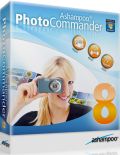
Giveaway of the day — Ashampoo Photo Commander 8
Ashampoo Photo Commander 8 giveaway olarak 26 Ekim 2011 tarihinde sunulmuştu
Dijital medyalarınızı görün, düzenleyin ya da düzenleyin! Ashampoo Photo Commander 8 ile hepsi bir arada.
Fotoğraf düzenlemekten, tek tuş ile optimize etmeye, hatta özel efektler uygulamaya kadar kadar ne ararsanız bu uygulamada var. Uygulamayı ses ve videolarınızı yönetmek için de kullanabilirsiniz.
Program hakkındaki yorumlarınız ve bilgi alışverişi için: CHIP Online Forum
İşiniz bittiğinde fotoğraflarınızı slayt gösterilerine dönüştürebilir, müzik ekleyebilir, kolaj, albüm ve takvim çalışmalarına imza atabilirsiniz.
Sistem Gereksinimleri:
Windows XP/ Vista (x32/x64)/ 7
Yayıncı:
Ashampoo GmbH & CoWeb sayfası:
http://www.ashampoo.com/en/usd/pin/1018/5-Multimedia-Software/Ashampoo-Photo-Commander-8Dosya boyutu:
95.4 MB
Fiyat:
$39.99
Öne çıkan programlar

Ashampoo Photo Commander 9 offers you the perfect mix of features to manage, edit, present and optimize your digital pictures. The program provides you with a quick and straightforward management of your photo collection including options to create groups, tag pictures and put together virtual picture albums. Special upgrade price for GOTD users from within Photo Commander 8: $14.99 instead of $49.99 (regular price).
GIVEAWAY download basket
Ashampoo Photo Commander 8 üzerine yorumlar
Please add a comment explaining the reason behind your vote.
For an explanation on installing Ashampoo software (re: emails, toolbars, home pages, advertising etc) - I've put together a post with screenshots in the Giveaway forums.
http://www.giveawayoftheday.com/forums/topic/10636#post-96310
If you are unsure about installing because someone has told you something bad about Ashampoo programs - this will help present some facts.
Personally I have purchased and use several Ashampoo products, and I find the quality quite good, and thanks to their regular sales - excellent value for money.
Ashampoo does it again!
For those who are irritated by the registration process, I shall get you up to speed - I had to reload windows - they keep your keys and I was able to reinstall my Giveaway of the Day products !!! Amazing !!!! Name another quality software company around here that does that...
OH-YEA
Select custom install and deselect the optional stuff - like if you do not want to have Ashampoo search for your homepage (or you don't want the Ashampoo tool bar)
About today's giveaway:
I've always been a fan of ACDSee because it doesn't create "albums" -
Needing to create an "album" to browse (not what this does) is an irritating and potentially hazardous feature in other photo software that attempts to make your photo browsing proprietary so that novice users will be stuck with that company's software forever - and they claim it saves resources so you'll want to feel warm and cozy (like the pile of bloated stuff one of the printer companies puts in everyone's machine) - and it's hazardous because the "album" often mimmicks a real folder full of pictures, causing some people to discard the actual folder full of precious memories
You won't find that here.
And this software really does rival ACDSee features, and folder browsing common sense. Some features are superior - I love the bigger thumbnail option - and I can tweek the settings for my needs more than any folder explorer photo browser/viewer I know.
There is a scanner interface, an integrated photo editor, and an integrated batch processor that does an amazing job batch processing common tasks - seriously, who designed this!
Thumbs way up Ashampoo and Photo Commander 8 !!!
Time to get my credit card and buy some Ashampoo products.
Yes, I went there - I love these guys.
(for those who know me around here ( I'm one of the two respectable "Robs" commonly found here - I'm not at all a stooge for GAOTD, and I often write some pretty hostile reviews about some of the scary offerings we get)
As I've said here many times before, the Ashampoo home/search page is OPTIONAL, and it works fine if you want it. I chose to use it.
Until now I managed with free imageviewers like IrfanView, FastStone or XnView. But, after exploring this app for a few, I think those 3 are out. This application comes with an awful lot of features. Gonna take me a while till I tried em all. Keeper!
As an example, especially for a bunch of grumpy dudes around here: Yes, I voted "thunbs up" even before downloading this. Because I use the previous giveaway of this program with great pleasure.
For those that don't want to "have software hijack my search provider. I decide!!!!", here's an advice:
When installing, stop clicking next, next, next... and actually engage your brain.
Instead of 'typical', choose 'custom'. Unselect "change my search provider" and "install Ashampoo toolbar".
Application gives you a choice. So if you do not take it, quite whining and screaming that "you want to decide!!!!!".



Aktivasyon kodu sayfasında direkt olarak çıkıyor zaten. Kod ayrıca email adresinize geliyor fakat dediğim gibi beklemenize gerek yok. Ayrıca yine
yönlendirdiği sayfada pdf olarak indir seçeneği var onun idirirseniz ayrıca bir programın lisans anahtarı daha orada mevcut...
Save | Cancel
aktivasyon kodunu alınmıyor.premıum hotmailfalan istiyor
Save | Cancel