Türkçe
Her gün sizlere, piyasa değeri onlarca dolar olan bir programı tamamen ücretsiz olarak sunuyoruz!
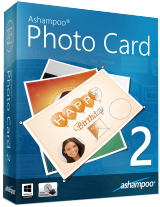
$19.99
SÜRESI DOLMUŞ
Giveaway of the day — Ashampoo Photo Card 2
Ashampoo Photo Card fotoğraflarınızı muhteşem kutlama kartlarına dönüştürür.
$19.99
SÜRESI DOLMUŞ
Kullanıcı puanı:
77
Yorum yapın
Ashampoo Photo Card 2 giveaway olarak 2 Ekim 2018 tarihinde sunulmuştu
Bugün Giveaway of the Day
PDF dosyalarını birkaç adımda bölün ve birleştirin.
Ashampoo Photo Card fotoğraflarınızı bir kaç fare tıkı sayesinde sezgisel ve direkt olarak çerçeveli ve metinli muhteşem kutlama kartlarına dönüştürmektedir.
Sistem Gereksinimleri:
Windows 7/ 8/ 8.1/ 10; Min. 256 MB RAM; Hard Disk Space: 150 MB; graphic card with a resolution of at least 1280x800
Yayıncı:
Ashampoo GmbH & CoWeb sayfası:
https://www.ashampoo.com/en/usd/pin/0686/multimedia-software/Ashampoo-Photo-Card-2Dosya boyutu:
211 MB
Fiyat:
$19.99
GIVEAWAY download basket
Developed by CyberLink Corp.
Developed by PhotoInstrument
Create, manage, copy and edit custom images.
Developed by Mirillis Ltd.
Günlük iPhone önerileri »
Fiyat indirimi: $2.99 ➞ ÜCRETSİZ
MyFLO is the first ever period app that helps you care for your changing hormones from your first period to your last.
Fiyat indirimi: $1.99 ➞ ÜCRETSİZ
LightX Express removes hassles of using multiple apps to edit a single photo.
Fiyat indirimi: $5.99 ➞ ÜCRETSİZ
With this app, you can protect your personal notes with a password to keep them safe from prying eyes.
Fiyat indirimi: $4.99 ➞ ÜCRETSİZ
Fiyat indirimi: $0.99 ➞ ÜCRETSİZ
Günlük Android önerileri »
Fiyat indirimi: $4.99 ➞ ÜCRETSİZ
Fiyat indirimi: $1.99 ➞ ÜCRETSİZ
Fiyat indirimi: $1.49 ➞ ÜCRETSİZ
Fiyat indirimi: $0.99 ➞ ÜCRETSİZ
Himawari is elegant yellow icon pack that will make your screen look bright.
Fiyat indirimi: $1.49 ➞ ÜCRETSİZ


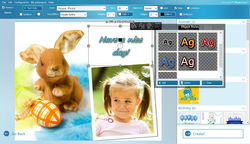


Ashampoo Photo Card 2 üzerine yorumlar
Please add a comment explaining the reason behind your vote.
Just a single one sided sheet, not a greetings card style. No good for me.
Save | Cancel
Hello. Are these PRINTABLE?? Thank you.
Save | Cancel
sawa,
On the product page it says: "Save and print your cards and surprise your loved ones with a classic paper greeting card. "
It looks like text, photos, and clipart are treated like vector-based graphics, which is a plus for printing, though photos do still need to be a high enough resolution to print at good quality [the std. 300 d.p.i. should work great]. Sadly it also looks like Alan Smith is correct, posting that it's single sided only -- to create a traditional greeting card you'd have to shrink the image you got out of Photo Card [print to PDF? - printer utility app?], printing the inside message separately.
Save | Cancel
Sounds interesting, but why is the setup file so large? Furthermore, if that file alone is 211MB, how can it require only 150MB of hard disk space?
Save | Cancel
mardel,
Or extremely poor programming more like.
Save | Cancel
I uninstalled Photo Card 2. The main reason being that there is no way of making alterations to the preinstalled frames/foregrounds. If there is let's say a rose on a foreground/frame, I would as a minimum requirement expect to be able to move the rose around or simply remove it—and perhaps put something else there instead.
Save | Cancel