Her gün sizlere, piyasa değeri onlarca dolar olan bir programı tamamen ücretsiz olarak sunuyoruz!

Giveaway of the day — ArtStudio 1.3.2
ArtStudio 1.3.2 giveaway olarak 1 Aralık 2009 tarihinde sunulmuştu
Corner-A ArtStudio güçlü bir animasyon yazılımıdır. Sıkıcı statik resimleri canlandırır. ArtStudio'nun içinde çeşitli filtreler, donanım hızlandırma desteği, dışarı aktarma seçenekleri vardır ve bütün bunlar kullanımı kolay bir arayüz içerisinde yer alır. Bu yazılımı kullanmak için sanatçı ya da tasarımcı olmanıza gerek yok; deneyin ve görün.
Program hakkındaki yorumlarınız ve bilgi alışverişi için: CHIP Online Forum
Uyarı: Bu yazılım Piksel Shader 2.o destekli ekran kartı gerektirir.
Özellikler:
- Bütün efektler ekran kartıyla donanım hızlandırmalı olarak işlenir.
- Kullanımı kolay arayüz: Bütün filtreler basitçe fare ile kullanılır.
- Suyu, dumanı, diğer doğal ve soyut efektleri uygulayabilmek için 20'den fazla dahili filtreye sahiptir..
- İşler ekran koruyucu: scr, tek başına çalıştırılabilir dosya: exe, flash animasyonu: swf, gif animasyonu: gif veya ardışık resimler olarak bmp, jpg ve png formatlarında kayıt edilebilir.
- Profesyonel tasarımcı veya sanatçı olmaya gerek yoktur, neredeyse herkes resimlerine animasyon katabilir.
Sistem Gereksinimleri:
Windows XP/Vista; Video accelerator card with 'Pixel Shader 2.0' support; Microsoft .NET framework 2.0; Microsoft DirectX 9
Yayıncı:
Corner-AWeb sayfası:
http://corner-a.com/page.php?7Dosya boyutu:
10.9 MB
Fiyat:
$35
Öne çıkan programlar
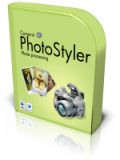
PhotoStyler is light, quick and simple photo enchancer designed to make digital photos looks like analog, styled pictures. Old tattered sepia images with scratches, 30-th like photos, famous and incredibly popular polaroid pictures – you can choose new style for you digital photos. PhotoStyler is also ideal for both styling poor-quality images took with phone cameras and good pictures of high-end photo cameras.
GIVEAWAY download basket
ArtStudio 1.3.2 üzerine yorumlar
Please add a comment explaining the reason behind your vote.
The Good
* Very easy to use.
* Literally point and click animations.
* Has many effects to chose from.
* You can animate all four popular image formats: PNG, BMP, JPG or GIF images.
* Fairly light on resources for being an animation program.
* You can export into .exe, .avi, .scr (screensaver), .swf, .gif, and even static images (png, bmp, jpg).
* You can add multiple effects to one image.
* Eraser/undo tool allow you to remove any mistakes.
* "Layer" system allows you to add/remove effects at will.
* You can add custom background sound (MP3, WAV, WMA) for screensavers.
The Bad
* You are limited to the effects that are built in with the program.
* The click + drag method to change settings (such as brush size + other settings) can be improved upon.
* You can't export as other popular video formats such as .WMV, .FLV, .MPEG, or .MOV.
For final verdict, recommendations, and full review please click here.
"Pixel Shaders 2.0" only means you need to have a DirectX 9.0 graphics card. DirectX 9.0 was introduced in 2002.
http://en.wikipedia.org/wiki/DirectX
Downloaded this last time (Version 1.1.2). Fun little program. Gives some very realistic effects. I've really wowed some people by adding effects to their pictures. It's incredibly simple to use (makes Photoshop look like an MIT PhD project in comparison.)
Regarding Pixel Shader 2, check the Wikipedia page here: http://en.wikipedia.org/wiki/Pixel_Shader_2
There's a chart telling you if your graphics card supports it.
Download and enjoy!
To #2: It means you need a video card with Pixel Shader 2.0 or above. GAOTD gave away a previous version of this in 2008. I downloaded and installed that program but it wouldn't open for that very reason (I don't have Pixel Shader either).
For that giveaway, the website then went into detail into how to tell whether your video card had a version of Pixel Shader and gave a listing of video cards that had it installed. The dilemma now is whether to upgrade an older computer or buy a new one (presumably with Windows 7) that doesn't appear to be compatible, either.
I still use the GOTD version 1.1.2 (NOT the latest GOTD version 1.2.1). One feature which I particularly like in my installation is the inclusion of a button which makes it possible (and very easy) to change the working image. Say for example I've loaded a standard project file which has some cool cloud and water effects, and I want to explore the possibilities of incorporating (a variation of) these effects into one of my own slightly similar images. I then use the existing layers as a starting point, import a new image, and all that's required is minimal adjusting, and editing of the masks.
Although I'm now deprived of new features (such as sprite layers) which were introduced with version 1.2.1, the "change working image" button is something which I think I would want to (continue to) use, a great deal more. I therefore opted not to update last time.
With similar reservations, I've just erred on the side of caution, by exploring today's version 1.3.2 within a Sandboxed installation. The option to change working image does not appear to have returned with today's version. Also, albeit only from a very quick look, I couldn't work out how to change the brush size (very simply done with a 'mouse slider' in 1.1.2). Neither did I find it intuitive to understand just what the pointed finger tool button is designed to accomplish?
I'll probably await further comments here to see if I'm missing understanding something 'obvious' ? But at the moment I'm inclined to remain faithful to my old version, which continues to work well for me, in spite of lacking some new features.




bendede çalışmadı ekran kartı desteklemiyormu acaba
Save | Cancel
activate nolarını yazan bir arkadaş bekliyorum
Save | Cancel
ben programı aktif yapamadım daha doğrusu kaçırdım nasil lisanlayacagım serialde yok kurdum ama günü geçti bir arkadaş yazamazmı acaba seriallerini serial olmayınca çalışmıyor
Save | Cancel
Calismamasinin sebebini anladim :(( suc bende iyice okumaliymisim.
Bu yazılım Piksel Shader 2.o destekli ekran kartı gerektirir.
Bendede yokmus, nvidea var ama cikartmistim o nedenle desteklememis. Simdi takarim ve calisacagindan eminim...
Save | Cancel
Indirdim eskiyi sildim bunu yükledim, calismadi hata veriyor
Pessimist kardes verdigin linkten sadece premium üyeler indirebiliyormus.
Save | Cancel