Her gün sizlere, piyasa değeri onlarca dolar olan bir programı tamamen ücretsiz olarak sunuyoruz!

Giveaway of the day — Apowersoft PDF Converter 2.2.2.8 (Win&Mac)
Apowersoft PDF Converter 2.2.2.8 (Win&Mac) giveaway olarak 26 Şubat 2020 tarihinde sunulmuştu
Apowersoft PDF Converter PDF dosyalarını farklı dokuman formatlarına dönüştürebiliyor, birleştirebiliyor ve sıkıştırabiliyor. Program Windows PC, Mac, Android ve iOS mobil cihazları destekliyor.
Sistem Gereksinimleri:
Windows 10/ 8/ 7; macOS 10.12 or later; Android 5.0 or later; iOS 9.0 or later
Yayıncı:
Apowersoft LtdWeb sayfası:
https://www.apowersoft.com/pdf-converterDosya boyutu:
856 KB
Licence details:
1 year
Fiyat:
$29.95
Öne çıkan programlar

AirMore empowers you to connect your mobile device to PC wirelessly and transfer data without any hassle. You just need to open it in your web browser on PC and scan the QR code. After that, all data on your mobile phone will be shown on your computer.

Free Online Screenshot is a web based screenshot application, which grants you the ability to capture anything you see on screen as image and make some quick editing by adding text, arrows, lines and many more. Plus, image uploading and sharing are also available with this tool.

Free Online Screen Recorder is a simple yet web-based screen recording tool, which works well on Windows and Mac. It supports recording screen/webcam with system sound, microphone or both. Moreover, it provides making real-time editing to make your video more instructive.

Free audio recorder is a useful tool that supports for both Windows and Mac. With it, you can record any audio from computer sound card and microphone. Even better, it supports to play, manage recorded audio files and add ID3 tags for them.

Free Online Video Converter is a web-based application to convert videos in your local drive to any other formats that are compatible with your digital devices like PSP, iPhone, iPad, DVD player, etc. What’s more? This tool is totally free and does not require installation. You can make use of it right away.


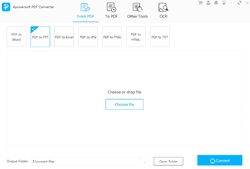






Apowersoft PDF Converter 2.2.2.8 (Win&Mac) üzerine yorumlar
Please add a comment explaining the reason behind your vote.
Downloaded (my computer meets the installation requirements), followed installation instructions (to the letter). Began the installation process ... the set up began and took about 5 minutes to reach 100% installed (displayed on screen) and then did nothing further for another couple of minutes before it automatically rebooted my PC. I started the prog by double clicking the icon it had placed on my desktop. The prog opened and I could make my choice. I selected a simple pdf (no pictures) and clicked on the start button. a 'progress bar' display appeared on my screen indicating some form of activity. 10 minutes later, the 'activity; still ongoing I gave in. Had to switch to Window;s Task Manager to stop the prog. Uninstalled.
Save | Cancel
Snoopy, sorry for that. If possible, could you please send a file to support@apowersoft.com that cannot continue, we will check what is going on. Thank you for your support.
Save | Cancel
Activation Method:
Step 1: Download the program on your Windows PC or Mac.
Step 2: Click the account icon, register and log in the program (if you already have an Apowersoft account, you can directly log in). Click “Activate VIP” on account interface .
Step 3: Enter the code: 2DCAF-EB81L-MF65W-47E74 and then you can activate your account for Apowersoft PDF Converter.
Once activated, your account can be used on desktop software as well as on its mobile app.
Apowersoft Support
Thanks for using Apowersoft PDF Converter. I’m on behalf of the Apowersoft Support. In order to help you in using this PDF converter better, below are the guides for you to learn more about the details of Apowersoft PDF Converter!
1. Instructions:
Apowersoft PDF Converter is multi-platform application, which you could use it to convert and merge your PDF documents easily.
2. User Guide:
http://www.apowersoft.com/faq/pdf-converter-user-guide.html
http://www.apowersoft.com/faq/how-to-use-pdf-converter-app.html
3. FAQ:
https://www.apowersoft.com/support/product/pdf-converter-support-206
Whatever bugs and shortcomings remain in the program must be laid entirely at our door. You can send feedback to us through “Help” - "Feedback" at the upper right corner of our program. Or you may directly send email to us: support@apowersoft.com. We’ll try our best to fix them.
Sincerely,
Apowersoft
support@apowersoft.com
Save | Cancel
Hi there, As mentioned
“It can convert PDF to other formats and vice versa”.
I tested / converted one pdf file to word file, but the converted new word file isn’t editable. Can't make any changes to this new word file which i converved from pdf with this software !!!
Can’t do anything with it !!!!
Your software converted my pdf file to just another form of pdf like file, only difference is it just looks like word file and doesn’t do any good to me as a word document.!!!!
Whats going on here???
Save | Cancel
How do I register?
Where/what is the account icon?
Save | Cancel
Doug, the Account icon is apparently the humanoid icon on the top right corner of the screen. Clunky, but usable.
Save | Cancel