Her gün sizlere, piyasa değeri onlarca dolar olan bir programı tamamen ücretsiz olarak sunuyoruz!

Giveaway of the day — Apowersoft PDF Converter VIP 2.3.1 (Windows, Mac, Android, iOS)
Apowersoft PDF Converter VIP 2.3.1 (Windows, Mac, Android, iOS) giveaway olarak 18 Aralık 2020 tarihinde sunulmuştu
Apowersoft PDF Converter PDF dosyalarını farklı dokuman formatlarına dönüştürebiliyor, birleştirebiliyor ve sıkıştırabiliyor. Program Windows PC, Mac, Android ve iOS mobil cihazları destekliyor.
Sistem Gereksinimleri:
Windows 10/ 8/ 7; macOS 10.12 or later; Android 5.0 or later; iOS 9.0 or later
Yayıncı:
Apowersoft LtdWeb sayfası:
https://www.apowersoft.com/pdf-converterDosya boyutu:
963 KB
Licence details:
1 year
Fiyat:
$29.95
Öne çıkan programlar

AirMore empowers you to connect your mobile device to PC wirelessly and transfer data without any hassle. You just need to open it in your web browser on PC and scan the QR code. After that, all data on your mobile phone will be shown on your computer.

Free Online Screenshot is a web based screenshot application, which grants you the ability to capture anything you see on screen as image and make some quick editing by adding text, arrows, lines and many more. Plus, image uploading and sharing are also available with this tool.

Free Online Screen Recorder is a simple yet web-based screen recording tool, which works well on Windows and Mac. It supports recording screen/webcam with system sound, microphone or both. Moreover, it provides making real-time editing to make your video more instructive.

Free audio recorder is a useful tool that supports for both Windows and Mac. With it, you can record any audio from computer sound card and microphone. Even better, it supports to play, manage recorded audio files and add ID3 tags for them.

Free Online Video Converter is a web-based application to convert videos in your local drive to any other formats that are compatible with your digital devices like PSP, iPhone, iPad, DVD player, etc. What’s more? This tool is totally free and does not require installation. You can make use of it right away.


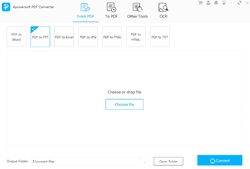






Apowersoft PDF Converter VIP 2.3.1 (Windows, Mac, Android, iOS) üzerine yorumlar
Please add a comment explaining the reason behind your vote.
Activating was unnecessarily complicated and the screens didn't match instructions. I tried OCR (to text): It would be easier to type a new doc that correct all the errors. I can (and did) copy and paste my original pdf into a text doc without errors. Will uninstall.
Save | Cancel
addendum: even after uninstalling, I found, in task mgr, 2 Apowersoft programs running in the background!
Save | Cancel
Just downloaded and installed...no problems.
However, after receiving your email with link to confirm my subscription and after clicking on the link, I was directed to a 404 page.
Haven't gotten my VIP account number yet.
You might want to correct the broken link right away...
Save | Cancel
I didn't get the activation code. There is no code in inbox or in the spam folder.
Save | Cancel
I am not an expert. I've tried quite a few PDF to work converters. This one, like many others ,doesn't appear to work for me. I tried both the regular conversion, and OCR. It appears to treat the entire page as a block, with no chance to edit. Perhaps someone can assist and explain what I'm doing wrong, if anything. If I can't get it to work, I'm uninstalling. It may not be worth your time to download.
Save | Cancel