Her gün sizlere, piyasa değeri onlarca dolar olan bir programı tamamen ücretsiz olarak sunuyoruz!
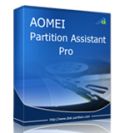
Giveaway of the day — AOMEI Partition Assistant Pro 5.5
AOMEI Partition Assistant Pro 5.5 giveaway olarak 28 Ocak 2014 tarihinde sunulmuştu
AOMEI Partition Assistant Pro Edition Windows 8.1, Windows 8, Windows 7, Vista, XP, ve 2000 ile uyumlu bir programdır. Makinanızı tekrar başlatmadan bölümlerinizi yeniden boyutlandırmanıza, genişletmenize imkan tanır. Özellikle az disk yeri kalmış sistemler için kolayca ve güvenli şekilde yapılan disk alanı yönetimi ile çok işe yaramaktadır.
En popüler sabit disk yönetimi fonksiyonları geliştirilmiş veri koruma özellikleri ile gelmekte: Partition Manager, Disk and Partition Copy, Extend Partition Wizard, Migrate OS to SSD veya HDD, Partition Recovery Wizard, NTFS to FAT32 Converter, vb...
Sistem Gereksinimleri:
Windows 8.1, 8, 7, Vista, XP, and 2000 (x32/x64)
Yayıncı:
Aomei TechnologyWeb sayfası:
http://www.disk-partition.com/partition-manager-pro-edition.htmlDosya boyutu:
17.3 MB
Fiyat:
$36
Öne çıkan programlar
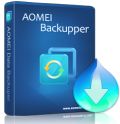
AOMEI Backupper is a specialized Windows backup freeware noted for its well-designed user interface. Backup your hard disk drives, including MBR disk, GPT disk, external hard drive, USB disk and other storage devices that can be recognized by Windows. Set up a schedule to automatically backup your system and data, especially for users who want to create backups at a lesser frequency or have multiple backup schedules.


AOMEI Partition Assistant Pro 5.5 üzerine yorumlar
Please add a comment explaining the reason behind your vote.
@Everyone: I've been told some people have been wondering where I am in regards to reviews lately. Let me explain.
Firstly, between a pregnant wife and putting food on the table, unfortunately GOTD reviews are on the back burner right now. I do them when I can.
Secondly, I'm getting a bit tired of putting hard work into my reviews and then people attacking me for no odd reason. Don't get me wrong. Anyone that has been following my blog for the past five years knows I welcome always feedback -- even negative feedback. However, some people apparently just hate me for the sake of hating me, regardless of what I do or don't do... and I'm getting a bit tired of it. GOTD does not pay me to write these reviews. Yes, I do earn some money from ads on my website, but that really isn't enough for me to continue to take abuse for no reason.
To some, this is probably whining. To me, however, it is venting.
Good day.
Save | Cancel
Ashraf,
I am really sorry to hear that. Anyone that has ever downloaded a limited timeframe free application from ANY site has likely read your always thorough, always trusted review to determine whether this was an app worth checking out or not. Whenever I check out the offering on GOTD, the first think I look for is a review from you, because you know what you are talking about. It you give the app a positive review, I figure that is all I need to know--I download the app. I for one, am very appreciative of your input and I hope you realize that the lion's share of GOTD users feel the same way !!
Thanks
Save | Cancel
Pros
*Can do all the basics of partition management (create, delete, resize, etc.) plus has some advance features, such as copy disk or partition
*Supports NTFS, FAT, FAT32, ext2, and ext3 filesystems
*Supports MBR and GPT disks of up to 2TB and 4TB in size, respectively
*Supports all types of drives: internal, external, removable, flash, memory cards, USB 1.0/2.0, IDE, SATA, SSD, SCSI, FireWire, and SAS
*Supports hardware RAID
*Supports creation of WinPE bootable CD/DVD/USB drive
*Can automatically shutdown computer after operation has completed
*Works in ‘virtual mode’ meaning all changes you make are not automatically applied; you need to explicitly click ‘Apply’ to apply all modifications. This helps avoid “oops did I really just do that” type mistakes
*Has always-free and paid versions
Cons
*Nothing major I could think of
Free Alternatives
Review of Best Free Partition Managers for Windows
Final Verdict
Click here for final verdict and full review
Save | Cancel
Don't let it worry you Ashraf it is only petty cyber bullying.
I for one have been very grateful for your informed comments.
Save | Cancel
@Ashraf. I too have missed your reviews and I know you have also been busy with your new site for selling software. Congratulations on expecting a child. We all hope for an uncomplicated gestation and a healthy child.
Save | Cancel