Türkçe
Her gün sizlere, piyasa değeri onlarca dolar olan bir programı tamamen ücretsiz olarak sunuyoruz!
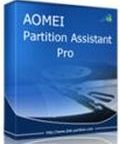
$49
SÜRESI DOLMUŞ
Giveaway of the day — AOMEI Partition Assistant Pro 5.6
AOMEI Partition Assistant Pro Windows bilgisayarlar ve dizüstü bilgisayarlar için tasarlanmış basit, güvenilir ve güçlü bir disk bölümlendirme aracıdır.
$49
SÜRESI DOLMUŞ
Kullanıcı puanı:
524
Yorum yapın
AOMEI Partition Assistant Pro 5.6 giveaway olarak 16 Aralık 2014 tarihinde sunulmuştu
Bugün Giveaway of the Day
Increase security and convenience with a Windows logon hardware key!
AOMEI Partition Assistant Pro Windows bilgisayarlar ve dizüstü bilgisayarlar için tasarlanmış basit, güvenilir ve güçlü bir disk bölümlendirme aracıdır. Program sistem performansını artırmak ve disk alanını maksimize etmek için bir dizi özelliğe sahiptir.
Key features:
- Disk bölümlendirme boyutunu değiştirebilme
- Sihirbaz yardımları
- Sistem taşıma/geçiş
- Güvenli dönüştürme: MBR den GPT diske, dinamik diskten temel diske, NTFS den FAT32 ye, birincilden mantıksal bölümlendirmeye dönüştürme
- Windows To Go Creator
- Başlangıç diski yaratma
- ve dahası.
Sistem Gereksinimleri:
Windows 2000/ XP/ Vista/ 7/ 8/ 8.1/ Server 2012
Yayıncı:
Aomei TechnologyWeb sayfası:
http://www.disk-partition.com/partition-manager-pro-edition.htmlDosya boyutu:
17.7 MB
Fiyat:
$49
Öne çıkan programlar
MultCloud – Free App For Cloud Drives Management. Manage all your cloud storage services in one place.
- Transfer files from one cloud drive to another.
- Combine the free storage of multiple cloud drives and use together.
- Share files with others, search files among cloud drives, preview files online.
- Support Dropbox, Google Drive, Box.net, OneDrive, SugarSync, etc.

FREE Backup Software Protects System & Data of Your PC.
- System, hard disk, partition, files and folders backup & restore.
- Support full, incremental, differential, and automatic backups.
- Disk and system clone for upgrading HDD or transferring OS.
- Mount, compress, split, encrypt, and check backup images.
- Email notifications, view logs, and export/import backup tasks.
Günlük iPhone önerileri »
DudeDoula turns your iPhone into the quintessential labor and delivery companion.
Fiyat indirimi: $0.99 ➞ ÜCRETSİZ
Fiyat indirimi: $0.99 ➞ ÜCRETSİZ
Quick and easy access to a number of calculations used in Water Damage Restoration, Construction, HVAC.
Fiyat indirimi: $5.99 ➞ ÜCRETSİZ
Fiyat indirimi: $0.99 ➞ ÜCRETSİZ
Fiyat indirimi: $3.99 ➞ ÜCRETSİZ
Günlük Android önerileri »
Fiyat indirimi: $4.99 ➞ ÜCRETSİZ
Fiyat indirimi: $1.99 ➞ ÜCRETSİZ
Fiyat indirimi: $1.49 ➞ ÜCRETSİZ
Fiyat indirimi: $0.99 ➞ ÜCRETSİZ
Himawari is elegant yellow icon pack that will make your screen look bright.
Fiyat indirimi: $1.49 ➞ ÜCRETSİZ


AOMEI Partition Assistant Pro 5.6 üzerine yorumlar
Please add a comment explaining the reason behind your vote.
Highly recommended. It’s an excellent disk partition manager - relatively straightforward, fast, and reliable. WinPE bootable disk included.
I’ve been using this tool for the last one year or more, and prefer it to its competitors. I have already installed and tested (problem free) today’s giveaway (v5.6) last month. Because I took advantage of their special offer in the v5.5 giveaway to spend 13 bucks on lifetime free upgrade. Today this special off is still valid. Compared with the previous version, the present one does not change too much. But it is worth to download. Changelog: http://www.disk-partition.com/changelog.html.
Caution: Partitioning hard drive may result in system crash and loss of data. If you are a newbie in this field, I suggest you always backup important data before doing anything on your disks. My backup solution also comes from AOMEI’s another excellent product - AOMEI Backupper Pro (free got from GOTD on May 16). If you missed it, you can also download the free version - AOMEI Backupper Standard: http://www.backup-utility.com/free-backup-software.html. For average users, there are no big and too many differences between them.
Another Two FREEWARE from AOMEI Recommended:
AOMEI OneKey Recovery: http://www.backup-utility.com/onekey-recovery.html
AOMEI PE Builder: http://www.aomeitech.com/pe-builder.html
All AOMEI programs are very much reliable and efficient in my experience. They do exactly what they promise to do in a simple and straightforward way.
Save | Cancel
Was wondering if this could create multiple windows partitions on a USB thumb drive. My guess is not, but that's what I need. Any ideas? Thanks.
Save | Cancel
Hi Gary,
AOMEI Partition Assistant supports to create multiple partitions on a USB thumb drive, however, only one partition can be assigned a drive letter on a USB thumb drive and the others will be no drive letter, namely, they will be hidden under Windows Explore. I think it makes no sense to create multiple partitions on a USB thumb drive.
If you have any problem, please feel free to contact us. We provide free technical support via email during and after the giveaway period. Please email to support(at)aomeitech(dot)com if you have any problem when downloading, registering and using the software. We will reply you as soon as possible.
Thanks,
AOMEI Technology
Save | Cancel
Installed and registered without any difficulty, opened up to a simple to navigate GUI.
Always split my hard drive into different petitions; attempt to minimise size of the C drive, makes virus scam more rapid as it is area where they will probably reside, programs on a separate drive programming languages separate drive again.
Partitioned drives on many occasions without the slightest problem, but I do make sure my preparation is sufficient in that space is available were needed.
Wasn't going to bother with today's download until I went to the link on this page, not only is it a petition assistant it has a number of useful utilities included as shown on the bottom of the page on this link. These alone make it worth the download, not tools you will use that often but nice to have around, so certainly a keeper for me.
Save | Cancel
This is the best partitioning software since Partition Magic by PowerQuest.
I needed (four months ago) to add from my media drive (E:) 100gb to my Windows drive (C:).
I opened software, went through options re-booted and within one hour and twenty five minutes I had a drive with the extra 100 gb.
C: was running out of space, was at 28 gb.
So I have a highly partitioned drive, C: D: E: F: G: H: I: I was shocked how quickly and how well this software worked.
10 out of 10.
Save | Cancel
Had a nice experience of using AOMEI Partition Assistant Professional Edition 3.0 .This Pro version was a freeware at that time ( in 2011 ). Lots of features are added now and it is no more ( Probably from version 4.0 ) a freeware. At that time I recommended it to some of my friends also.
But I have to admit that when i had started using
EaseUS
Partition Master Free Edition I didn't have to look back to any other partition tool. Though EaseUS
Partition Master Free Edition can't create bootable disc. For this you need the professional version.
Creating or Merging partition is not a regular task. Very rarely you may feel the requirement of this tool. But whenever you will feel the necessity you should be prepared with an efficient weapon like
EaseUS
Partition Master Free .
Thanks
Save | Cancel
The problem with Easeus is that in some basic operations such as changing a drive letter, and contrary to Aomei, it requires a unnecessary reboot. That makes Aomei a winner over Easeus.
Save | Cancel