Her gün sizlere, piyasa değeri onlarca dolar olan bir programı tamamen ücretsiz olarak sunuyoruz!

Giveaway of the day — AOMEI Dynamic Disk Manager Pro
AOMEI Dynamic Disk Manager Pro giveaway olarak 18 Mart 2013 tarihinde sunulmuştu
AOMEI Dynamic Disk Manager Pro Edition, yeni birimler oluşturmak, birimi birden fazla disk üzerine yaymak, C sürücüsündeki boş alan sorununu çözmek, birimin bir bölümünü başka bir diske taşımak, dinamik diski temel diske dönüştürmek gibi işlemleri yerine getirmenizi sağlayan temel ve gelişmiş işlevler sunar. Tüm işlemler, bilgisayarınızda daha verimli çalışmanızı sağlamayı hedeflemektedir.
Program hakkındaki yorumlarınız ve bilgi alışverişi için: CHIP Online Forum
Anahtar özellikler:
- Dinamik birim yönetimi: dinamik disker oluşturun, silin, boyutlandırın, küçültün veya genişletin; sürücü harfini ve birim adını değiştirin.
- Disk dönüştürücüsü: dinamik diski temel diske dönüştürün, temel diski dinamik dise dönüştürün; GPT diski MBR'ye dönüştürün, MBR diski GPT'ye dönüştürün...
- Adım adım sihirbaz.
Sistem Gereksinimleri:
Windows 2000 Professional, XP Professional (x32/x64), Vista Business/ Enterprise/ Ultimate (x32/x64), 7 and 8 Professional/ Enterprise/ Ultimate (x32/x64), 7 SP1, Server 2012
Yayıncı:
Aomei TechnologyWeb sayfası:
http://www.dynamic-disk.com/ddm/aomei-dynamic-disk-manager-pro.htmlDosya boyutu:
22.5 MB
Fiyat:
$39.00
AOMEI Dynamic Disk Manager Pro üzerine yorumlar
Please add a comment explaining the reason behind your vote.
Looks like an excellent Partition manager tool but only for very advanced and demanding users who know how to handle a HD properly and what's the main difference between dynamic and basic disks.
In fact with this software users can create/delete/format all types of dynamic volume with no hassle, as well as resize, shrink and extend the dynamic system volume in order to solve the notorious "low disk space on C drive" issue with ease and free up some unallocated space for further usage.
Now the question is: how can I tell which type of disk I have (Basic or Dynamic)? And why should I convert a basic HD to a dynamic one??
Well by default Windows uses Basic disks, so almost everybody should have BASIC disks running in their system.
But to settle things once & for all....
Right click on Computer ==> Manage ==> Disk Management and under the Disk you will see the current configuration (Basic or Dynamic).
This GAOTD can also convert a BASIC HD to a DYNAMIC one with a single mouse click, but you can manually do that for FREE by simply right clicking on the disk icon in the DISK MANAGEMENT section (the system will prompt you for the basic to dynamic and also from dynamic to basic).
As far as the second question is concerned, just read this excellent article describing the main differences between the 2 type of disks:
http://www.dynamic-disk.com/difference-between-basic-and-dynamic-disk.html
Generally speaking, the main advantage of having DYNAMIC DISKS running in your system is that Vista/Windows7 can create/expand/contract partitions more easily & effectively, but since there are nowadays so many 3d party tools which can do the same things for FREE on basic partitions, I can't see why one should convert a basic disk to a dynamic one just because he/she doesn't want to install a third party tool in their machine.
Another advantage is that Dynamic Disks can create an UNLIMITED number of partitions, as well as handle partitions of over 2TB in size.
But hey, how many people out there need more than 3 partitions in their machine?? If you need 2TB of storage space (to store what?? The Pentagon & Nasa database?? LOL!!) you can use an external HD for that with no hassle.
Besides that, such a conversion can get you into troubles: for instance, DON'T even try to convert a BASIC disk, containing an installed operating system, to a DYNAMIC one, because if you do that your OS will not be able to boot or start anymore.
So, all things considered, unlike you are an advanced and very demanding geek, my suggestion is to stick with basic partitions, as I do, since they can be managed more easily by using FREE third party partition manager tools like PARTED MAGIC and/or PARTITION WIZARD, for instance:
* Parted Magic (==> My Personal First Choice)
GParted + Partimage + TestDisk + Truecrypt + Clonezilla + G4L + SuperGrubDisk + ddrescue etc...
Key Features:
Format internal and external hard drives
Move, copy, create, delete, expand & shrink hard drive partitions
Clone your hard drive, to create a full backup
Test hard drives for impending failure
Test memory for bad sectors
Benchmark your computer for a performance rating
Securely erase your entire hard drive, wiping it clean from all data
Gives access to non-booting systems allowing you to rescue important data
http://partedmagic.com/doku.php
Tutorial GParted:
http://gparted.sourceforge.net/help.php
It runs from a CD, so no install is required; however, if you wish to, you can also create a bootable Live (Linux-based) USB drive for it, thus without burning any CD, using the excellent freeware "UNetbootin":
http://partedmagic.com/doku.php?id=creating_the_liveusb
* Partition Wizard
Key Features:
Rebuild MBR
Partition Recovery
Move/Resize Partition
Split Partition
Extend Partition
Change Cluster Size
Copy Partition
Create, Delete & Format Partition
Convert File System
Hide/Unhide Partition
Explore Partition and much more.
http://www.partitionwizard.com/free-partition-manager.html
Bootable CD/DVD & Bootable Version even for 64 bit OS:
http://www.partitionwizard.com/download.html
Enjoy!!!
Ciao
Giovanni
I was looking forward to testing this until I installed and opened it. It detects all of my partitions but one (350GB NTFS) which it claims is unallocated space. I nearly had a heart attack because that's my media partition! After confirming that the partition is indeed there and working as it should be, I don't trust this program enough to let it make any changes to any of my drives. YMMV.
I swear Giovanni, if it weren't for you, and your information, I'd have Fracked my machine so many times. Thanks for the insight. I always read your comments, they're easy to understand. Thanx Bro.
Uncheck "Check for update at startup" in the Help menu !
Otherwise the free period might end because of an automatic update.
MAKE SURE YOU HAVE THE RIGHT REQUIREMENTS...
Windows 2000 Professional, XP Professional (x32/x64), Vista Business/ Enterprise/ Ultimate (x32/x64), 7 and 8 Professional/ Enterprise/ Ultimate (x32/x64), 7 SP1, Server 2012
This said... thanks for the giveaway....
P.S: Rule of thumb before doing any changes to your pc do backups ;-)

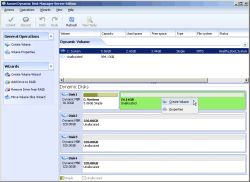
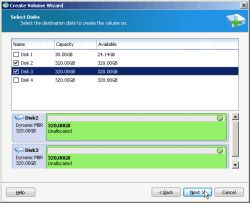
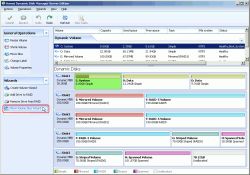


Program windows 8 ve UEFI denilen biostan aktivasyonlu sistemlerde kullanılan dinamik disklerde işlem yapmak için hazırlanmış arşivde bulunması gereken bir program.Çünkü dinamik olarak bölümlendirlmiş diskleder standart programlarla işlem yapıldığında veri kaybına sebep olabiliyor.
Burada verilen seri numarası ve kendi sitesinden indireceğiniz kur dosyası ile daha sonrasında kurulum yapabilirsiniz.Teşekkürler chip.
Save | Cancel
Programı kullanmasını bilmiyorsanız tabiki çekinebilirsiniz. Yoksa harddisk ile uğraşmak sıkıntı verebilir. Çünkü geri alması yoktur işlemin. Program çökertmez insan çökertir :)
Save | Cancel
Merhaba usb disk de işe yararmı bu yazılım. Saygılarımla
Save | Cancel
Bilen arkadaşlar yorum yazarlarsa iyi olur. Bana tehlikeli bir program gibi göründü. Çökmeye neden olabilir gibi duruyor.
Save | Cancel