Her gün sizlere, piyasa değeri onlarca dolar olan bir programı tamamen ücretsiz olarak sunuyoruz!

Giveaway of the day — AnyPDF Password Remover 9.9.8
AnyPDF Password Remover 9.9.8 giveaway olarak 9 Şubat 2021 tarihinde sunulmuştu
With PDF Owner Password (PDF Permissions Password), users can password protect PDF files from copying, editing and printing. If you can only view the content of the PDF, but cannot print, copy or edit it, it means that the PDF is password protected by PDF Owner Password or PDF Permissions Password. Many reasons can cause you to forget or lose the PDF Owner Password. How to quickly remove the PDF Permissions Password restriction? Any PDF Password Remover provides you with a very fast and safe solution for unlocking PDF passwords. You can remove the PDF protection password within a few seconds and you can edit, print or copy all the contents of the PDF without limitation.
Sistem Gereksinimleri:
Windows XP/ Vista/ 7/ 8/ 8.1/ 10/ Server 2003/ Server 2008/ Server 2012
Yayıncı:
Any-Password-RecoveryWeb sayfası:
http://any-password-recovery.com/any-pdf-password-remover.htmlDosya boyutu:
13.8 MB
Licence details:
Lifetime
Fiyat:
$39.99
Öne çıkan programlar
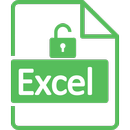
Best Excel Password Recovery software helps you recover your lost or forgotten password from Microsoft Excel 2019/2017/2016/2013/2010/2007.
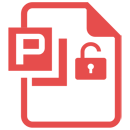
Leading PowerPoint Password Recovery software helps you crack and recover lost, forgotten or unknown open password for Microsoft PowerPoint slide presentation.

Advanced and efficient iTunes Backup Unlocker software to recover iTunes Backup Password and decrypt iTunes Backup of iPhone/iPad/iPod
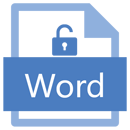
Recover your lost, forgotten or unknown Word password and crack opening password-protected Microsoft Word files (*.doc and *.docx) quickly.


AnyPDF Password Remover 9.9.8 üzerine yorumlar
Please add a comment explaining the reason behind your vote.
Installed fine, but did not work for me. Running Win 8.1 on Lenovo desktop with 1TB available. I made a test file by password protecting a PDF using Foxit PhantomPDF.
There is no drag and drop function, so I opened the file I wanted to remove password from and selected START. The program crashed twice, and also crashed Foxit twice. I decided to reboot and try again. I tried again and it ran, but at the end had "skipped" my file and the password did not get removed. I'll be uninstalling.
Save | Cancel
Azalia, Did the same for me.
Save | Cancel
Just to make things clear - This application is not a password cracker, meaning that you cannot remove passwords from documents you don't own or know the credentials for.
Click a file from the queue to pop up a small window that requires the owner's password. After typing in the password, the document will change its state from locked to a number that represents the total of pages it contains.
Only after unlocking it with the owner password, you can export it as an unprotected PDF.
Save | Cancel
Installed and registered quick. Tried a test file that I had successfully unprotected with ghostscript. This program came up with a popup and said "Password Successfully Removed", but the status line says "Skipped". Did not work at all. Also this program does not support drag and drop, which for these days is very pathetic.
Uninstalled, maybe once they fix it I will try again.
Save | Cancel
Installed without issue, easy registration (code provided in txt). I had an old password protected PDF that I'd forgotten the password to. Loaded it up in AnyPDF Password Remover and hit the "Start" button and within seconds had a copy of the file with no password protection and no restrictions, though it also removed some of the PDF meta data like title, author and some view settings. The content of the PDF appeared to be intact. Does what it says on the tin, at least for one file of mine.
Save | Cancel