Her gün sizlere, piyasa değeri onlarca dolar olan bir programı tamamen ücretsiz olarak sunuyoruz!

Giveaway of the day — AnyMP4 Screen Recorder Professional 1.3.8
AnyMP4 Screen Recorder Professional 1.3.8 giveaway olarak 22 Temmuz 2020 tarihinde sunulmuştu
AnyMP4 Screen Recorder is a full-featured screen recording program that lets you record screen activities to HD video, as well as capture the audio from computer system and microphone simultaneously. No matter what kind of your computer screen activity is, like streaming videos, live game video, online conference, video tutorial, skype chat, demonstrations, and more, you can use AnyMP4 Screen Recorder to record them to a video. Moreover, you are able to select the area for recording and choose output video/audio format for recording file. It also has an independent audio recorder that allows you to record all types of streaming music, or online radio and save to high-quality MP3, AAC, WMA, etc. Equipped with the built-in video editor, you can edit the video while recording. Additionally, you can take snapshots of particular screen areas on Windows or Mac effortlessly.
Key functions and features:
1. Record anything on computer screen including desktop activities, live streaming videos, web meetings, podcasts, webcam videos and so on. Capture activity on the full screen or within a specifically set.
2. Capture webcam video when you chat with friends on Skype, or attend a conference on AnyMeeting.
3. Record any audio source from the system audio, or record your own voice by enabling microphone.
4. Preview the recorded or captured video and audio files and convert the videos into different formats like MP4, AVI, WMV, MOV, TS, GIF, PNG, etc.
Only for Giveaway of the Day users, AnyMP4 specially provides a 50% off coupon: ANYGOTD (can be applied to all AnyMP4 software)
Sistem Gereksinimleri:
Windows 7/ 8/ 8.1/ 10 (64 bit)
Yayıncı:
AnyMP4 StudioWeb sayfası:
https://www.anymp4.com/screen-recorder/Dosya boyutu:
19.7 MB
Licence details:
1 year
Fiyat:
$19.95
Öne çıkan programlar

Special 50% OFF coupon code for GOTD users: ANYGOTD AnyMP4 Video Converter Ultimate helps you convert DVD disc/movie to any HD and common videos like MP4, MOV, M4V, AVI, MKV, FLV, WMV, TS, etc. It also convert any video to your needed formats for playback on any mobile device like iPhone XS/XS Max/XR/X/8/8 Plus/7/7 Plus/6s/6s Plus/6/6 Plus/SE/5s/5c, iPad Pro/mini 4, iPod, HTC, Google Nexus, Samsung Galaxy, Huawei, and others. With this software, you are allowed to enhance video quality, such as upscale resolution, optimize brightness and contract in the most suitable ratio, remove video noise and reduce video shaking. More editing features like cropping, clipping, trimming, adding watermark, rotating video position for you to edit the video more attractive.
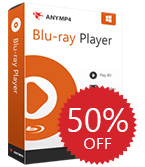
Special 50% OFF coupon code for GOTD users: ANYGOTD AnyMP4 Blu-ray Player provides you a gorgeous user experience to enjoy movies with your family. Whether you want to play Blu-ray with Blu-ray disc, Blu-ray folder or Blu-ray ISO image file, you can enjoy them smoothly. You can enjoy the newest Blu-ray in super high quality without limitation. Besides, this Blu-ray Player is also professional DVD Player, which help you play any DVD disc, DVD movie, DVD folder on computer. Moreover, you can use it to play any media file like videos and audios including H.265/HEVC 4K video, 1080p HD video, MKV, MP4, MOV, AVI, WMV, and HD video formats like MTS, TS, M2TS, QuickTime HD MOV.
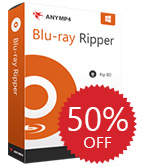
Special 50% OFF coupon code for GOTD users: ANYGOTD AnyMP4 Blu-ray Ripper can convert Blu-ray to 4K UHD and 1080p HD video with video formats like MP4, MKV, AVI, WMV, MOV, M4V, TS and more with super high quality and fast speed. It can also extract audios from Blu-ray and convert them to audio formats including MP3, FLAC, WAV, WMA, AAC, ALAC, AC3,etc. Apart from that, you can personalize the video effect by adjusting, clipping, cropping, rotating, adding watermark and so on. Meanwhile, you can merge two or more videos into a larger one. Therefore, you can play your video on iPhone XS/XS Max/XR/X/8/8 Plus/7/7 Plus/6s/6s Plus/6/6 Plus/SE/5s/5c, iPad pro, iPad mini 4, Samsung Galaxy Note S7, Samsung Galaxy Tab, Surface Pro, Google Nexus, HTC M9, Lumia 930 and more digital devices.
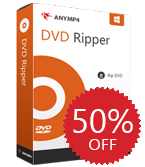
Special 50% OFF coupon code for GOTD users: ANYGOTD AnyMP4 is the best DVD ripping software on the market that enables you to rip DVD Disc into digital video format with super-fast speed. With 160+ video and audio formats supported, you can convert DVD to MP4, MKV, AVI, MOV, WMV, FLV, M4V, TS and other 4K/1080p/720p video formats, as well as to extract the audio from DVD to MP3, WAV, WMA, AAC, M4A, ALAC, and more. What’s more, it empowers you to rip DVD disc for playback on iPhone, iPad, Android, Xbox One S, PS4, etc. And you can edit your DVD movie with the build-in video editor including these basic editing features: cut, crop, rotate, merge, adjust effect, add filter, add watermark, and more.

Special 50% OFF coupon code for GOTD users: ANYGOTD AnyMP4 iPhone Transfer Pro is powerful and easy-to-use iPod, iPad and iPhone Transfer software. You can transfer various files like music, movies, TV shows, ringtones, ebooks, photos, Camera Roll, iTunes U, camera shot and more files among iOS devices, iTunes and PCs. It assists users to get rid of the sync of iTunes, and makes the files transfers of iPhone, iPad and iPod easy to be done.



AnyMP4 Screen Recorder Professional 1.3.8 üzerine yorumlar
Please add a comment explaining the reason behind your vote.
Downloaded on windows 10x64. Install seemed clean. Did the registration via the included information. Recorded a couple of simple screencaps, one of youtube, and one of the desktop. Unfortunately, when I tried to save the resulting mp4 file, it said the disk was write protected. (???) So tried a couple of other directories, got the same result. Not sure what's going on. Will try to reinstall and see what happens
Save | Cancel
Yeah, no, tried reinstalling, including as an administrator, and I can't save the resulting MP4 - not even to the desktop. Was able to save a snapshot, which is weird - but no ability to save the resulting mp4 capture.
Save | Cancel
Rollie, Exactly the same thing is happening to me but after reading your comment did not reinstall, etc. Can't save to Documents or even Download folders
Save | Cancel
Does not install on Windows 7 32 bits :-(
It is only for systems with 64 bits
Save | Cancel
This program is similar to RecMaster Pro which was recently given away, and Apeaksoft Video Recorder (which is also on v1.3.8 ... spooooky). They all have the same interface, so they're either all copying each other, or one of them got there first. Don't know. Seems wrong though.
As for options, I don't know if I've had this before (it didn't mention it when I installed it) but it was already registered, and I can't see any editor after you've created a recording.
Additionally, RecMaster pro works fine, but this can't save to MP4 format - only WMV.
Save | Cancel