Türkçe
Her gün sizlere, piyasa değeri onlarca dolar olan bir programı tamamen ücretsiz olarak sunuyoruz!
$9.90
SÜRESI DOLMUŞ
Giveaway of the day — Any Duplicate Photo Finder 1.1
Bilgisayarınızdaki yinelenen fotoğrafları bulun ve silin.
$9.90
SÜRESI DOLMUŞ
Kullanıcı puanı:
29
Yorum yapın
Any Duplicate Photo Finder 1.1 giveaway olarak 8 Ocak 2022 tarihinde sunulmuştu
Bugün Giveaway of the Day
Increase security and convenience with a Windows logon hardware key!
Any Duplicate Photo Finder ile bilgisayarınızdaki yinelenen fotoğrafları bulun ve silin. Any Duplicate Photo Finder, kolay bir adım adım sihirbaz arayüzünde çalışmak üzere tasarlanmıştır. Bilgisayarınızdaki tüm yinelenen fotoğrafları bulmak ve silmek için yalnızca üç basit adım yeterlidir. Yinelenenler için taranacak klasör konumlarını veya fotoğraf biçimlerini ayarlayabilirsiniz.
Sistem Gereksinimleri:
Windows 7/ 8/ 10/ 11 (x32/x64)
Yayıncı:
Zarage.comWeb sayfası:
https://www.zarage.com/Dosya boyutu:
8 MB
Licence details:
Ömür boyu
Fiyat:
$9.90
Öne çıkan programlar
GIVEAWAY download basket
Developed by Informer Technologies, Inc.
Developed by IObit
Rescue your lost data from your hard drive or external drives.
Create videos and snapshots using your webcam camera.
Günlük iPhone önerileri »
DudeDoula turns your iPhone into the quintessential labor and delivery companion.
Fiyat indirimi: $0.99 ➞ ÜCRETSİZ
Fiyat indirimi: $0.99 ➞ ÜCRETSİZ
Quick and easy access to a number of calculations used in Water Damage Restoration, Construction, HVAC.
Fiyat indirimi: $5.99 ➞ ÜCRETSİZ
Fiyat indirimi: $0.99 ➞ ÜCRETSİZ
Fiyat indirimi: $3.99 ➞ ÜCRETSİZ
Günlük Android önerileri »
Fiyat indirimi: $4.99 ➞ ÜCRETSİZ
Fiyat indirimi: $1.99 ➞ ÜCRETSİZ
Fiyat indirimi: $1.49 ➞ ÜCRETSİZ
Fiyat indirimi: $0.99 ➞ ÜCRETSİZ
Himawari is elegant yellow icon pack that will make your screen look bright.
Fiyat indirimi: $1.49 ➞ ÜCRETSİZ





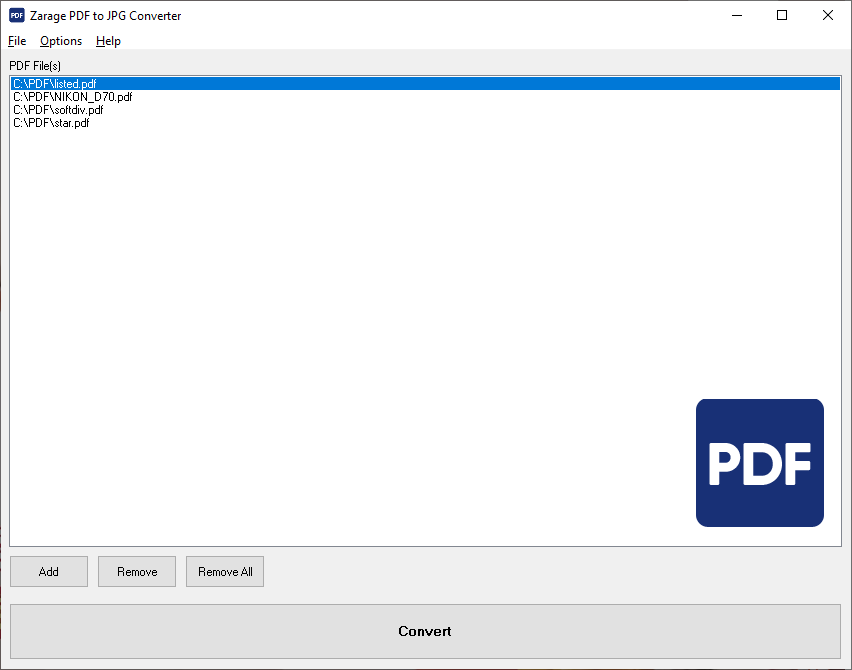
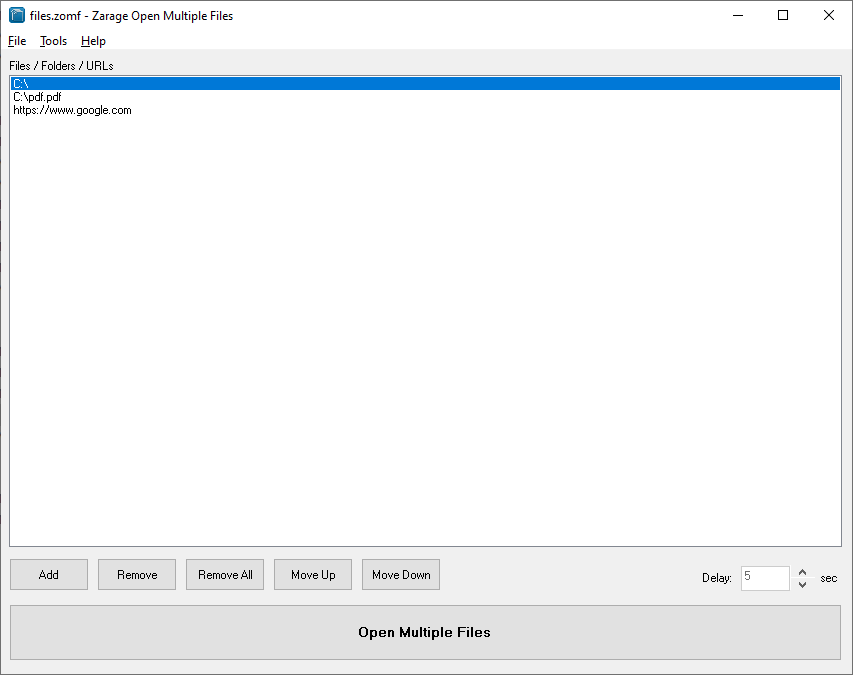
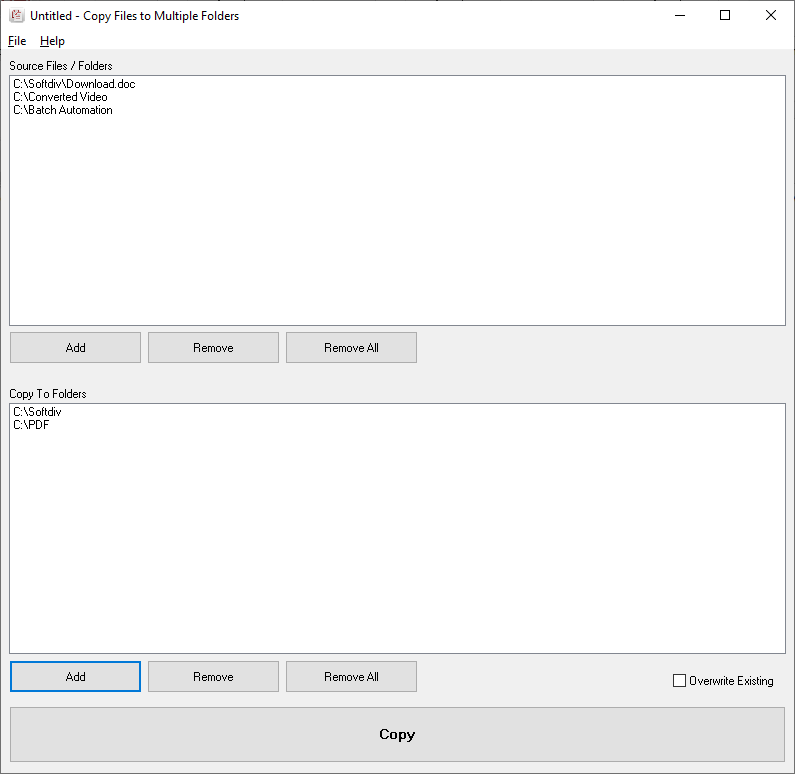

Any Duplicate Photo Finder 1.1 üzerine yorumlar
Please add a comment explaining the reason behind your vote.
Easy, fast installation, activation code in the package. However:
- no options to skip smaller (or very large) files;
- no option to select video files (or any other format, for that matter) (I know, the name is 'Photo Finder', but would have been a useful option)
- only options is file extension - not even sure why there is a 'exclude' list
- scanned an external backup drive with about 60,000 pictures where I knew there were duplicates.
- very inaccurate 'Time remaining' estimation. It started at about 5 minutes; ended up at almost one hour
- on their website, there is a 'free' download version and a 'buy now' option; no indication about version number so no way to compare with the today GAOTD.
- Also no instruction about how to setup/use it; the 'on line tutorial' it's a joke. There is a 'Low/Moderate/High' accuracy option in the Settings, with no information about differences in scanning time or accuracy.
I won't even mention the old and not adjustable GUI already noted on other reviews.
There are a lot of better and even free alternatives.
Cheers!
K_B
Save | Cancel
To be useful (to me), it needs at least a couple easy tweaks: in the list of files (possible duplicates), allow the columns and the partition to be adjustable (by dragging the dividers or separator).
As it stands, on a large screen long filenames still get squashed to be nearly useless, the path column is way too wide, and the user cannot enlarge the preview image by dragging the separator between it and the file list.
Save | Cancel
What's the use of having a resizable window (a good thing) when all the columns/sections have unadjustable widths?
And one more missing feature: you should be able to sort by a given column by clicking on the header of that column.
All these features have been standard in GUI programs for well over 20 years.
Save | Cancel
I've been using "Awesome Duplicate Photo Finder" for years. It's always free and it gives you a similarity score. I highly recommend it.
Save | Cancel
I have folders that are several levels deep. That makes the duplicate file list extra wide.
In Step 3, the filename column width does not seem to be adjustable so I cannot tell the difference between two files if the filename is wider than the predetermined width. Likewise, I cannot tell by looking at the Preview section to the right. The only way I can tell the difference is to choose to rename a file, then scroll to the end to see the filename. I can also see the full name if I export the data, but that is of little value for renaming or deleting. If the developer can make the name column width controlled by the user, then I think it will be a great improvement.
Save | Cancel