Her gün sizlere, piyasa değeri onlarca dolar olan bir programı tamamen ücretsiz olarak sunuyoruz!

Giveaway of the day — Aml Pages 9.85
Aml Pages 9.85 giveaway olarak 13 Şubat 2019 tarihinde sunulmuştu
Aml Pages Windows için tasarlanmış ağaç yapısında notları organize eden bir programdır.
Sistem Gereksinimleri:
Windows 2000/ XP/ Vista/ 7/ 8/ 8.1/ 10; 250 MHz processor; 64 MB RAM; 5 MB Hard Disk space
Yayıncı:
G&G SoftwareWeb sayfası:
http://amlpages.com/home_ap.phpDosya boyutu:
4 MB
Fiyat:
$29.00
Öne çıkan programlar

TwinkiePaste is the utility for quickly typing commonly used text, dates, greetings, standard responses, Internet URLs, logins and passwords, and code templates. TwinkiePaste helps quickly type text in almost any application, thus saving a lot of time and routine. Buy now TwinkiePaste at 50% discount!

Aml Maple has a new kind of view on keyboard layout indicators: simple, modern, flexible. Aml Maple indicate s the active layout being currently used (the language you are typing at this particular moment). For example, you can configure the red cursor for English and the blue one for French (or any other). Once you change your language layout, cursor color will change accordingly. Buy now Aml Maple at 50% discount!
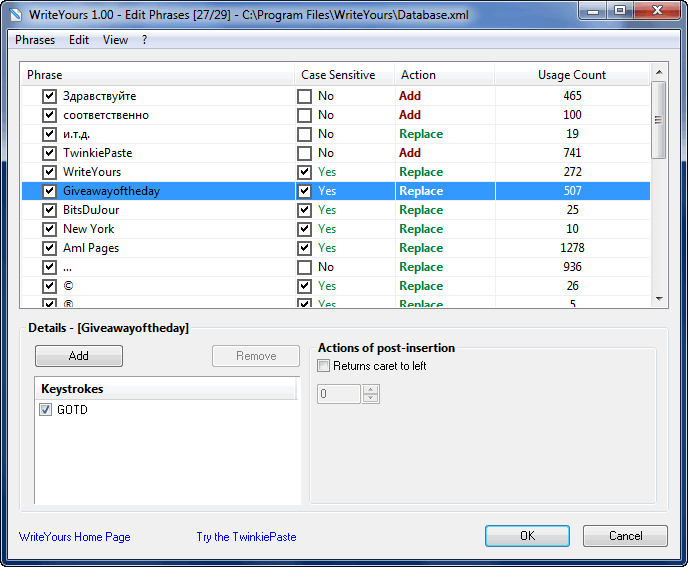
Type less - save Your fingers! WriteYours saves your time and your keyboard, expanding keyboard strokes into frequently-used text. WriteYours increases yo ur productivity by inserting frequently used text phrases into any Windows application. Type a pre-defined text shortcut, and WriteYours expands it into the full phrase.


Aml Pages 9.85 üzerine yorumlar
Please add a comment explaining the reason behind your vote.
Wow - what a user interface. Looking at the screenshots, is a mass of icons, tabs, different fonts and menus ... thousands of menus. Flying Concorde looks less complex.
I'm sure the software is great (haven't installed it yet) but initially, it just looks so confusing and daunting. Where do you start?! Do I need that menu option? God - I've right clicked something, and now another huge context menu has popped up.
Need to rest my eyes now ...
Save | Cancel
Carc, Thanks. It wasn't a literal question, sorry. More from the initial view of opening the software, its not clear what to do, and the screen is just FULL of icons, buttons, menus, etc. I'm sure each one does something, but for the new user, its just so daunting. I'd recommend a 'Noddy beginners' mode maybe - where the interface just contains the bare minimum to work - 'add new node', 'save' and 'bold', 'italic', 'underline' options. Beginners don't need bookmarks, 1001 tabs, tabs under tabs, context menus with a plethora of options. But just a suggestion.
Save | Cancel
Registration>Get Licenze from ZIP>Autofill of the 2 fields>button OK>
---------------------------
Aml Pages 9.85 build 2771
---------------------------
Error of registration
Message: This license key has expired for free upgrades.
Sorry, but your period of free updates has expired.
To use this version will need to pay the update Aml Pages (at discount).
URL: http://amlpages.com/home_ap_gotd.php
Press Ctrl+C for copying into clipboard
---------------------------
OK
---------------------------
Nice.
Save | Cancel
Duper, I think, You choose old license key!?! Use the file Giveawayoftheday_License_Key.zip from the ZIP from Giveawayoftheday-installer.
Save | Cancel
Admittedly I have not used this software BUT I was looking for a program like this several years ago and just by looking at the screenshots I THINK I am many would likely prefer AllMyNotes Organizer as it is (or seems) simpler and has worked well for me for many years. I have no affiliation and am always willing to make a change for a better option but in this instance, I felt it better to share my initial opinion as it might help someone and I saw there were some issues for a few people with getting this Aml offer working.
Save | Cancel
It says above "Buy Full Version Aml Pages at 50% discount". What version is the giveaway??
Save | Cancel
Janet, The giveaway version is the same as the full version except without ability to update ever.
Save | Cancel