Her gün sizlere, piyasa değeri onlarca dolar olan bir programı tamamen ücretsiz olarak sunuyoruz!
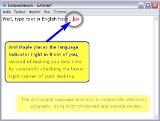
Giveaway of the day — Aml Maple 5.38
Aml Maple 5.38 giveaway olarak 27 Nisan 2018 tarihinde sunulmuştu
Aml Maple has a new kind of view on keyboard layout indicators: simple, modern, flexible. Aml Maple indicates the active layout being currently used (the language you are typing at this particular moment). It is always in front of you, exactly at the place you are typing! An usage is very simple. For example, you can configure the red cursor for English and the blue cursor one for French (or any other). Once you change your language layout, cursor color will change accordingly.
- It's easy to find: just look at the typing place or mouse cursor.
- It's easy to understand: current layout can be indicated with colored symbols and/or national flag icon.
- It's easy to use: indicator is compatible with absolutely most of the programs: both windowed and console.
- It's easy to correct text: select incorrect text, press hotkey — receive text in correct keyboard layout.
The program has a multi-language interface and help files. It's available in English, Greek, German, Hebrew, Italian, Lithuanian, Kazakh, Korean, Polish, Brazilian Portuguese, Russian, Serbian, Sinhala, Ukrainian, Turkish and others too - more than 15 languages.
Please note, giveaway license does not include free upgrades to new versions. You can buy a full-featured license with a 50% discount
Sistem Gereksinimleri:
Windows 2000/ XP/ Vista/ 7/ 8/ 8.1/ 10; 250 MHz processor; 64 MB RAM; 2 MB Hard Disk space.
Yayıncı:
G&G SoftwareWeb sayfası:
http://www.amlpages.com/amlmaple.shtmlDosya boyutu:
5.75 MB
Fiyat:
$29.00
Öne çıkan programlar

Aml Pages is tree-structured notes organizer for Windows. It contains all your notes, information, web pages, passwords, URL-address in the form of a tree, so you can quickly find what you need. The Aml Pages can easily save web pages (or fragments) from the Internet and provides a sticky for quick notes. Manage megatons of your notes with ease at work and at home.
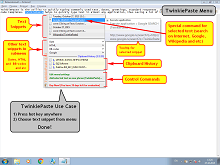
TwinkiePaste is the utility to quickly typing commonly used text, dates, greetings, standard responses, Internet URLs, logins and passwords, code templates. TwinkiePaste helps to quickly type text in almost any application, thus saving a lot of time and saving you from routine.
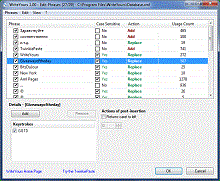
Type less — save Your fingers! WriteYours saves your time and your keyboard, expanding keyboard strokes into frequently-used text. WriteYours increases your productivity by inserting frequently used text phrases into any Windows application. Type a pre-defined text shortcut, and WriteYours expands it into the full phrase.


Aml Maple 5.38 üzerine yorumlar
Please add a comment explaining the reason behind your vote.
I cannot register the program:
---------------------------
Aml Maple
---------------------------
Registrazione non completata!
MOTIVAZIONI
Invalid license data
Error #3 [RE_BANNEDKEY]
Error: 5
Accesso negato.Privilegies for writing: yes
Folder: C:\Program Files (x86)\Aml Maple
You has administrator privilegies: yes
Aml Maple 5.38 build 723
Save | Cancel
Robert P, I got that also Robert but it was because how I did it. The following is what I did to make it work. You may have already done it this way.
Open the file you downloaded from GOTD (no you don't need to extract anything)..In there you will see a small zip file "2018gotd license" right click on it and copy that file. Now go to documents folder on computer, right click on it then paste that license zip file into documents folder (again you do not extract anything). As Andrey said, download the 724 build zip file from the URL she pasted, extract all, then install that build. open program, click "registration", click "enter license key from zip file" and it should take you to documents folder. Find that "2018gotd" zip file and click on that, then click open. On the program, page "ok" should be lit so click it and that should load the proper license file.
Save | Cancel