Her gün sizlere, piyasa değeri onlarca dolar olan bir programı tamamen ücretsiz olarak sunuyoruz!
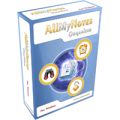
Giveaway of the day — AllMyNotes Organizer Deluxe
AllMyNotes Organizer Deluxe giveaway olarak 13 Mayıs 2011 tarihinde sunulmuştu
AllMyNotes Organizer sayesinde bütün notlarınızı güvenle saklayabilirsiniz. Kolayca ulaşabileceğiniz bir şekilde, bir arada ve şifreli tutulan notlarınızı esnek bir ağaç dalları düzeninde tutmanız mümkündür. Fikirlerinizi, yapılacak işleri ve günlük notlarınızı tutmayı bu uygulama ile keyifli hale getirin!
Program hakkındaki yorumlarınız ve bilgi alışverişi için: CHIP Online Forum
Anahtar özellikler:
- Karışık bilgilerinizi hiyerarşik olarak düzenleyin (özgür ağaç şeklinde).
- Zengin metin düzenleme işlevleri.
- Gerçek zamanlı evrensel arama.
- Gelişmiş veri depolama biçimi (>4Gb dosyalar desteklenir, oldukça hızlıdır, 1800-bit veri şifreleme sunar).
- Alarmlar (herhangi bir metin konumuna eklenebilir).
- Entegre güçlü şifre oluşturucusu aracı.
- Çift tıklayarak telefon edebilme (Skype veya diğer voip uygulamalarıyla).
- Deluxe sürümünün yüklü olmadığı PC'ler için görüntülemeye ve düzenlemeye yönelik ücretsiz bir sürüm sunulmaktadır.
- 20'den fazla dile çevrilmiştir.
- daha çok özellik
Taşınabilir sürüm ile ilgileniyorsanız bu ipuçlarını takip edin.
Sistem Gereksinimleri:
Windows 2000/ XP/ Vista/ 7, including all server versions
Yayıncı:
Vladonai SoftwareWeb sayfası:
http://www.vladonai.com/Dosya boyutu:
5.67 MB
Fiyat:
$34
AllMyNotes Organizer Deluxe üzerine yorumlar
Please add a comment explaining the reason behind your vote.
Installed AllMyNotes when it was last offered on GOTD. I like it much better than MSFT OneNotes. It is an easy to use and effective organizer. The latest version is even better than the previous one. Many great new features. This software really helps me to organize snippets of info and notes. I view it as a keeper. Oh, it runs great on Windows 7 64-bit too.
Even without activation, the program is activated. Perhaps because I installed the gotd-version of August 7, 2008.
Very nice giveaway. Someone asked how it compares to Evernote. Evernote is great but the last time I checked it was taking up a lot of resources (Just like Firefox, the better it got, the more resources it took up.). It boils down to personal taste. Some may find this easier to use but I thing Evernote has more sub-functions and even browser add-ons.
To clarify how to create a portable version I have modified their directions:
Follow the steps below to convert this GOTD build in to a PORTABLE version:
1. Install AllMyNotes to your PC using the installer from GOTD.
2. Go to the directory where AllMyNotes is installed. By default folder path is "c:\Program Files\AllMyNotes Organizer\ or c:\Program Files(x86)\AllMyNotes Organizer\"
3. Right click on and Copy this folder then paste it your USB drive in the main directory.
4. Create empty Portable.sig file in to the folder on the USB drive by opening a notepad file and saving it to your desktop, e.g. untitled.txt Then change the name to Portable and the extention to .sig so the file reads Portable.sig Then move or copy the file to the AllMyNotes Organizer Folder on your portable device which must be same folder where allmynotes.exe file is located. Existence of this file will SWITCH PORTABLE MODE ON when launched from the portable file. You will see this in About screen, it will say "Portable Mode".
(I put the porable.sig file in both my PC AllMyNotes Organizer folder and the portable and it didn't hurt anything and may have helped but I doubt it.)
Note: This Portable version will launch in Deluxe mode only on PCs where it was installed using GOTD's Activatate.exe application. So if you want to have it working on many PC please make sure to activate it on all of these PCs TODAY!!!
#10. Please make sure that you are not behind the firewall, and/or your system date is correct. Also pleasemake sure that you've download app from GOTD, not from our site www.vladonai.com. In case of furhter assistance is needed please contact us directly
#41: I'm the developer of Info Select for Palm (back in 1998), also I was working on Info Select version 6 for about 2 years. When I was doing AllMyNotes, I did my best to avoid old mistakes, limitations, and make pricing affordable. You can read some more on this story on About page.

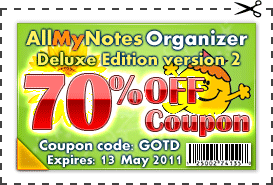


Register kaydını bulabilen var mı?
Save | Cancel
Geçerli win32 uygulaması değil diyor. işletim sistemim win7 ultima 64
Save | Cancel
Programın İçindeki Bilgilere Sadece Programın Kurulu Olduğu Sistemden Ulaşılabilir ...
Save | Cancel
Program acaba notlarımızı sadece kendi bünyesindemi saklıyor yoksa internet üzerinden yedekleme yapıyormu???... Yanii bilgilerimize her yerden ulaşabilirmiyiz??...
Save | Cancel
Kullanım Bakımında Oldukça Kolay Bir Program.Sizlere Birçok Kategorilerde Veri Saklama Olanağı Veriyor.Eğer Önemli Bilgileriniz Veya Notlarınız Varsa ve Bunları Kimsenin Bilmesini İstemiyorsanız Bu Program Tam Size Göre Saygılar ...
Save | Cancel