Her gün sizlere, piyasa değeri onlarca dolar olan bir programı tamamen ücretsiz olarak sunuyoruz!
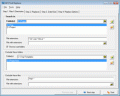
Giveaway of the day — AKS Text Replacer
AKS Text Replacer giveaway olarak 4 Nisan 2009 tarihinde sunulmuştu
AKS Text Replacer ile metin tabanlı bul-değiştir işlemlerini esnek seçeneklerle pratik bir şekilde halledebilirsiniz. Program hem temel işlemleri destekliyor hem de aklıı seçenekler yardımı ile bir çok "imkansız" gibi görünen işlemi gerçekleştirmenize izin veriyor. Yazılımcılar ve uzun raporlarla uğraşanlar için ideal bir program.
Sistem Gereksinimleri:
Windows XP/ 2000/ ME/ NT/ 98/ 95
Yayıncı:
AKS-LabsWeb sayfası:
http://www.comparesuite.com/solutions/text-replace/aks-text-replacer.htmDosya boyutu:
1.38 MB
Fiyat:
$40
Öne çıkan programlar

The BackupChanges software is automatic software for backup of changed or new files. The variety of settings allows specifying what files to backup, where put them and how to run backup quickly every time you need.

Compare Suite can compare both - related and non-related files. "By keywords" comparison feature highlights common and unique keywords, allowing to compare non-related files. Word-by-word comparison compares files with a common ancestor.

With Files Search Assistant you can search text in different file formats, for example in Adobe Acrobat (PDF) documents, MS Office files (xls, doc). Preview pane and other options make your search efficient and rapid.
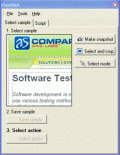
ITestBot is an interface automation testing software. It allows to create scripts to test interface of software systems just like human testers would do it.
GIVEAWAY download basket
AKS Text Replacer üzerine yorumlar
Please add a comment explaining the reason behind your vote.
Prominently absent is the ability to use Regular Expressions in any fashion.
One (of many) freeware alternatives is BKReplaceEM (which supports everything this one claims and also has at least rudimentary regexp support)
Pass!
Yes, this is one of a number of text-only file search-and-replace utilities. It's true that one doesn't often need that capability these days, but when you do, it's nice to have a utility handy. This installs and runs on Vista, even if not technically compliant. If you have DEP enabled for everything, it requires a DEP exception.
The coding is a bit sloppy. Like a number of applications, it's apparently using some common routine which requests direct disk access when not required (as this is a security risk, you should block it if your security software will do so). Help doesn't work from within the program, but a very minimal Help file is available. Vista users can right-click the program in the Start menu and select "Open file location". Like many applications, some dialog boxes will open across monitors on dual-monitor systems. When you click on the Search and Replace entry fields, if you're not in the first column, which it doesn't indicate, it will pad with spaces up to the text cursor, so you must ensure that you're getting the strings which you expect.
Yes, lack of regular expression support is a major negative. For simple text search-and-replace, this has numerous options, and can prompt for individual match replacement. It keeps track of option sets used, even if you don't specifically save them, for future re-use.
The author needs to address the problems listed above. While I wouldn't pay anywhere near $40 for this, even with fixes, it may be worth picking up today, despite the flaws, for simple text search-and-replace with numerous options. However, one should be aware that many text editors will do much the same thing, and many also support regular expressions.
Alternatives with different feature sets include the open-source grepWin, currently version 1.3.2, which will only perform replace operations if regular expressions are used, and the freeware Replace Text (formerly BK ReplaceEm), currently version 2.2.
Great Software - just not for Vista users
This software runs fine on XP and is a great tool. Unfortunately, Vista (and possibly Windows 7) users are left out. Even compatibility mode can't run it. Oh well, I guess Vista isn't perfect...
A good free alternative is TexRep from http://no-nonsense-software.com/freeware/.
Why would one buy this for $40 USD when Notepad++ (Link) is available for free and is also more capable.
This software does not have "Regular Expression" search-n-replace functionality which many times is a timer saver for many web developers.
Thumbs down to this software. Notepad++ FTW.
Thanks GAOTD.



"Sana ne lan ister beyeniriz ister beyenmeyiz sana giren çıkandan bize ne lavuk adam ol!!!"
Diye yazan öküz...
1.Önce Türkçe öğren
2.Biraz insan taklidi yapmaya çalış
3.Sana hayvan diyeceğim ama hayvanlara ayıp olacak.
Save | Cancel
Sana ne lan ister beyeniriz ister beyenmeyiz sana giren çıkandan bize ne lavuk adam ol!!!
Save | Cancel
Verilen her programın arkasından sistem otomatik olarak "çok saçma ve gereksiz bir program" mesajını yazsın da bazı arkadaşlar hiç uğraşıp kendilerini yormasınlar. Burası bir gün lisanslı Vista Ultimate verse eminim onu da beğenmeyen adam çıkar burada, bir de yorum yazmak için üyelik falan gerektirmiyo ya isim de çıkmıyo; at tut ne olcak sanki dalga geç milletle işin mi var başka sanki..
Save | Cancel
"Windows Xp ve Vistayı çöpe atın, Windows 7 alın!"
Bencede +1
Program hakkında yorum bile yapmak gelmiyor içimden :(
Save | Cancel
Her şey Microsoft için! Oyunuzu bana verin. Windows Xp ve Vistayı çöpe atın, Windows 7 alın!
Save | Cancel
kedidir o kediiiiiiiiiii :D
Save | Cancel
çok bilmiş arkadaş hadi yol verrrrrrrrr böyle saçma programların verildiği günlerde iddaa tüyolarını burada paylaşım :D:D:D:D:D:D
Save | Cancel
Bu gereksiz yorumları yapan arkadaşlar, acaba hayatlarında html sayfası yazmış mı? Ya da bir program. Ve de programı içinde 100 sayfada da geçen bir metni (hem de birden fazla satırdan oluşan) değiştirmesi gerekmiş mi acaba. İstiyorlarsa bir denesinler, de ne demek istediğimi anlasınlar. Bu gibi durumlarla programlama yapan insanlar çoğu kez karşılaşıyorlar ve bu tür programlara aşırı derecede ihtiyaç duyuyorlar. Gerçi bedava alternatifleri de var ama, bu tür programlar hayat kurtarıcı oluyor çoğu zaman.
Save | Cancel
Bu ne yaw !
Çooookk işime yarıyacak. (Şaka tabiki)
Çok gereksiz bir program.
Save | Cancel
bırakın bu saçma sapan programları ya iddaadan maç tüyoları verin daha yararlı olur!!!
o yeahhhhh
Save | Cancel
Eminim herkes bu programı bekliyordu. @#*/$
Save | Cancel
Bence çok işlevsel bir program, eğer html, php, asp dosyalarının içeriğini de değiştirebiliyorsa webmasterların işine yarayacağına eminim.
Save | Cancel
Gereksiz bir program...
Save | Cancel
hdd bir klasör oluşturun c:\örnek bu klasör içine bir .txt oluşturun örnek.txt örnek.txt dosyasının içine yazın, "bu bir deneme dosyasıdır." Programı çalıştırın. Step1: Folder(s) c:\örnek Step2: Text to find: "bu bir denem dosyasıdır." Replace with: "değişti" Start basın dosyanızın içinin değiştiğini göreceksiniz.
Save | Cancel
ne demk şimdi bu
Save | Cancel