Her gün sizlere, piyasa değeri onlarca dolar olan bir programı tamamen ücretsiz olarak sunuyoruz!

Giveaway of the day — Aiseesoft Video Enhancer 1.0.3
Aiseesoft Video Enhancer 1.0.3 giveaway olarak 28 Mart 2017 tarihinde sunulmuştu
Aiseesoft Video Enhancer video ve ses severler için profesyonel bir düzenleyicidir. Uygulama video ve ses dosyalarını çıkarma ve yapıştırma işlemlerini güzel bir şekilde halletmektedir. Ayrıca, program döndürme, kesme, filigranlama ve 3D ayar ve efekt düzenleme işlemlerini de yapar ve kendi videolarınızı kolayca yaratıp paylaşmanıza yardımcı olur.
En önemlisi, video kalitesini artıran yeni özelliğidir. Çözünürlüğü artırarark SD den HD kalitesine hatta 4K kalitesine yükseltebilirsiniz; Otomatik parlaklık ve kontrast optimizasyonu kolayca yapılabilir; Video noise temizleme ve video efektlerini kolayca ekleme yapabilme imkanı sağlar; titreşim varsa giderir.
Aiseesoft %50 indirim kodu (tüm önerilen programlar için geçerlidir) tüm GOTDkullanıcılarına hediye.
Sistem Gereksinimleri:
Windows XP (SP2 or later); Vista; 7 / 8/ 10; Processor: 1GHz Intel/AMD CPU or aboveRAM: 1G RAM or more
Yayıncı:
Aiseesoft StudioWeb sayfası:
http://www.aiseesoft.com/video-enhancer/Dosya boyutu:
38.4 MB
Fiyat:
$45.00
Öne çıkan programlar
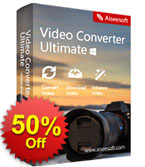
Aiseesoft Video Converter Ultimate is the most professional multifunctional video utility. It converts video to other format (MP4, MOV, AVI, MKV, FLV, etc.). It also supports converting video resolution among 4K, HD and SD to meet your needs. This program also downloads hot videos from video-shared websites ( Yahoo, Facebook, etc.). Now get it with 50% OFF Coupon: AISESUOD for all GOTD users.
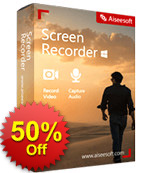
Aiseesoft Screen Recorder is an easy-to-use screen recorder. It allows you to record online video and audio with high quality. You can capture streaming videos and VOD videos to save them in your PC for playback. This screen recording software enables you to make your own video tutorials and record webcam videos with few clicks. Now get it with 50% OFF Coupon: AISESUOD for all GOTD users.
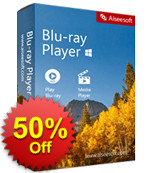
Aiseesoft Blu-ray Player is an all-in-one player to play Blu-ray disc, Blu-ray folder, Blu-ray ISO file and other common media file smoothly. Apart from playing a full HD 1080p Blu-ray disc/folder/ISO file losslessly, it is capable to play any video format, such as MP4 , MOV, M4V, TS, RM, RMVB, WMV, etc. It also facilitates you to play H.265/HEVC encoding 4K video files. Now get it with 50% OFF Coupon: AISESUOD for all GOTD users.
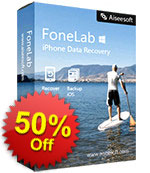
Aiseesoft FoneLab is the most reliable iPhone/iPad/iPod data recovery software. It allows you to retrieve the deleted text files (contacts, text messages, call logs, notes, etc.), and lost media content (photos, music, videos, etc.) from iOS devices directly. Also it lets you restore iOS data from iCloud or iTunes backup. Completely compatible with iOS 10, it does a great job in backing up latest iPhone 7, iPhone SE, iPhone 6s/6s Plus, iPad Pro and iPad mini 4 on your PC. In its latest upgrade, this software adds new feature, iOS System Recovery, which enables to fix your iPhone disabled, recovery mode, DFU mode, etc. to normal for using conveniently. Now get it with 50% OFF Coupon: AISESUOD for all GOTD users.
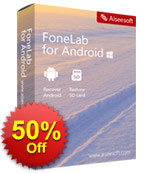
Aiseesoft FoneLab for Android is one of the best Android data recovery tool. It allows you to recover deleted data (text messages, contacts, call logs, photos, music, videos, audio, WhatsApp data, and documents) from Samsung, HTC, LG, Huawei, Sony, Sharp, Windows phone, and Android tablet or SD card. In the latest upgrade, FoneLab for Android supports fixing your frozen, soft brick, password-forgot, not-responsive, black screen phone to normal. After the fixing, you can extract the data from your broken phone and back up on PC. Now get it with 50% OFF Coupon: AISESUOD for all GOTD users.


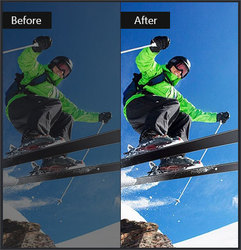


Aiseesoft Video Enhancer 1.0.3 üzerine yorumlar
Please add a comment explaining the reason behind your vote.
Just disappointed, it's nothing more than a video converter, how can they even call this "Professional editing software".
No wonder no screenshots on this page.
Save | Cancel
qg, well, it's a bit more than just a converter, you can do some simple "enhancements" and trim videos as well but I agree.. calling it an editor, let alone a professional editor is a bit far fetched
Save | Cancel
Please read this guide if you are not sure how to register the software.
Installation Guide:
Step 1. Download Zip package from GOTD
Step 2. Unzip the Package and run setup.exe to install the software.
Step 3. Click “Register” button in the pop-up register window.
Learn more information about the software, please visit this page: http://www.aiseesoft.com/video-enhancer/
A 50% off coupon code (AISESUOD) is for GOTD Users. You could use it to buy all the products at Aiseesoft http://www.aiseesoft.com
Save | Cancel
Calimero, you say ''lots of people don't use credit cards or Paypal in Europe'' erm yes they do. i don't know what country you are from but i know lots of people around europe family/friends/business. who use credit cards and paypal.
Save | Cancel
I hate to be negative, but I have to say that on just one quick trial (to try to reduce slight camera shake and to have a higher resolution) I was underwhelmed....
Not only did it do nothing about camera shake, it made it look WORSE, as then it introduced JITTER in the picture. As for improved resolution -- since it was pretty good on a Samsung Galaxy 3 mobile, it should have been able to do something... But no, in fact, looking at it closely, I would say it looked WORSE.
I didn't want to have to say this, but this is what I found. I will not quite give up, and will try again with other shots -- but I don't have the time right now.
Hopefully I will find SOME use for this programme. But most of all I was looking for a way to reduce occasional minor camera shake -- and that is definitely not available. I mean, if you are gonna CLAIM it, it should at least make SOME difference, not make it WORSE...
Save | Cancel
Aiseesoft sells their converter engines to many softwarepublishers (seemingly only the interfaces differ). Though it is advertised as an enhancer, it is much like their Aiseesoft videoconverter ultimate. It has no Load disk or Edit button, but through the video enhance button you have almost the same editing functions as its bigger brother (audio to audio conversion is also not possible with the GOTD). There is something new however, the intel quick sync support that could shorten conversion times.
I find the interface of Aiseesoft converters to be the best around; you can add video´s to be converted with clipping (and merging) various parts of one video, in batch, with different export settings per video. After conversion, the video batch is not cleared so if the output is unsatisfactory, you don´t have to set up a batch again. Aspectratio or cropping errors are also problems aiseesoft has solved, contrary to the greater part of the competition.
Upscaling works good; export quality: in the years i must have tested 20+ video conversion softwares and I don´t know any better. B.t.w. when you clip a movie, the clip is added to the conversion batch. If you only want to convert the clip, remove the full (unclipped) movie from the batch.
It is not perfect (variable bitrates would be appreciated) but Aiseesoft remains my first choice in converters.
Save | Cancel