Her gün sizlere, piyasa değeri onlarca dolar olan bir programı tamamen ücretsiz olarak sunuyoruz!

Giveaway of the day — Aiseesoft Streaming Video Recorder
Aiseesoft Streaming Video Recorder giveaway olarak 17 Eylül 2010 tarihinde sunulmuştu
Aiseesoft Streaming Video Recorder enables you to download videos from YouTube, Google video, Yahoo video, PBS, ESPN, blogtv, Adobe TV, etc. and convert streaming videos to any other formats.
Main features:
- Download streaming video automatically
- Convert the videos from your computer
- The recorded file can be added to the build-in video converter tool
- Play the videos from IE Cache and export the videos from it
Sistem Gereksinimleri:
Windows NT4/ 2000/ 2003/ XP/ Vista/ 7
Yayıncı:
Aiseesoft StudioWeb sayfası:
http://www.aiseesoft.com/streaming-video-recorder/Dosya boyutu:
9.97 MB
Fiyat:
$28
Öne çıkan programlar
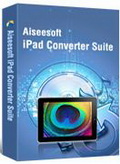
Aiseesoft iPad Converter Suite is the all-in-one tool for iPad users to convert DVD and video files to iPad video/audio files. Transfer video/audio/image files between your computer and iPad device.

Convert HD TS, HD MTS, HD M2TS, HD MPEG, HD WMV, HD MPG, HD MP4, QuickTime HD MOV, HD H.264, HD RM video, etc to any other video/audio formats with powerful editing functions.
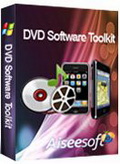
Aiseesoft DVD Software Toolkit is all-in-one package tool to rip DVD, convert video, transfer media files between iPod/iPhone/iPad and computer, create iPhone ringtone and copy DVD disk and files.

Aiseesoft MTS Converter can convert MTS, TS, and M2TS files to any other video/audio formats. And it enables you to optimize the output files, such as to set video and audio effect, trim video length, crop video playing region, watermark your video and so on.
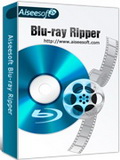
Aiseesoft Blu Ray Ripper is to rip Blu-ray Discs/m2ts video and common DVD discs to any other video/audio formats. It can remove different copy protections of your commercial BD discs, like AACS, BD+, even MKB V19.
Aiseesoft Streaming Video Recorder üzerine yorumlar
Please add a comment explaining the reason behind your vote.
Please read this guide, if you are not sure how to register and use this software.
Installation Guide:
Step 1. Download Zip package from GOTD
Step 2. Unzip the Package and run setup.exe to install the software.
Step 3. Open “read me” txt, use the registration code to register it.
A coupon code on the interface of Aiseesoft Streaming Video Recorder, you can use it to buy any product in http://www.aiseesoft.com at half price (50% off).
Here is a how-to guide for you:
It is a really easy to use software, and there are 2 ways to download videos with it.
A. When you are watching the video you want to download, run Aiseesoft Streaming Video Recorder, it can automatically download the video.
B. If you have the url of the video you want to download, Click “Add Download” and paste the url into the pop up window. It will begin the download.
Tips:
1.How to cancel the auto download function: click the green round button in the top left corner. It will stop shining.
2.How to watch the video you download: after the “status” shows 100%, right click the “title” and choose “play”, you can watch it directly in Aiseesoft Video Player.
3.How to convert the video to other video formats: after the download is complete, right click the title and choose “convert”
1.
Pros:
1.Smoothly download and install and register successfully, also get the half price coupon.
2.Auto download video fast.
3.Enough output profile when you need to convert the videos.
4.Support so many video websites (I like best)
Cons:
1.Only allowed 10 download tasks at the same time(maybe because it's the giveaway version)
2.The video player can not maximize.
All in all, it is another wonderful software from Aiseesoft Studio. Powerful functions and run smoothly in my Win xp 32bits (a little old) and also my Win vista 64 bits. It can not only download videos and also convert the videos you download and also videos in your computer.
Thanks GOTD and Aiseesoft Studio.
I am very happy with Aiseesoft's earlier GOTD slide-show creator and this one looks like another winner, however I wonder whether someone could enlighten me (and everyone else?) about WinPCap.
After running 'Setup', a second Licence Agreement appeared and I am now being asked whether I want to start the WinPCap Driver automatically at boot time.
Reading their website, winpcap.org, leaves me little wiser:
"WinPcap: The Windows Packet Capture Library
"WinPcap is the industry-standard tool for link-layer network access in Windows environments: it allows applications to capture and transmit network packets bypassing the protocol stack, and has additional useful features, including kernel-level packet filtering, a network statistics engine and support for remote packet capture.
"WinPcap consists of a driver, that extends the operating system to provide low-level network access, and a library that is used to easily access the low-level network layers. This library also contains the Windows version of the well known libpcap Unix API."
Ah yes, of course, the 'libpcap Unix API', I use that to cook my breakfast... I think.
Am I right in thinking that Aiseesoft uses WinPCap to grab the videos?
Should the driver start automatically at boot time, even though I may only use Aiseesoft Streaming Video Recorder once a month or so?
Your knowledge on this little matter would be appreciated.
WinPcap is the industry-standard tool for link-layer network access in Windows environments: it allows applications to capture and transmit network packets bypassing the protocol stack, and has additional useful features, including kernel-level packet filtering, a network statistics engine and support for remote packet capture.
WinPcap consists of a driver, that extends the operating system to provide low-level network access, and a library that is used to easily access the low-level network layers. This library also contains the Windows version of the well known libpcap Unix API.
Thanks to its set of features, WinPcap is the packet capture and filtering engine of many open source and commercial network tools, including protocol analyzers, network monitors, network intrusion detection systems, sniffers, traffic generators and network testers. Some of these tools, like Wireshark, Nmap, Snort, ntop are known and used throughout the networking community.
Winpcap.org is also the home of WinDump, the Windows version of the popular tcpdump tool. WinDump can be used to watch, diagnose and save to disk network traffic according to various complex rules.
http://www.winpcap.org/
In the user agreement, item 4 states:
"(ii) Installation. When you install the Software, the install program adds an update service UpdateSve.exe responsible for software upgrade, database download and peer to peer management. You understand and agree that other users may download this file from your computer and by doing so your Internet connection will be used."
Is it good to have other users computers accessing my computer?



teşekkür ederim Cellatbey.
Save | Cancel
Değerli kardeşim
İnternete bağlı olma şartı olmadan seriali kabul ediyor.
Fakat ; Ne olur ne olmaz,her ihtimale karşı,serial girmedende lisanslayabileyim diyorsan: Programı kaldırmamışsan ve lisanslı durumdaysa:
Documan settings teki
All Users / aplicasyon data/Aiseesoft studio/Aiseesoft Streaming Video Recorder/ İçinde gördüğün iki adet dosyayı yedekle.
Sonra ilerde yeniden kurma durumunda
Önce programı kur açılmasına müsaade etme, Onları aynı eskiden kopyasını aldığın yere girerek yapıştır. Tamam olur.
Şayet ileri tarihlerde sorun olursa programı kurmadan önce sistem tarihini programın verildiği tarihe getir.Programı sonra kur ve aynısını uygula.
Saygılarımla.
.
Save | Cancel
ya ayıptır sorması bunun kayıt defterındeki reg anahtarını bulamıyorum.
HKEY_LOCAL_MACHINE-SOFTWARE de aradım yok. ama MICROSOFT-WINDOWS-current version-unınstall seceneğinde programın adı var acaba o mudur.(cellatbey e saygılar:))
Save | Cancel
Güzel program ama ben realplayer ile istediğim sitedeki videoyu tek tıkla indiriyorum.
Save | Cancel